Interactive Tools
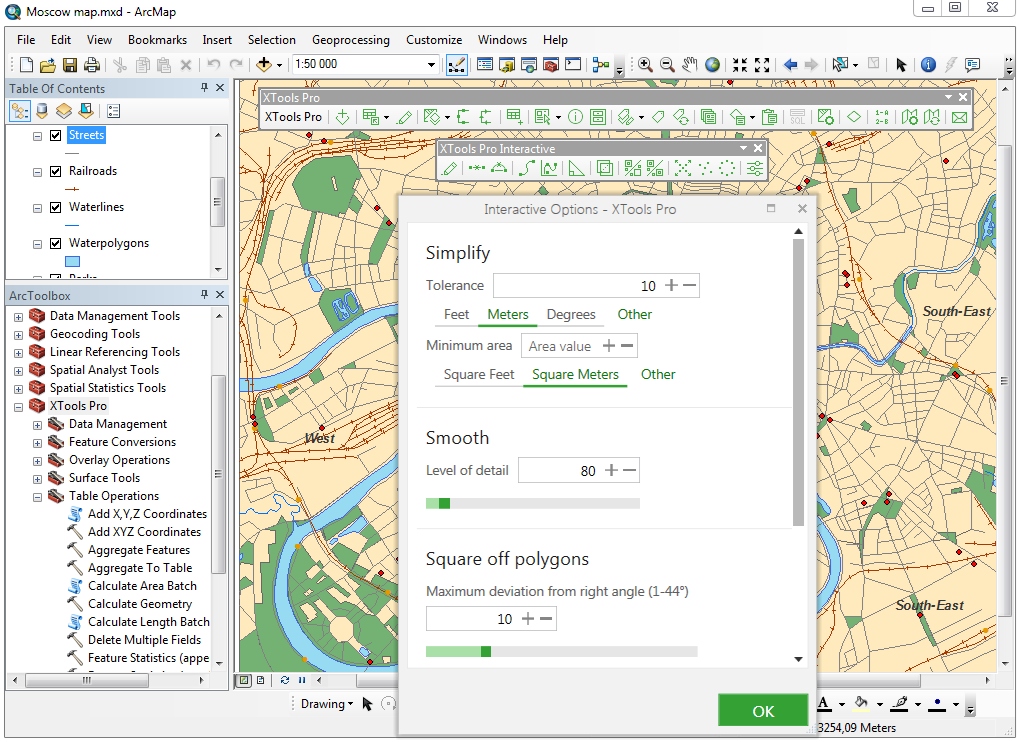
Interactive tools are provided for prompt and convenient editing data in the maps. No additional output datasets created. Interactive tools are available from the separate XTools Pro Interactive toolbar.
 Available in XTools Pro for ArcMap
Available in XTools Pro for ArcMap
XTools Pro Interactive tools are provided for prompt and convenient editing data in the maps. The editing tools are available from the separate XTools Pro Interactive toolbar.
Interactive tools have no dialog windows, parameters are predefined in the Interactive Options dialog.
All interactive tools work only with selected features in the layers for which edit session is open.
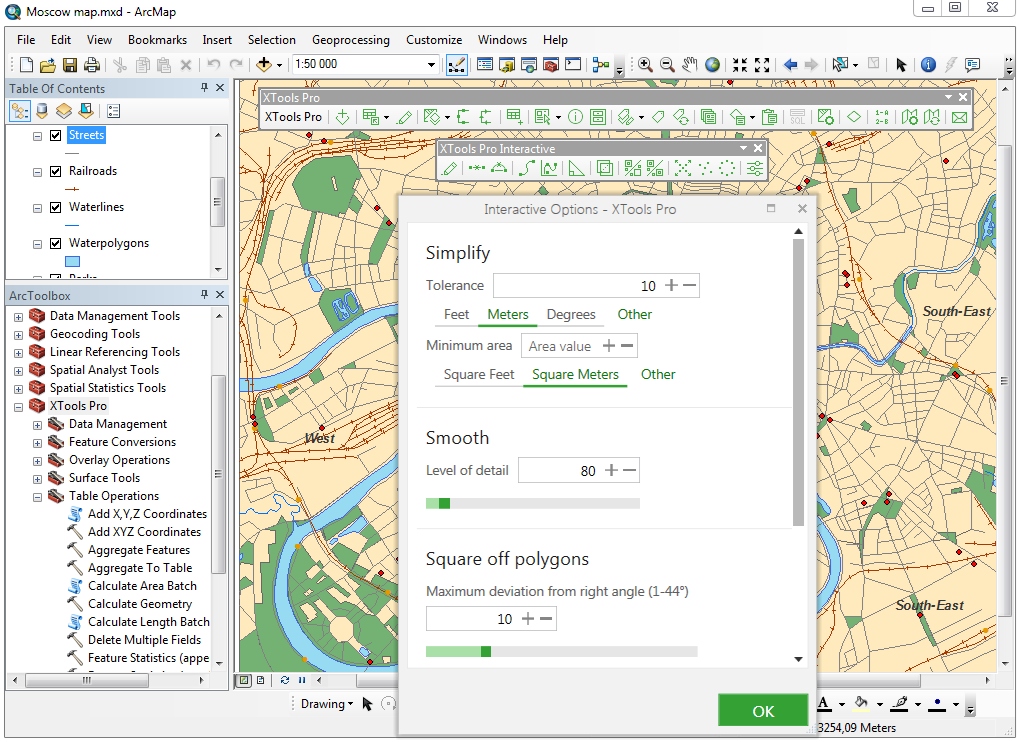
Functionality of interactive tools is similar to functionality of the standard XTools Pro tools with the same names.
|
Interactive tool |
Standard XTools Pro tool |
|
Start editing selected layer |
Start Editing Selected Layer |
|
Simplify features (Point remove) |
Simplify Polylines |
|
Simplify features (Bend simplify) |
Simplify Polylines |
|
Smooth features (Bezier) |
Smooth Polylines |
|
Smooth features (B-splines) |
Smooth Polylines |
|
Square off polygons |
Square Off Polygons |
|
Divide overlapping areas |
Divide Overlapping Areas |
|
Multipart to single part (By parts) |
Split Multipart Shapes |
|
Multipart to single part (By components) |
Split Multipart Shapes |
|
Disperse points by clusters (expanded) |
Disperse Points |
|
Disperse points by clusters (random) |
Disperse Points |
|
Disperse points by clusters (ring) |
Disperse Points |
|
Interactive options |
XTools Pro Options |
 Paid tool.
Paid tool.