September 26, 2018
Reading time: 1 minute(s)
Delete Dataset
Reading time: 1 minute(s)
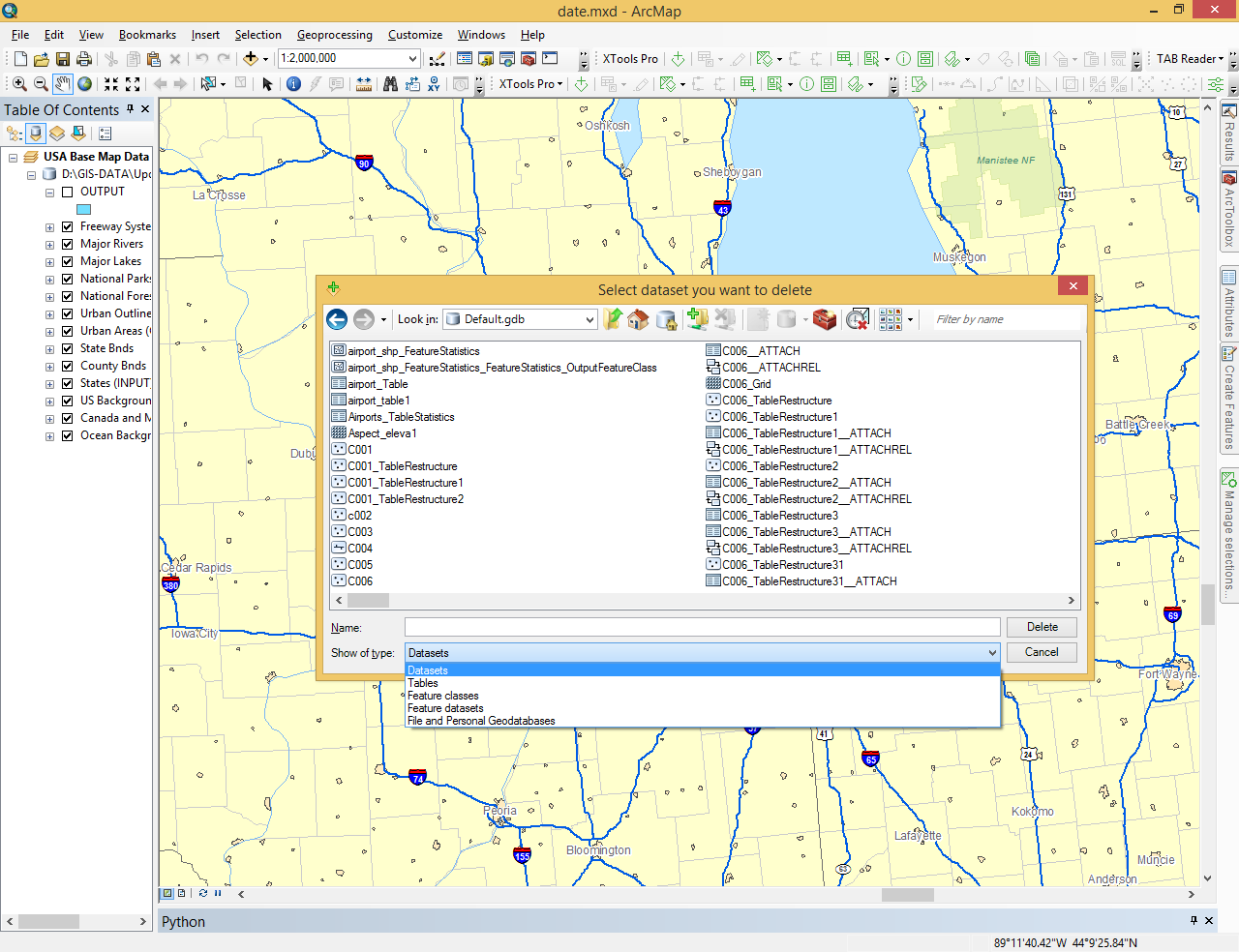
Provided for deleting ArcGIS datasets directly in ArcGIS ArcMap without using ArcCatalog.
 Available in XTools Pro for ArcMap
Available in XTools Pro for ArcMap
The “Delete Dataset” tool is provided for deleting ArcGIS datasets directly in ArcMap without using ArcCatalog.
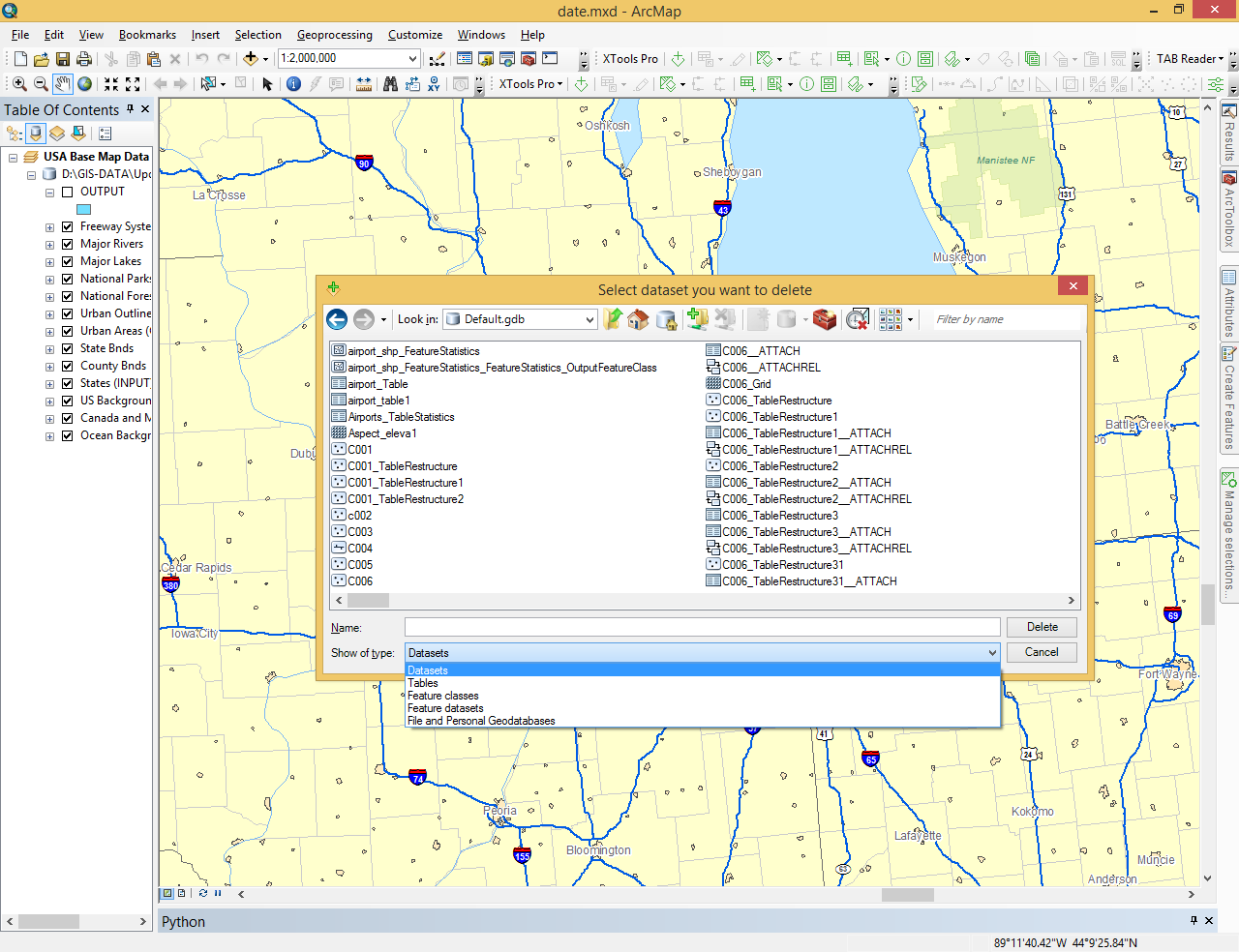
The tool functionality is similar to the "Delete" functionality in ArcCatalog. Any of the datasets supported by ArcGIS can be deleted using "Delete Dataset" tool. Just run the tool in the XTools Pro “Data Tools” menu.
The dialog prompting to select the dataset to be deleted will appear. Select the required datasets and press the "Delete" button - the selected datasets will be deleted.