Make Layers the Only Editable
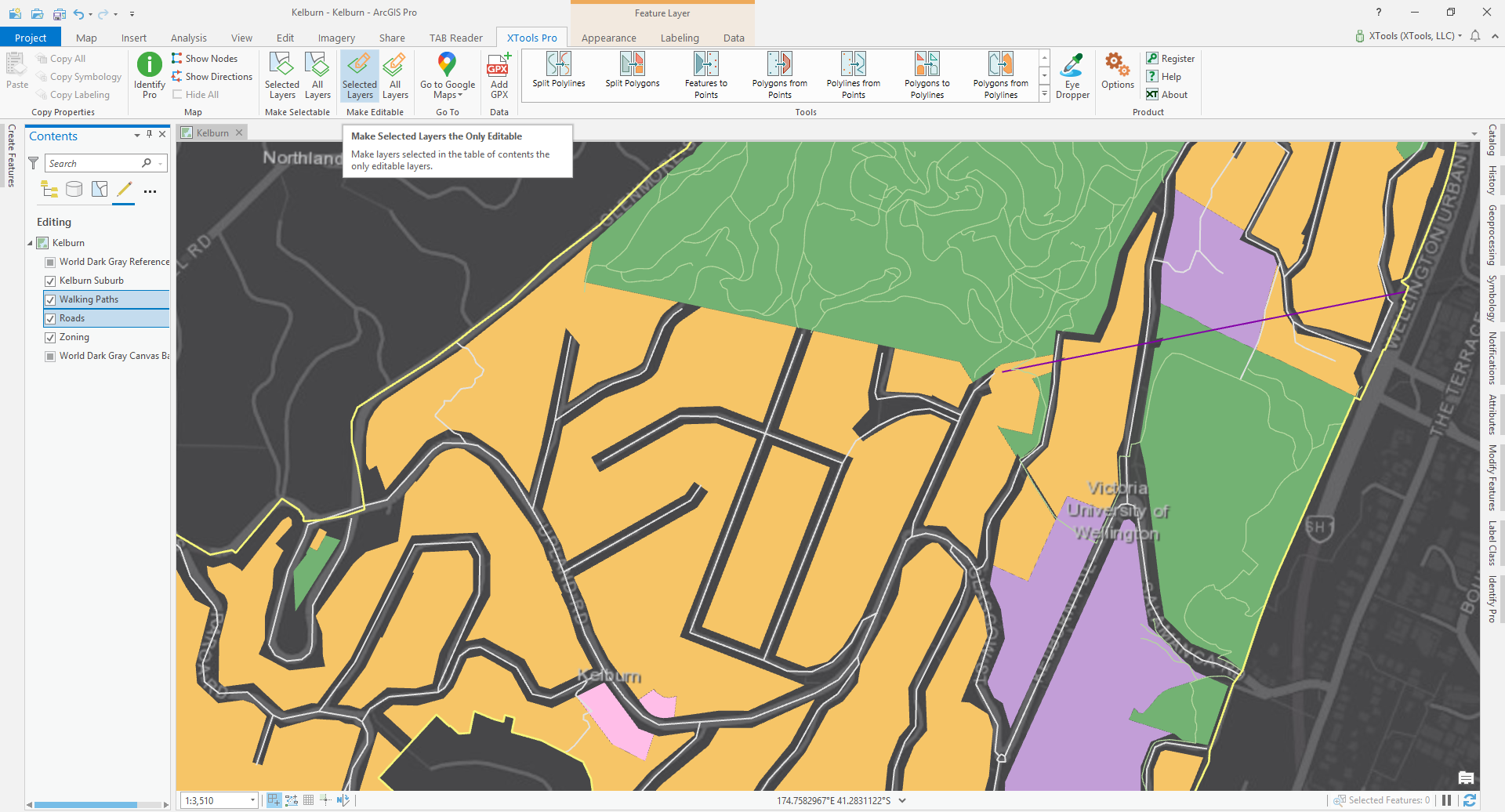
Provides prompt and convenient way to make layers selected in the Contents pane the only editable, without switching to the List by Editing in the Contents pane. Moreover, there is an option to make all layers editable with just a mouse click. The tools are available to ArcGIS Pro users only.
 Available in XTools Pro for ArcGIS Pro
Available in XTools Pro for ArcGIS Pro
Working with maps containing a large number of layers it is not convenient to make required layers editable using List by Editing in the Contents pane in ArcGIS Pro. It is required to constantly switch between the two tabs in the Contents pane and scroll in each tab for the needed layers:
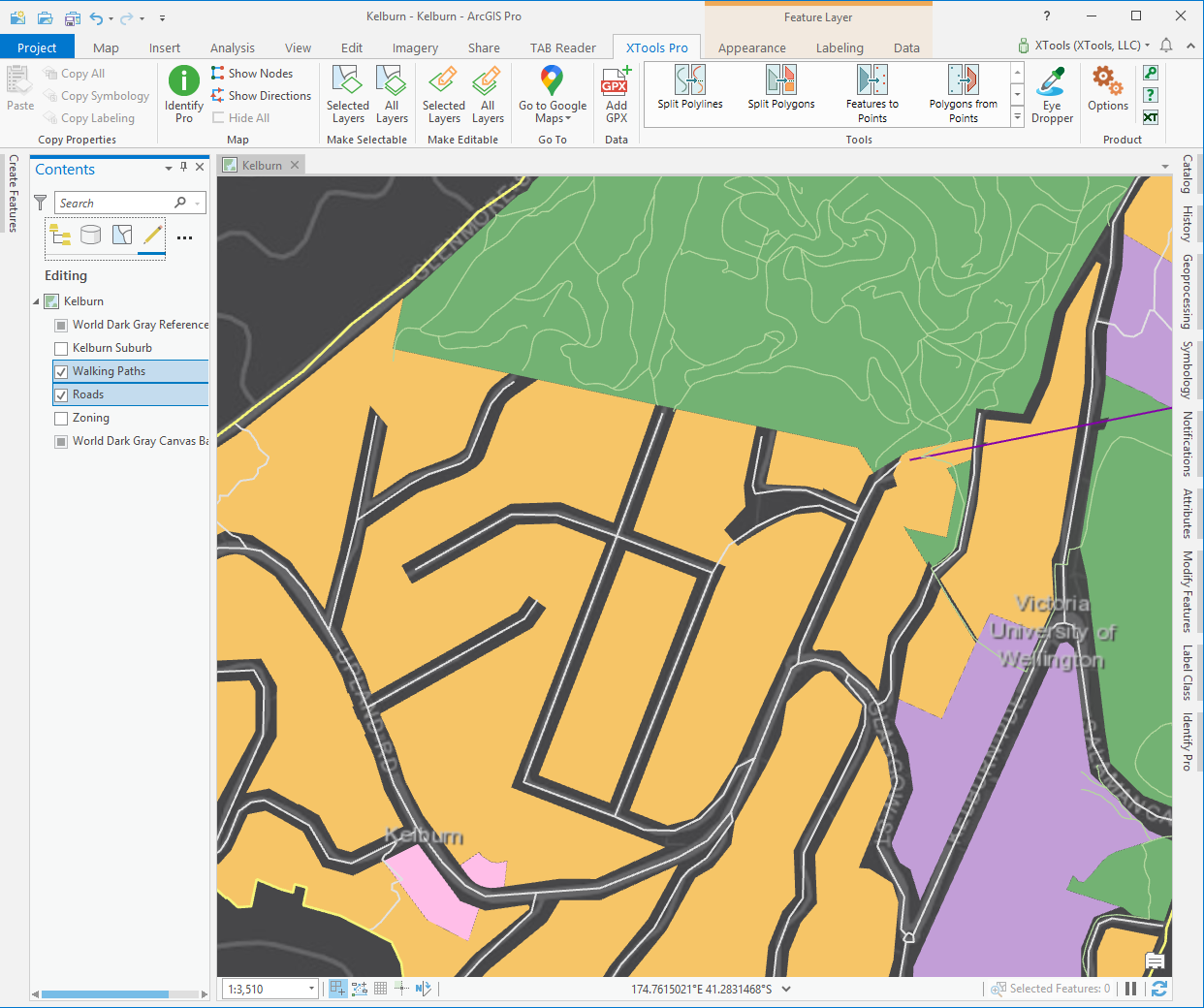
Make Layers the Only Editable tool allows to make one or more layers selected in the Contents pane the only editable a lot faster, with just one or two mouse clicks and without using the List by Editing tab. The new feature is available from the XTools Pro tab or from the layers context menu.
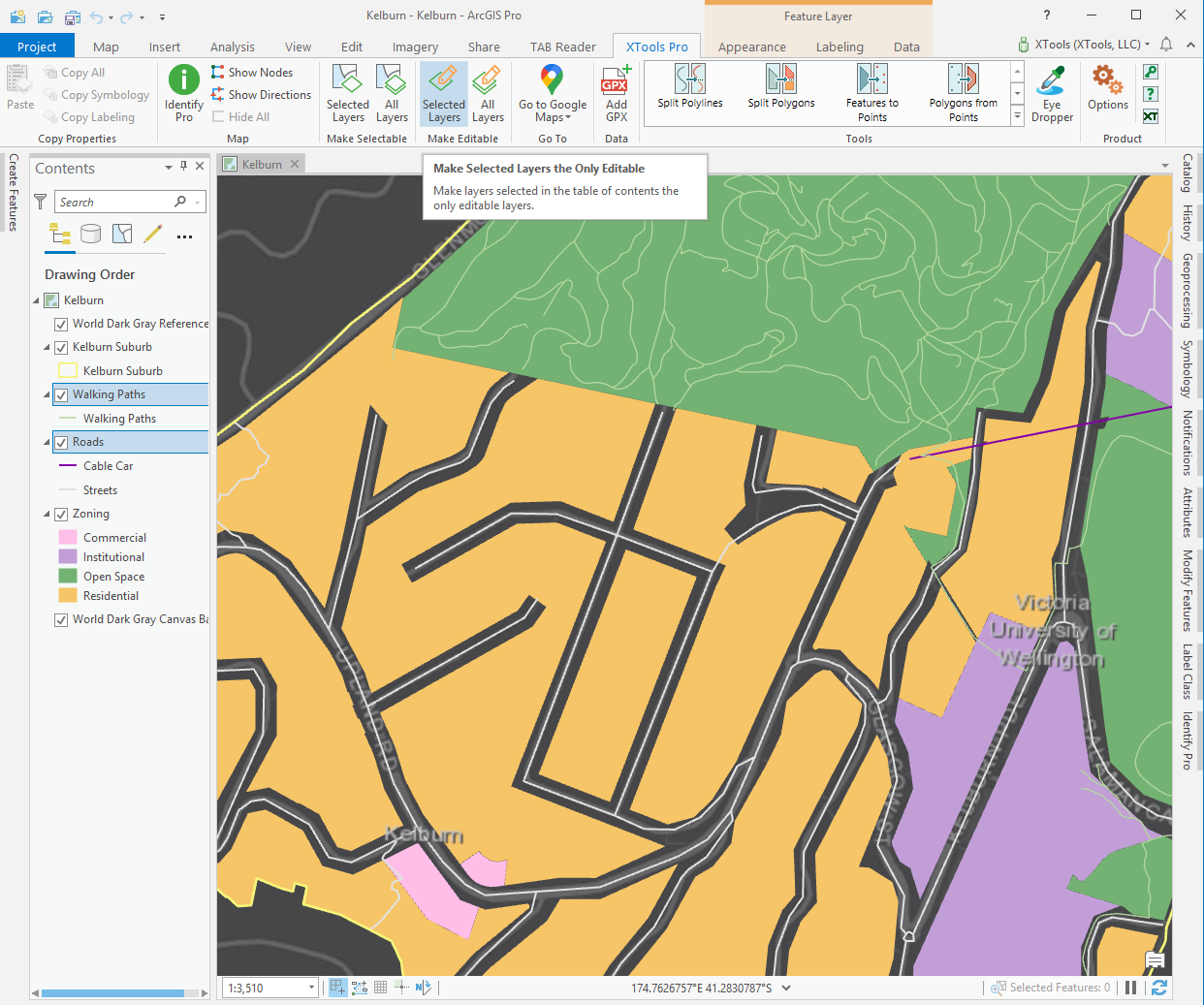
Moreover, there is an option to make all layers editable with just a mouse click.
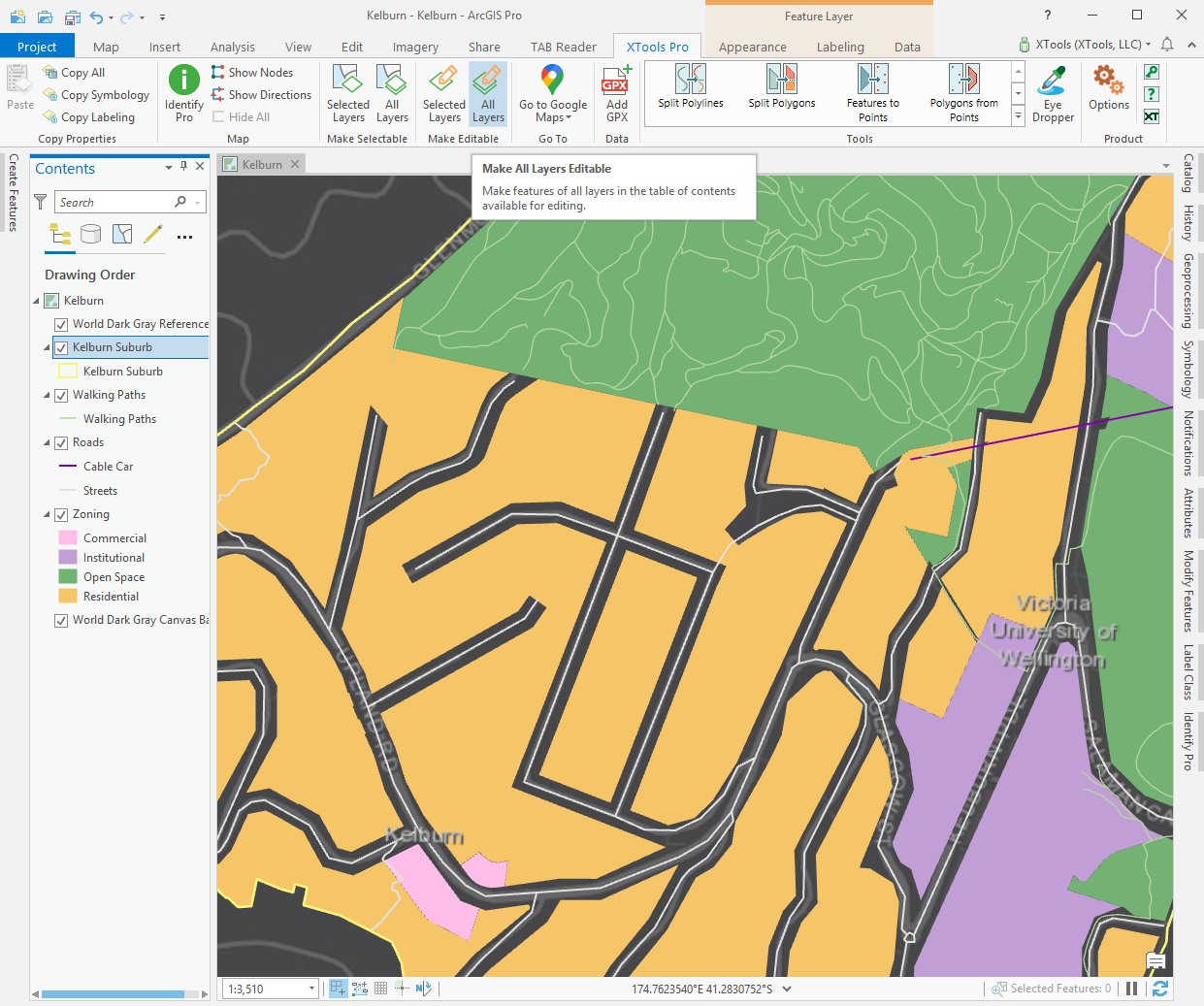
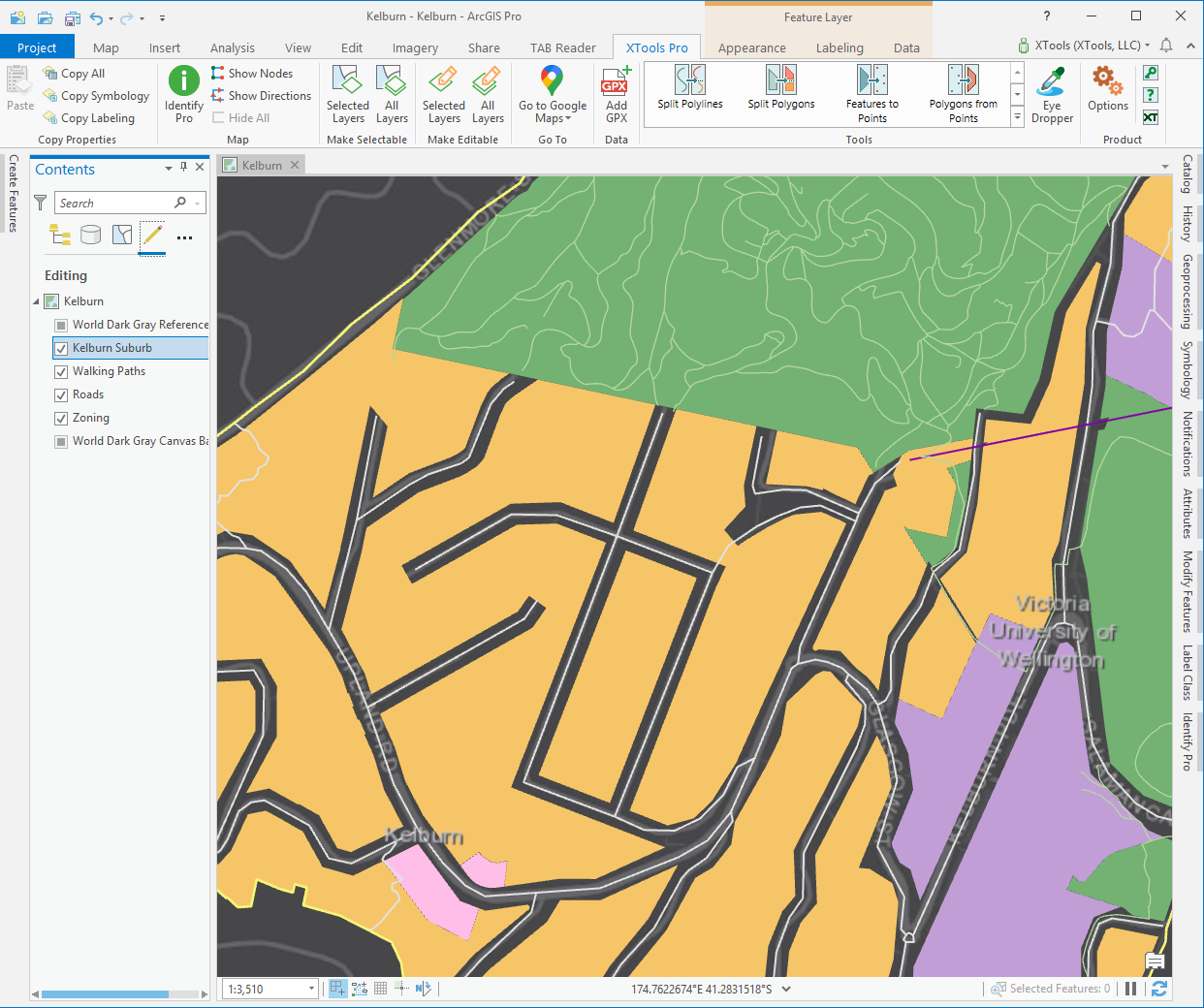
 Paid tool.
Paid tool.