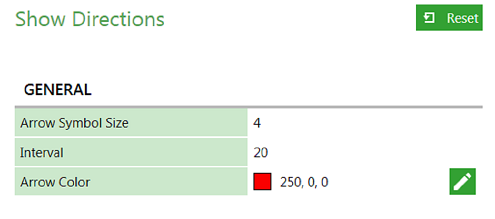Show Directions
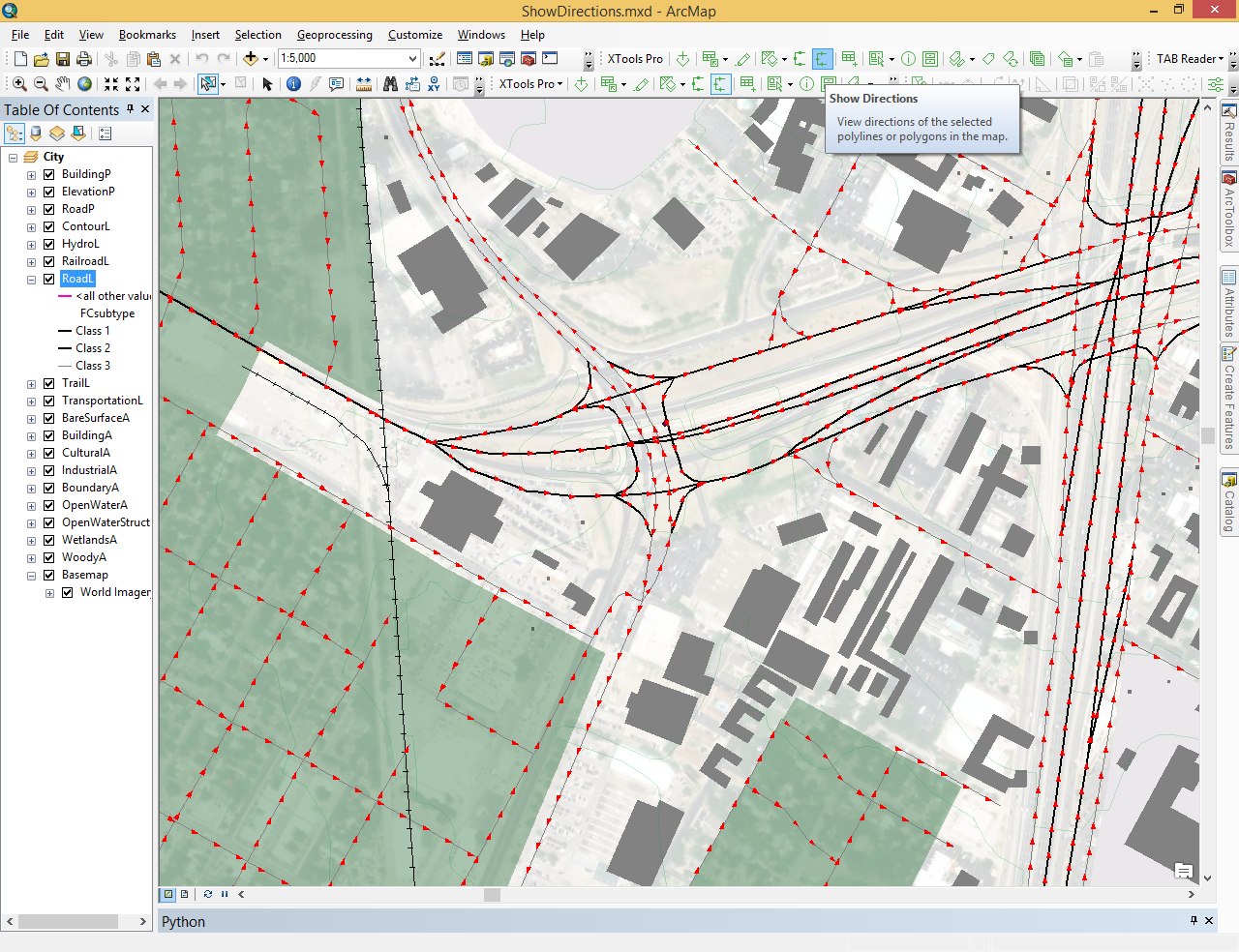
Displays directions of polyline and polygon features.
 Available in XTools Pro for ArcMap and for ArcGIS Pro
Available in XTools Pro for ArcMap and for ArcGIS Pro
The “Show Directions” tool is provided for displaying directions of polyline and polygon features.
Each vector polyline or polygon feature has its own direction, usually this is the direction in which features are initially digitized.
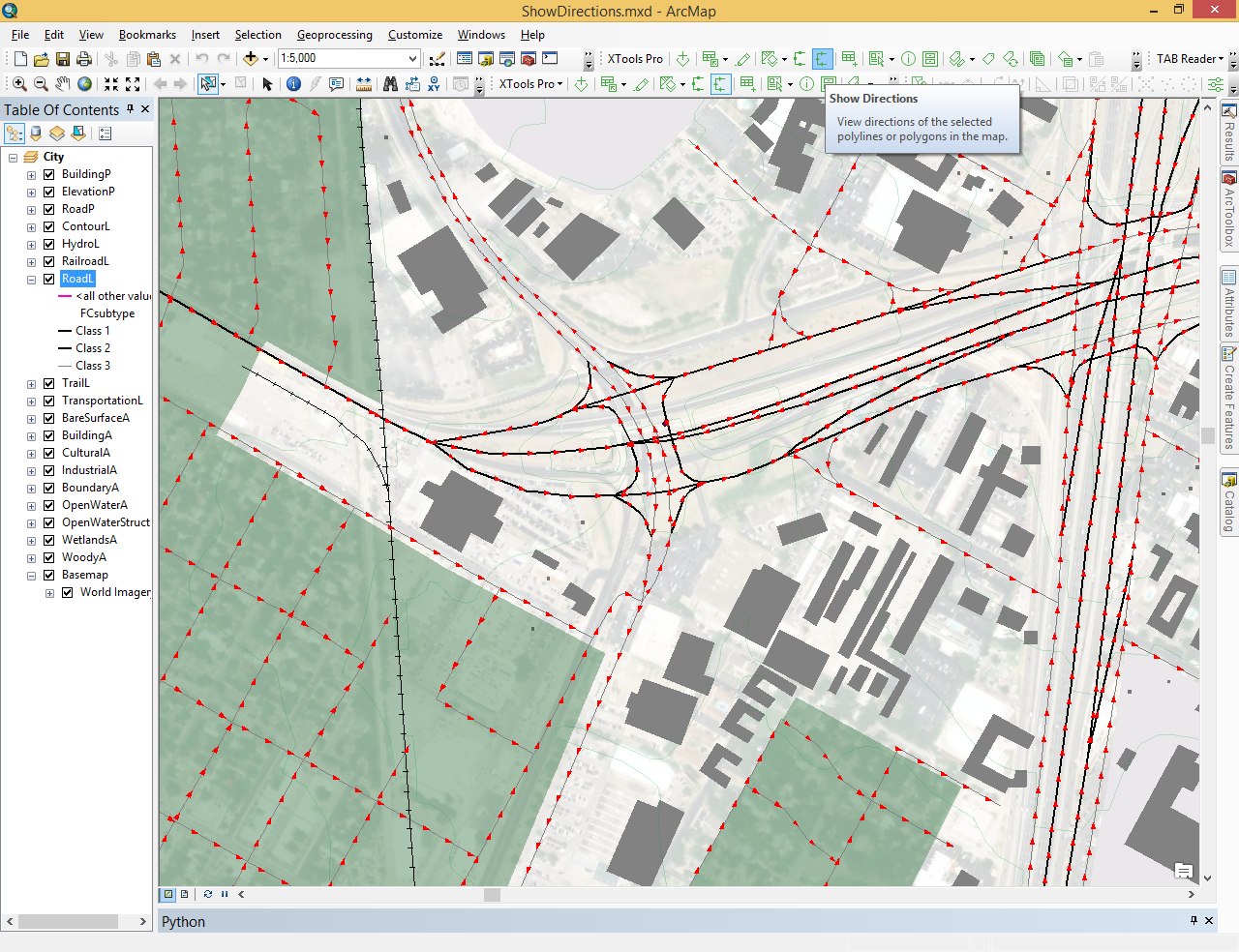
Knowing feature direction can be useful in various GIS tasks, for example, tasks related to routing, network planning, hydrological modeling (for displaying flow directions) etc.
To display directions click the tool icon on the XTools Pro toolbar, and direction arrows of all features of the selected layer will appear. If there are selected features in the selected layer(s), direction arrows will be displayed for the selected features only. If there are a few layers selected in the Table of Contents, direction arrows will be displayed for all the selected layers. To turn directions off, just click the tool icon on the XTools Pro toolbar again.
Direction arrow symbols are represented as graphic objects. By default direction arrows are represented with red color. At that, direction arrow symbols size, interval and color can be customized.