Open Table
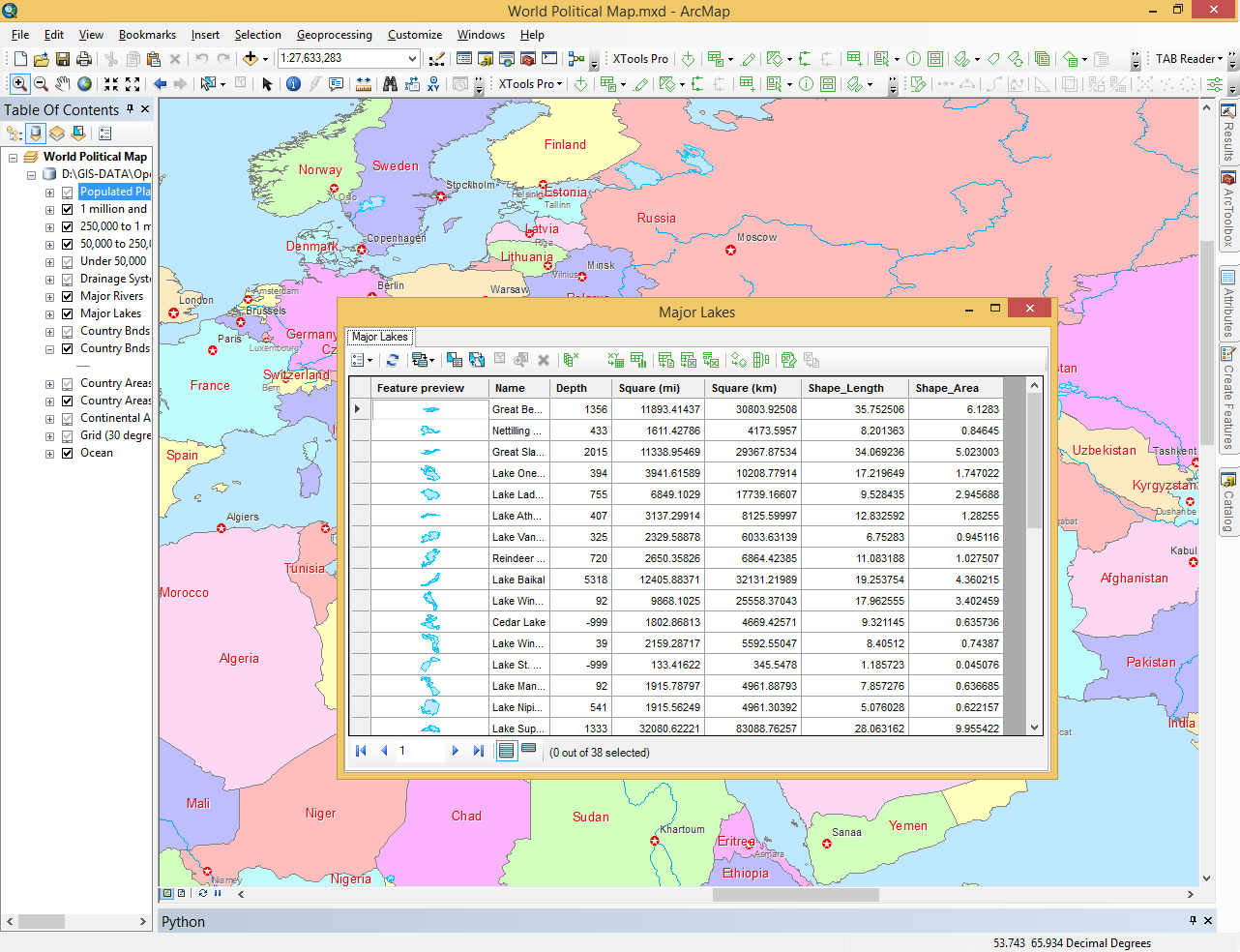
Provides prompt and convenient access to attribute table of selected layer in ArcMap.
 Available in XTools Pro for ArcMap
Available in XTools Pro for ArcMap
The XTools Pro “Open Table” button provides prompt and convenient access to the attribute table of a selected layer in ArcMap. Being placed on the XTools Pro toolbar this feature allows opening attribute tables with just one click.
The attribute table opened with this XTools Pro tool looks more informative and descriptive, which simplifies data analysis and allows selecting required records quicker.
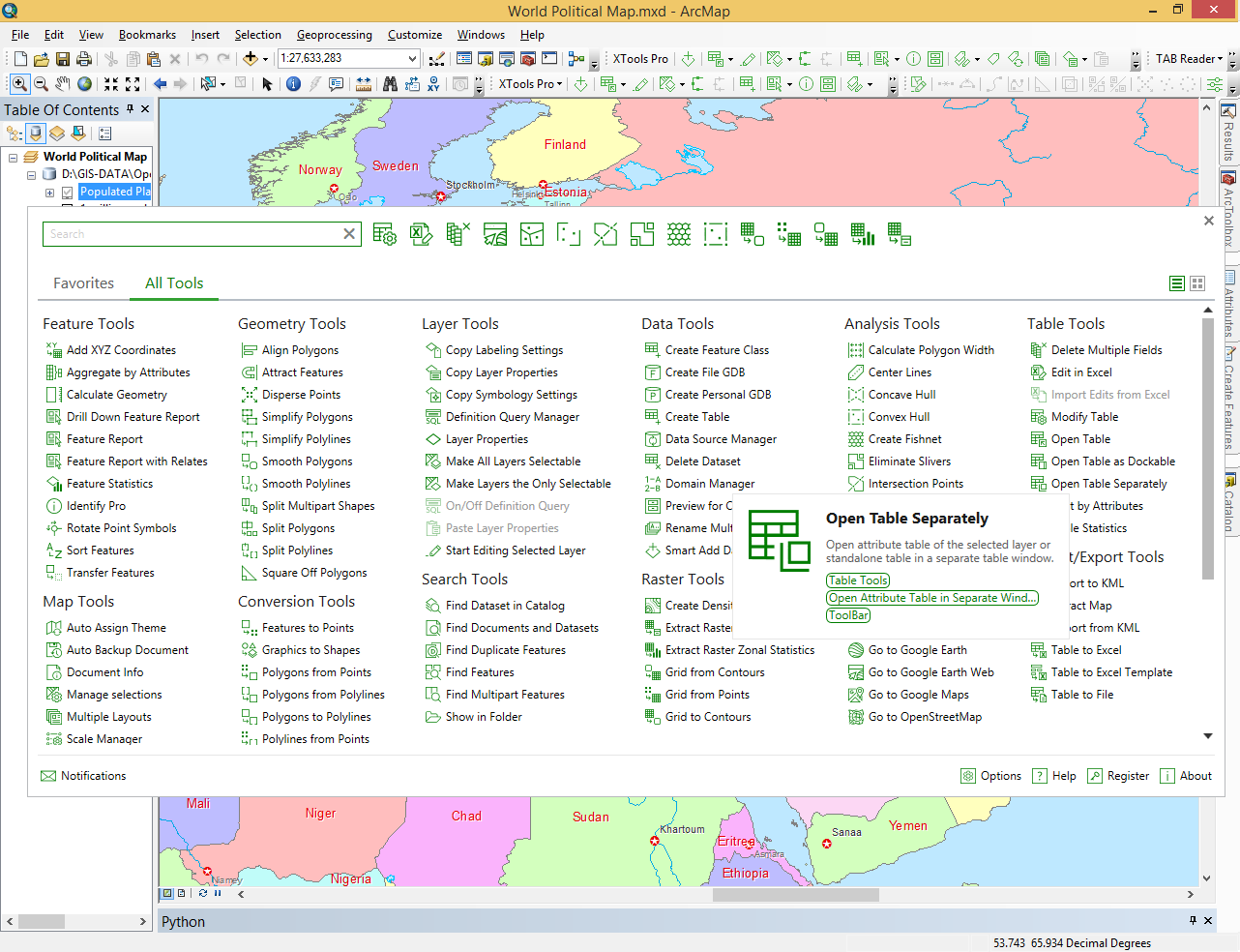
XTools Pro provides extended and enriched attribute tables in ArcMap. To start the process, select the layer in the TOC window and click the “Open Table” icon to open the attribute table of the selected layer.
From the drop down menu on the toolbar you can select how you wish to open the table:
- Open a standard ArcMap table
- Open table in a new separate window
- Open table in a dockable window.
You can open different tables in different table windows or you can open the same table in different windows (ArcMap table and XTools Pro table window). XTools Pro table windows provide the same overall functionality as a standard table window. All changes, selections and highlights made in one window are repeated for the same table in another window. Both XTools Pro separate window and dockable window support tabs and feature previews.
Feature preview fields can be managed (switching off or changing preview type) from the XTools Pro “Customize” dialog. For feature previews there is an option to increase the feature image with a long mouse click on the thumbnail.
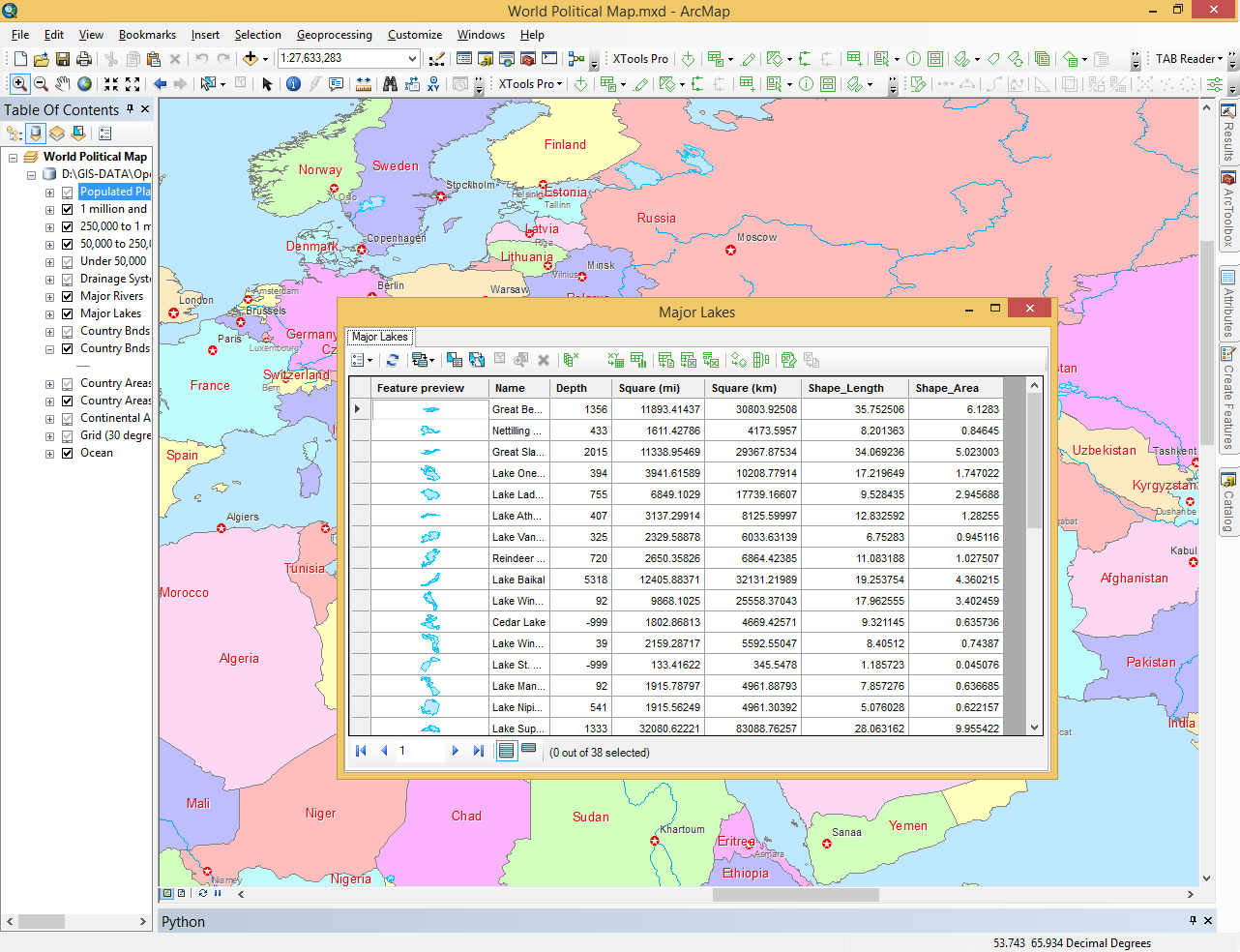
In addition to the standard attribute tables’ functionality in ArcGIS, XTools Pro provides:
- Old ArcGIS 9.x capabilities not only to maximize but also to minimize table windows and use them in a separate monitor for more comfortable work with tables
- Old ArcGIS 9.x capabilities to have separate table windows, of different size as you need and placed anywhere you like on the screen
- Feature preview column in the table, this can be either simple symbology preview that you see in the TOC window or a shape geometry preview - a small thumbnail representing the actual feature shape
- Delete multiple fields at once, something that you could always do with XTools Pro, now directly from the table window
- Dockable, yes with all that the new table window still can be docked (and undocked) and may contain tabs.
Video Tutorial
In this video you will find a practical example of using the XTools Pro “Open Attribute Table” feature.
Opening standard ArcGIS and XTools Pro attribute table windows as well as advantages of XTools Pro table windows are demonstrated.