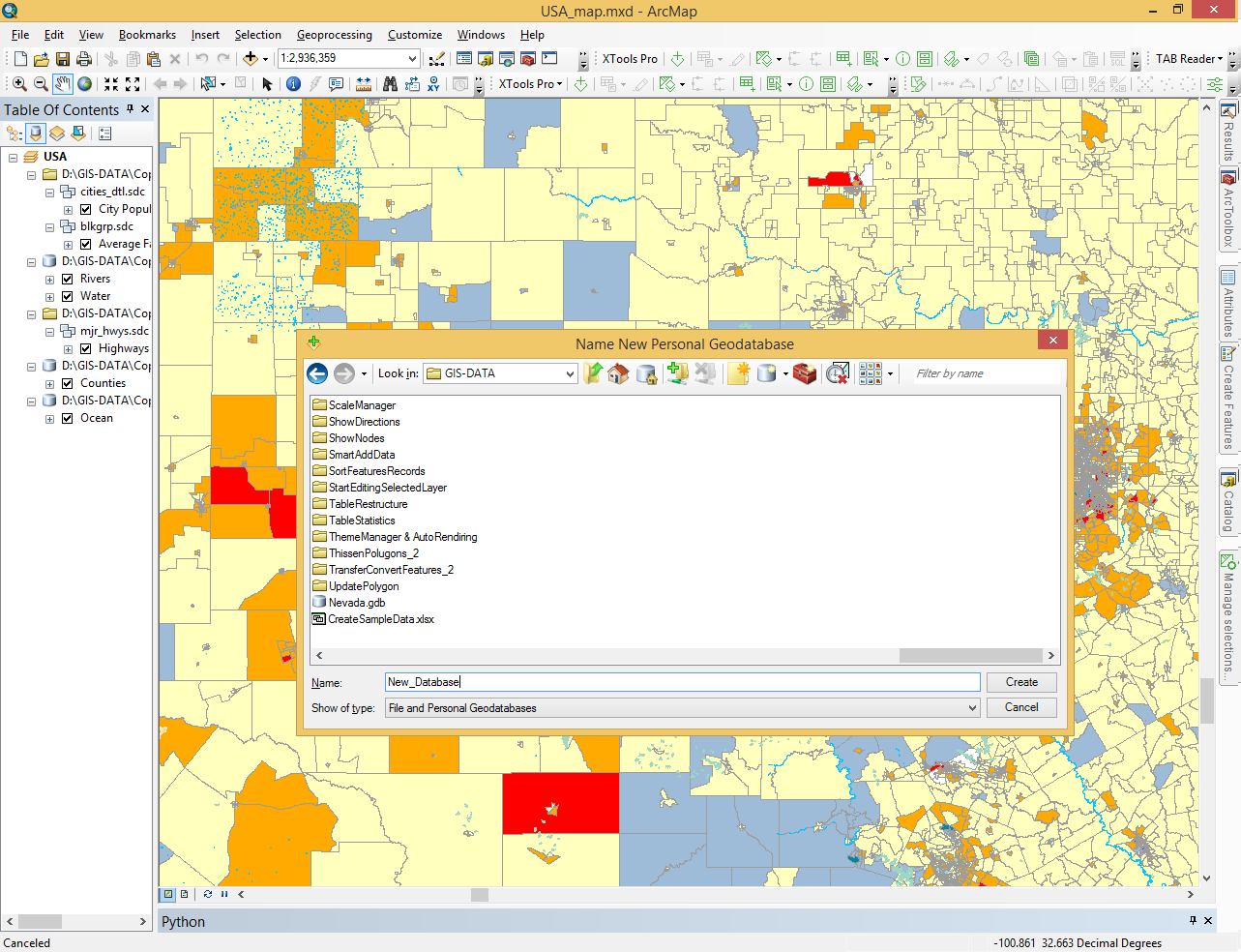September 26, 2018
Reading time: 1 minute(s)
Create Personal GDB
Reading time: 1 minute(s)
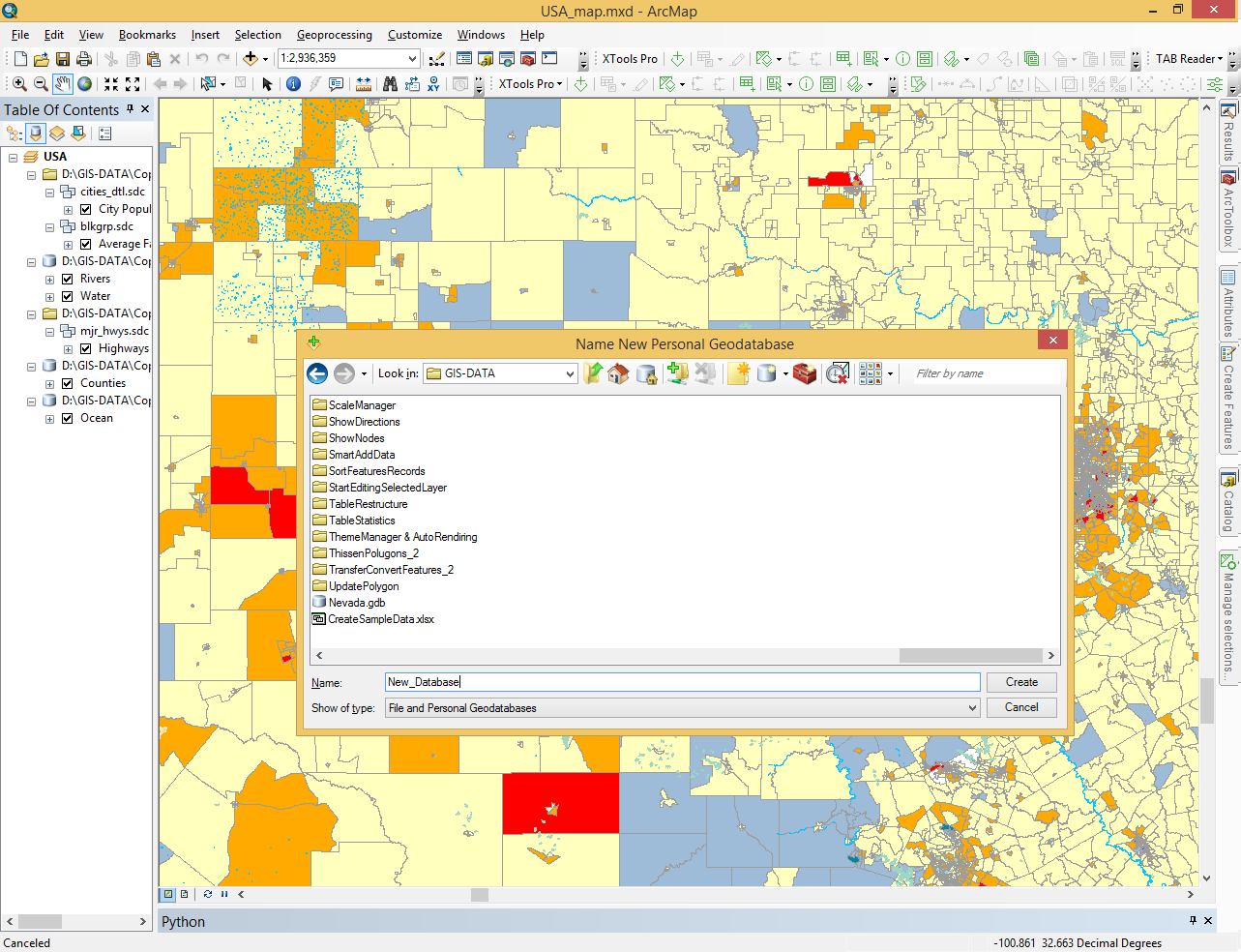
Provided for creating new empty personal geodatabases directly in ArcGIS ArcMap without using ArcCatalog.
 Available in XTools Pro for ArcMap
Available in XTools Pro for ArcMap
The “Create Personal GDB” tool is provided for creating new empty personal geodatabases directly in ArcGIS ArcMap without using ArcCatalog. The tool functionality is similar to ArcCatalog "Create new personal geodatabase" functionality.
To create new personal geodatabase with XTools Pro you do not need to use ArcCatalog, just run the “Create Personal GDB” in the “Data Tools” menu.
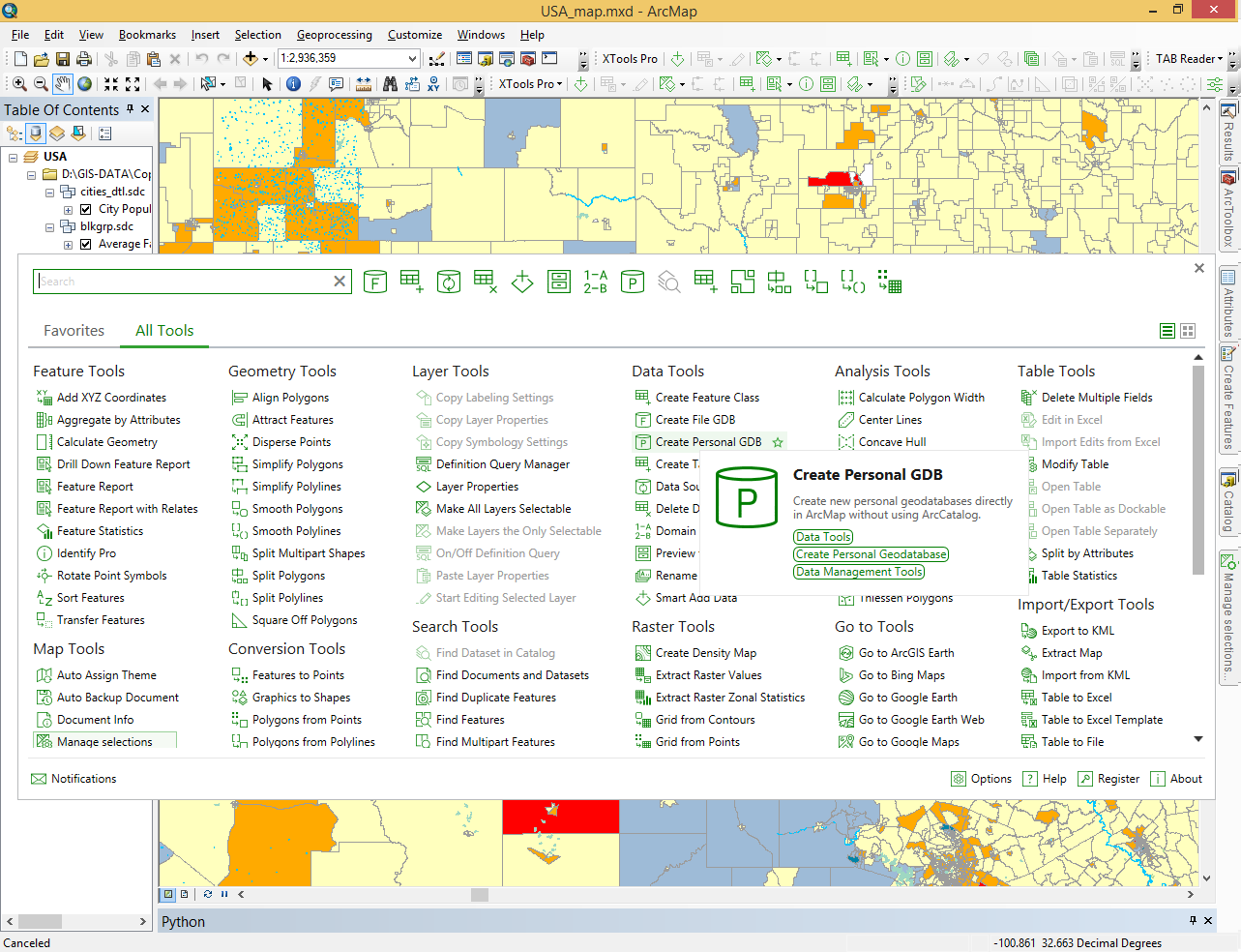
The standard ArcGIS dialog will appear where you should specify location of the required folder on disk and enter the new personal geodatabase name.