Definition Query Manager
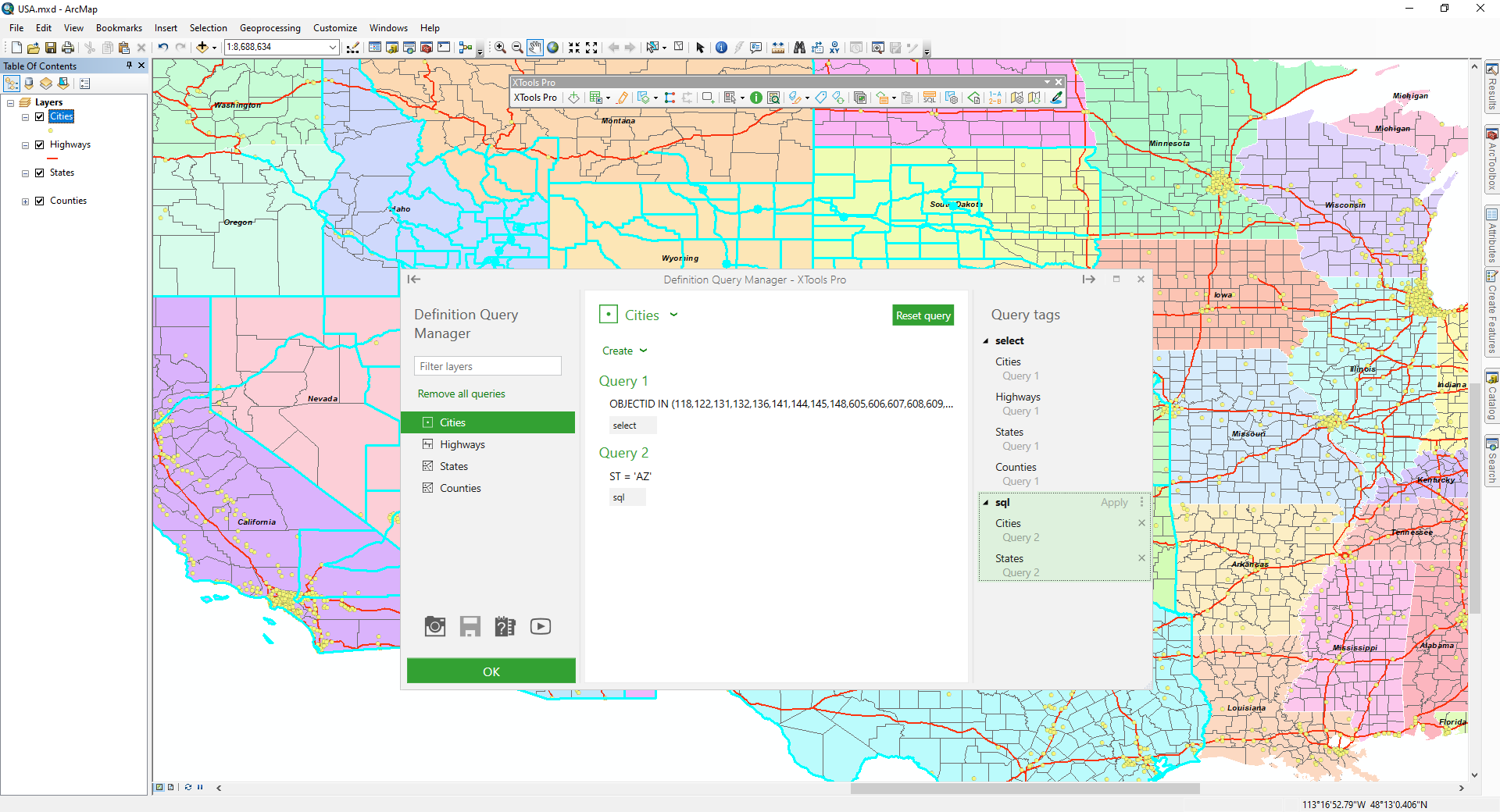
Allows to create as many queries as you need and to easily switch between them.
 Available in XTools Pro for ArcMap and for ArcGIS Pro
Available in XTools Pro for ArcMap and for ArcGIS Pro
The XTools Pro “Definition Query Manager” is provided for more efficient work with definition queries in ArcMap. Extending standard queries it supports multiple definition queries applied to one layer and also allows turning selections to definition queries.
Typical usage scenarios for the “Definition Query Manager” tool include:
- Turning current definition queries on and off for the selected layer from the toolbar.
- Determining if there are definition queries currently applied to the selected layer.
- Creating multiple definition queries for one layer.
- Managing all queries for all map layers from one place using tags.
- Switching between queries.
- Turning selections to definition queries.
The XTools Pro "Definition Query Switcher" for ArcGIS Pro is aimed to extend standard ArcGIS Pro functionality. With "On/Off Definition Query" tool button (from XTools Pro ribbon), and layers context menu you can the following:
- Turn current definition queries on and off for the selected layer directly from the ribbon.
- Determine if there are definition queries currently applied to the selected layer.
- Switch between queries.
- Turn selections to definition queries.
- Activate the same definition queries for multiple selected layers in one click.
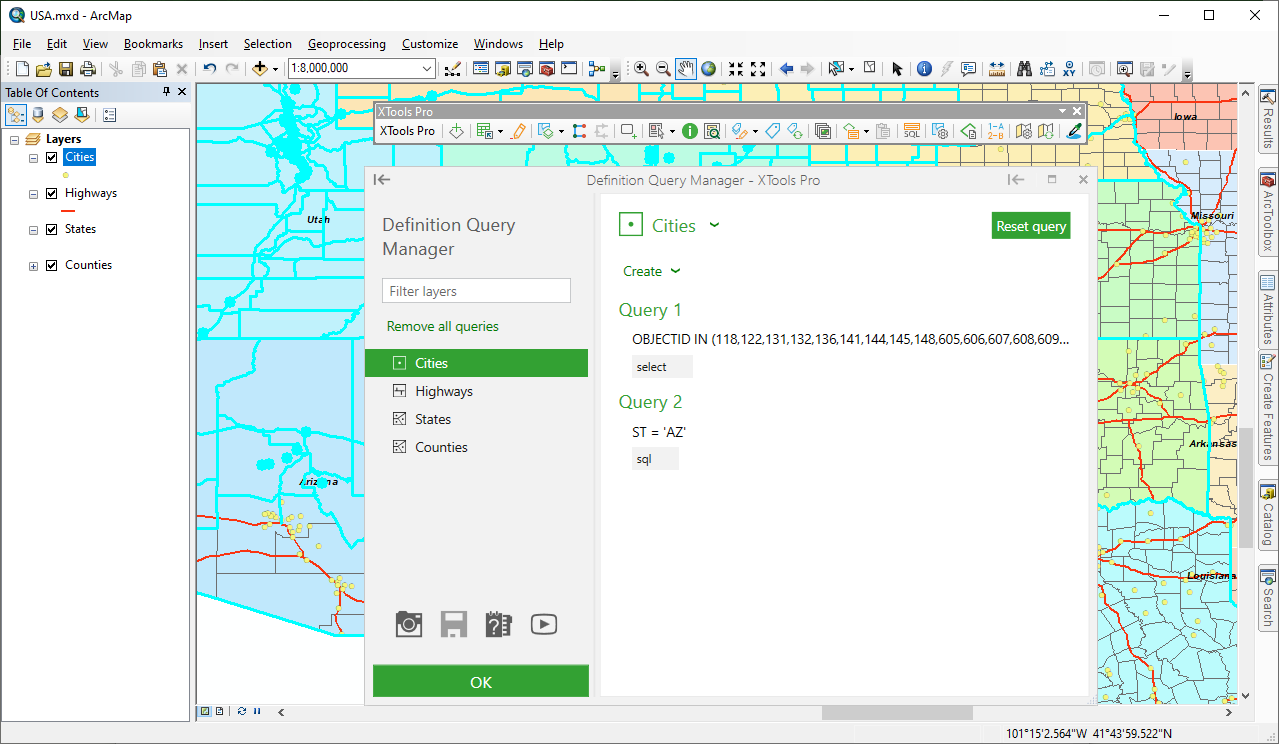
In ArcMap with “Definition Query Manager” you can create as many queries as you need. The manager displays all layers in the current map, so definition queries for all layers are managed from one single place.
With the “Definition Query Manager” dialog you can:
- Create new definition queries with a standard “Query Builder” dialog
- Edit existing queries with the same standard dialog
- View the selected query info (shows number of features selected by the query)
- Remove selected query or all queries
- Load/save queries
- Activate/deactivate queries
- Pan and zoom to the selected queries on the map.
Working with tags in ArcMap
Tags is a new feature for definition queries allowing to group a few layers with definition queries assigning them the same tag. Then you can work with such groups/tags simultaneously - activate grouped queries at once, zoom, pan to them etc.
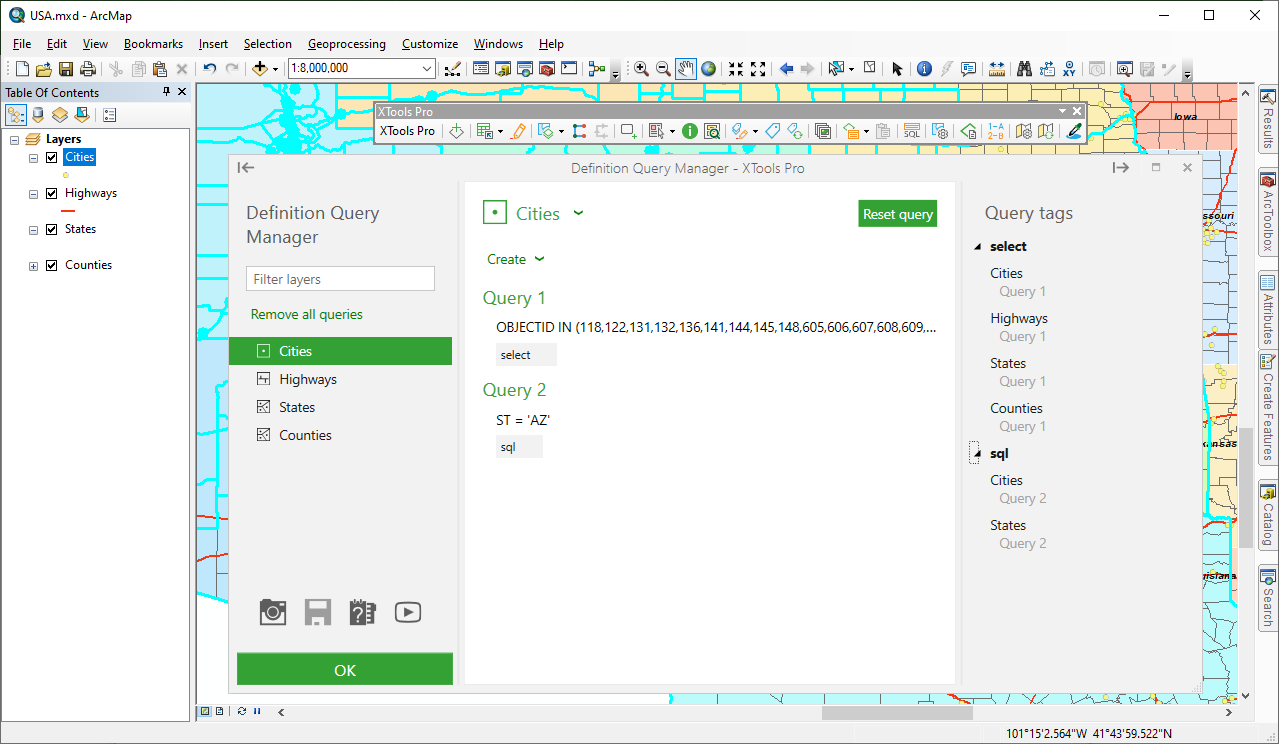
Same as with separate queries there is a number of operations supported for tags, you can:
- Apply tag
- Unassign tag from all layers
- Rename tag
- Pan or zoom to the features from the layers grouped with selected tag
- Reset all queries assigned with selected tag.
Video Tutorial
In this video you will see a practical example of using the XTools Pro “Definition Query Manager” tool.
Switching definition queries on and off, creating new queries in different ways, creating and storing many queries for one layer, applying queries to a few layers at once and some other advantages are demonstrated on the example of the USA map.
 Paid tool.
Paid tool.