Convex Hull
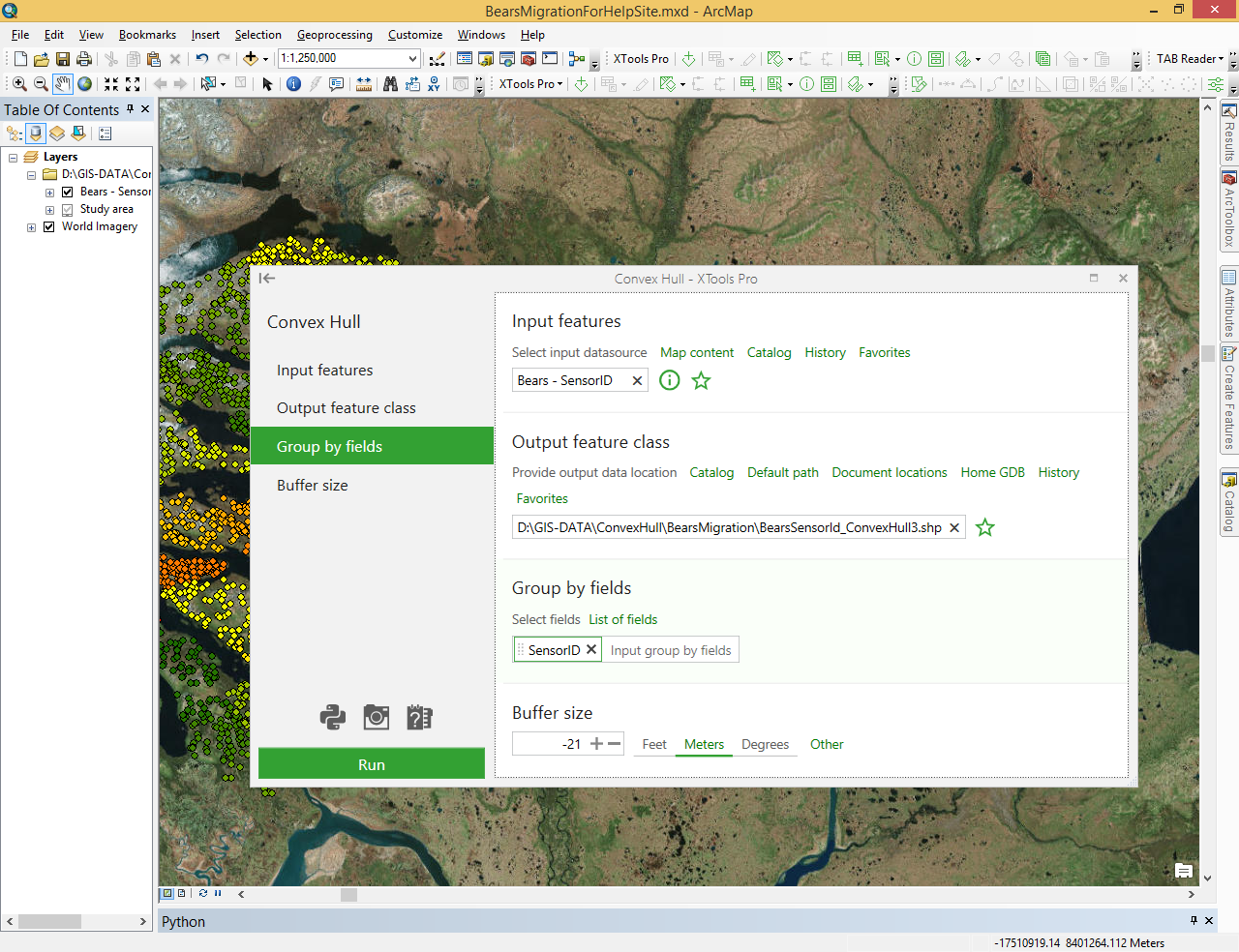
Allows building convex and detailed hulls for features of any geometry type.
 Available in XTools Pro for ArcMap and for ArcGIS Pro
Available in XTools Pro for ArcMap and for ArcGIS Pro
The XTools Pro “Convex Hull” tool allows building convex and detailed hulls for features of any geometry type (points, polylines, and polygons).
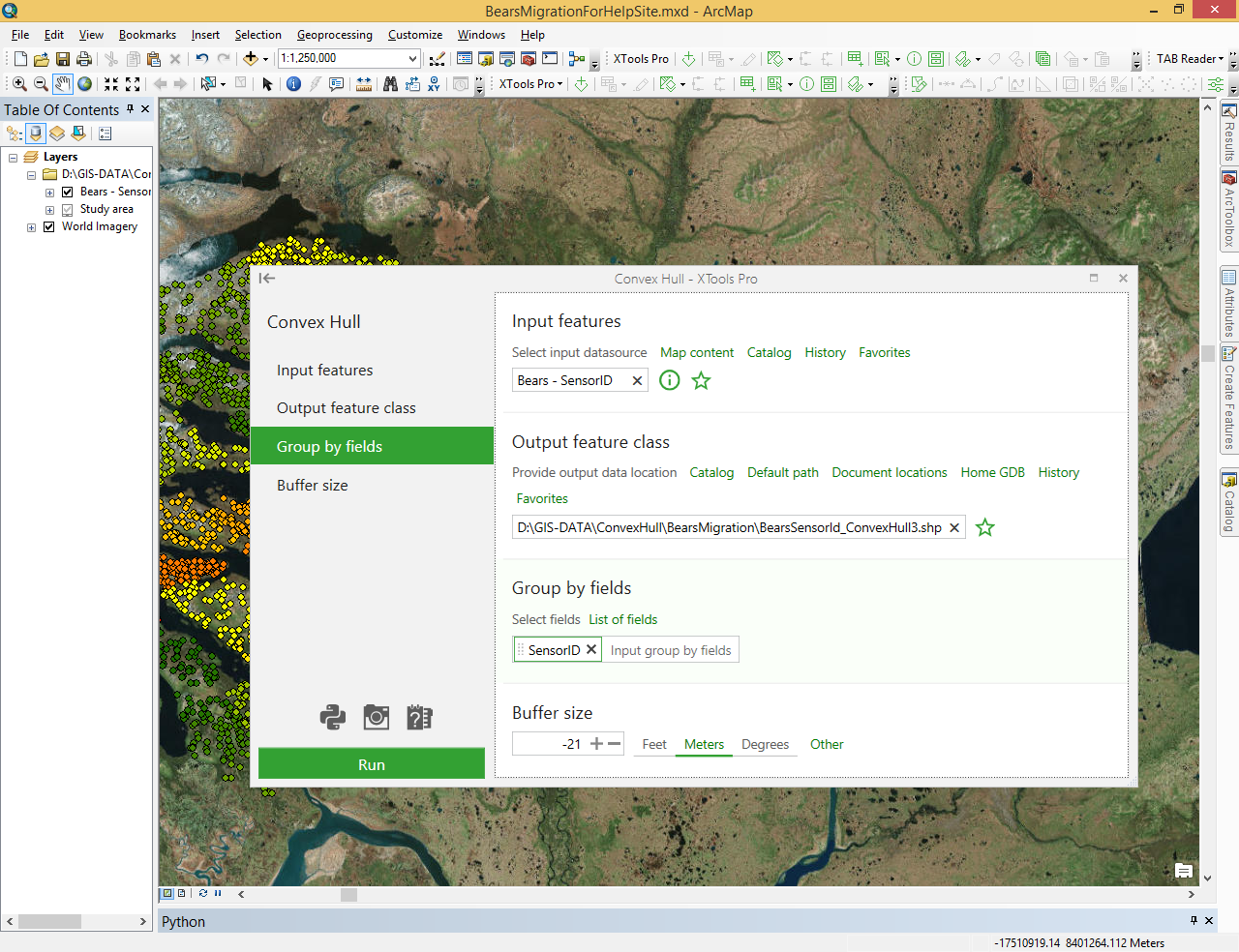
The “Convex Hull” tool is provided for building convex and detailed hulls. As a result, a new polygon layer will be created. If grouping field is used for building a hull, then multiple hulls will be created for defined groups of features and the field will be added to the attribute table of the hull output layer.
In cases when input data include only one or two points and consequently it is impossible to build a polygon hull for these features (as building a polygon requires at least three points), hulls with empty geometry will be created.
Building multiple hulls
Multiple hulls can be created by grouping the output layer features by one or several fields. Attribute fields for feature grouping can be selected from the list, selected fields and their types are displayed in the line. If some fields are selected, a few hulls will be created according to the number of unique value (or their combinations) in the selected field (fields). If you need to create only one hull do not select fields.
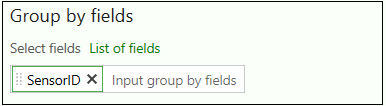
Building hulls with buffer
There is an additional option of creating buffers for hulls. Specify buffer size value and units, if you want to create hull with buffer. Negative and fractional values are supported. Set the default 0 value and buffer will not be created.
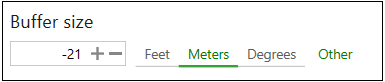
Video Tutorial
In this video you will see a practical example of using the XTools Pro “Convex Hull” tool.
The tool functionality is demonstrated by modeling the natural habitats of bears within the “Wood-Tikchik State Park” in Alaska, USA.