Eliminate Slivers
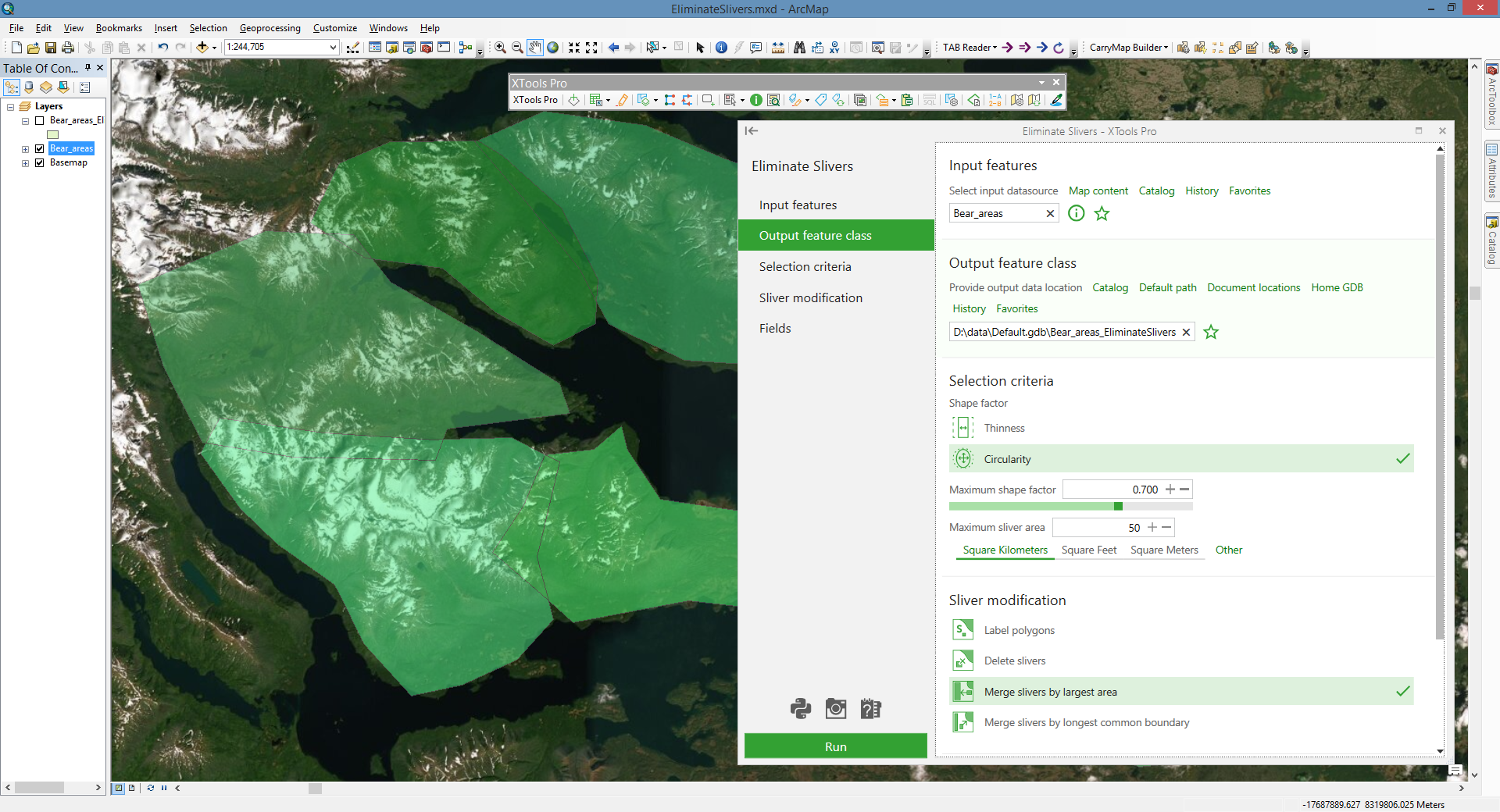
Allows to efficiently find and optionally remove sliver polygons.
 Available in XTools Pro for ArcMap and for ArcGIS Pro
Available in XTools Pro for ArcMap and for ArcGIS Pro
Sliver polygons are polygons resulting from such overlay operations as Intersect or Union. The standard Eliminate functionality in ArcGIS allows searching or eliminating silvers with the Polygon Sliver Check and Eliminate tools. In addition to this standard ArcGIS functionality, the XTools Pro “Eliminate Silvers” tool considers the polygons Thinness and Circularity ratio during the search process, as well as allows selecting modification for found silvers.
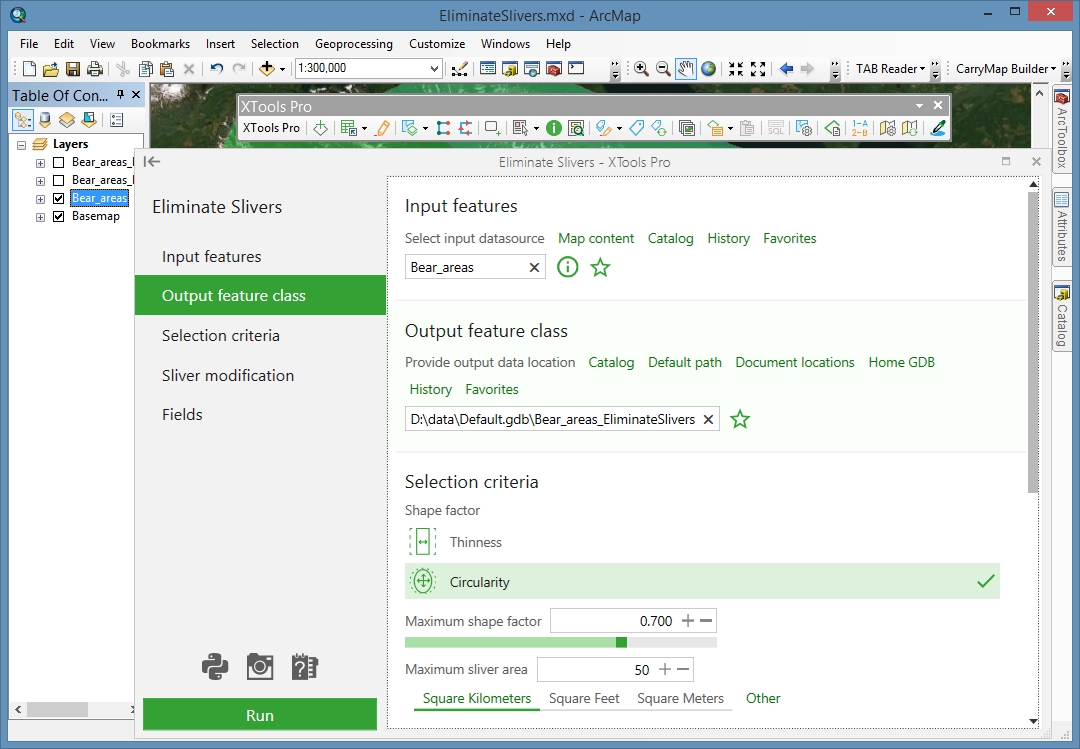
Slivers can be selected by the following criteria:
- Thinness - the ratio shows how close the polygon is to a square (shape factor is 1 for squares).
- Circularity - the ratio shows how close the polygon is to a circle (shape factor is 1 for circles).
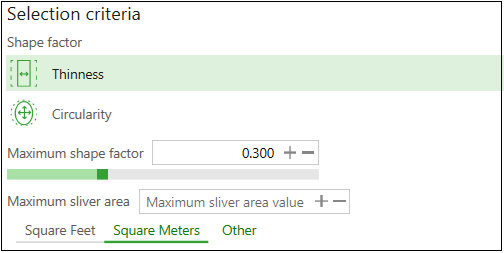
Slivers can be defined not only by the maximum shape factor, but also by the maximum area value.
Found sliver polygons can be modified using one of the following ways:
- Label polygons - new field Origin with the feature labels will be added to the output feature class.
- Delete slivers - output feature class won't contain the slivers.
- Merge slivers by largest area - found sliver that has the common boundary with the neighbor polygons will be merged with one of them that has the largest area.
- Merge slivers by longest common boundary - found sliver that has the common boundary with the neighbor polygons will be merged with one of them that has the longest common boundary.
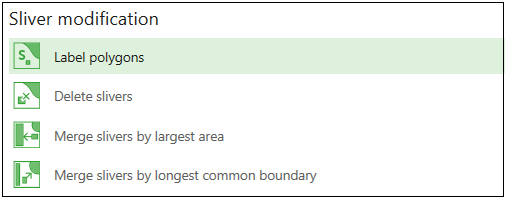
 Paid tool.
Paid tool.