March 9, 2021
Reading time: 1 minute(s)
Fill Holes
Reading time: 1 minute(s)
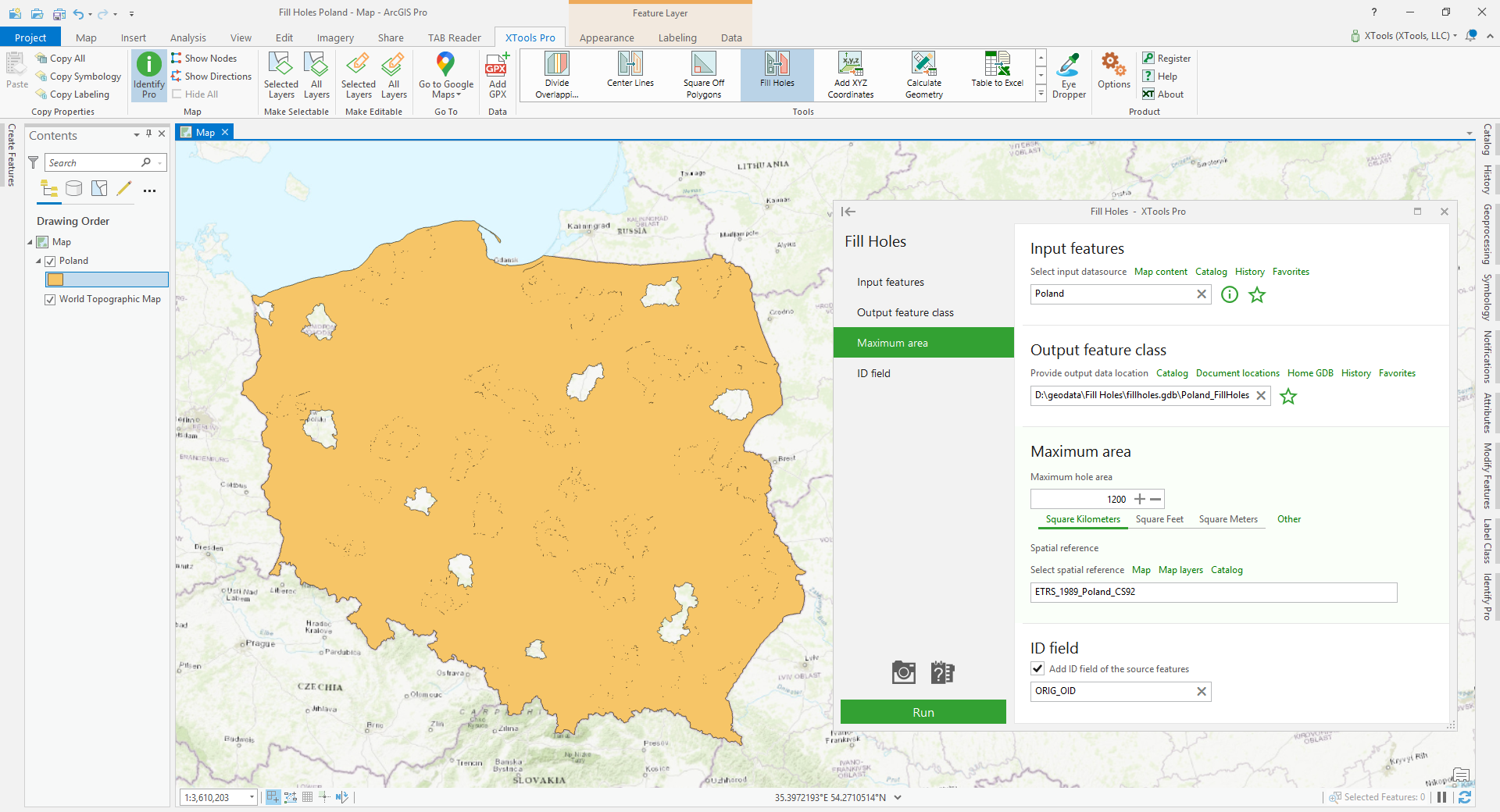
Provides filling the holes in the input polygon features.
 Available in XTools Pro for ArcMap and for ArcGIS Pro
Available in XTools Pro for ArcMap and for ArcGIS Pro
Using the "Fill Holes" tool you can fill the holes in the polygon features. The tool removes holes with an area equal or smaller than the specified value.
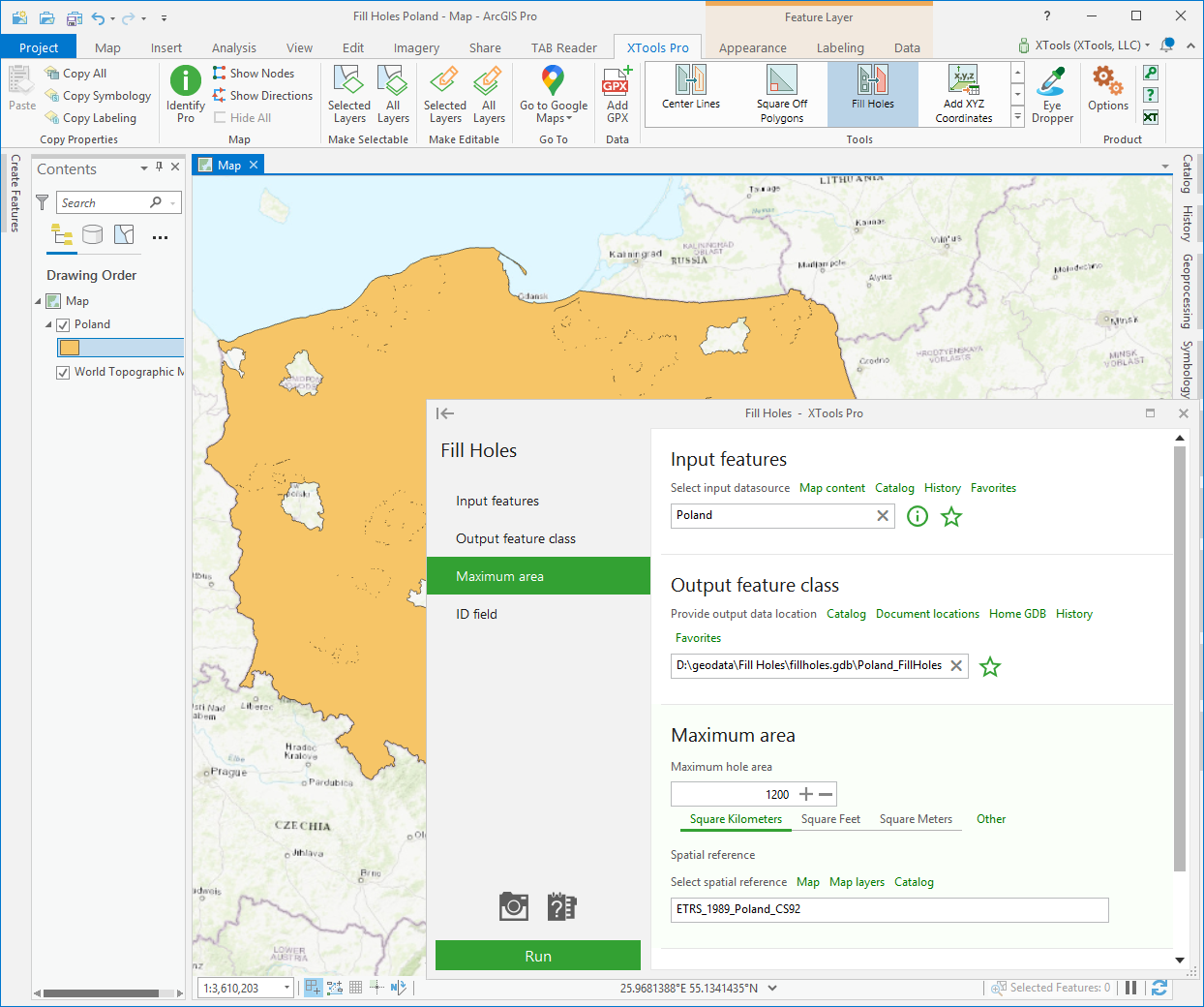
Maximum area parameter can be only positive or empty. If the parameter is empty, all holes will be removed in the input polygon features.
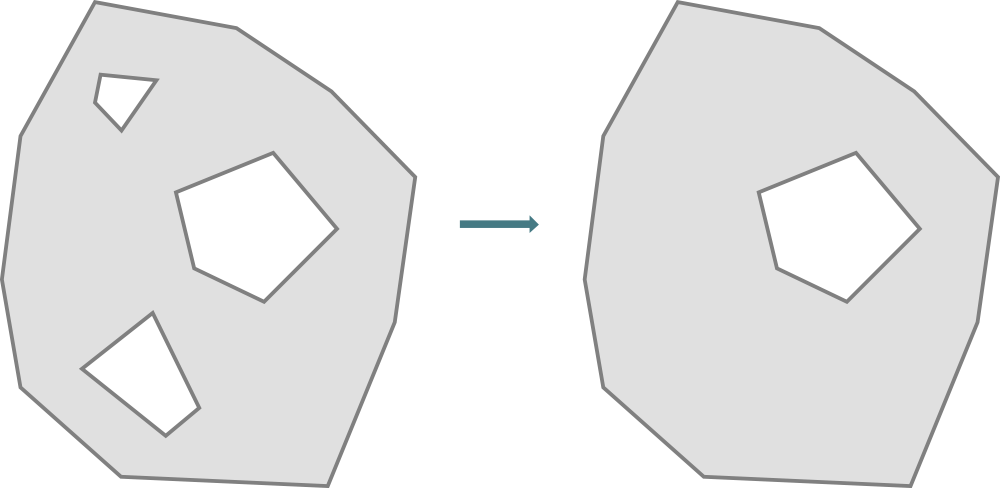
Besides, the tool provides following additional options:
- Use selected features – only selected input polygons will be processed
- ID field - allows adding ID field with source features IDs to the output layer attribute table. Default ID field name can be changed.
All input attribute fields will be transferred to the output feature class.
 Paid tool.
Paid tool.