Transfer Features
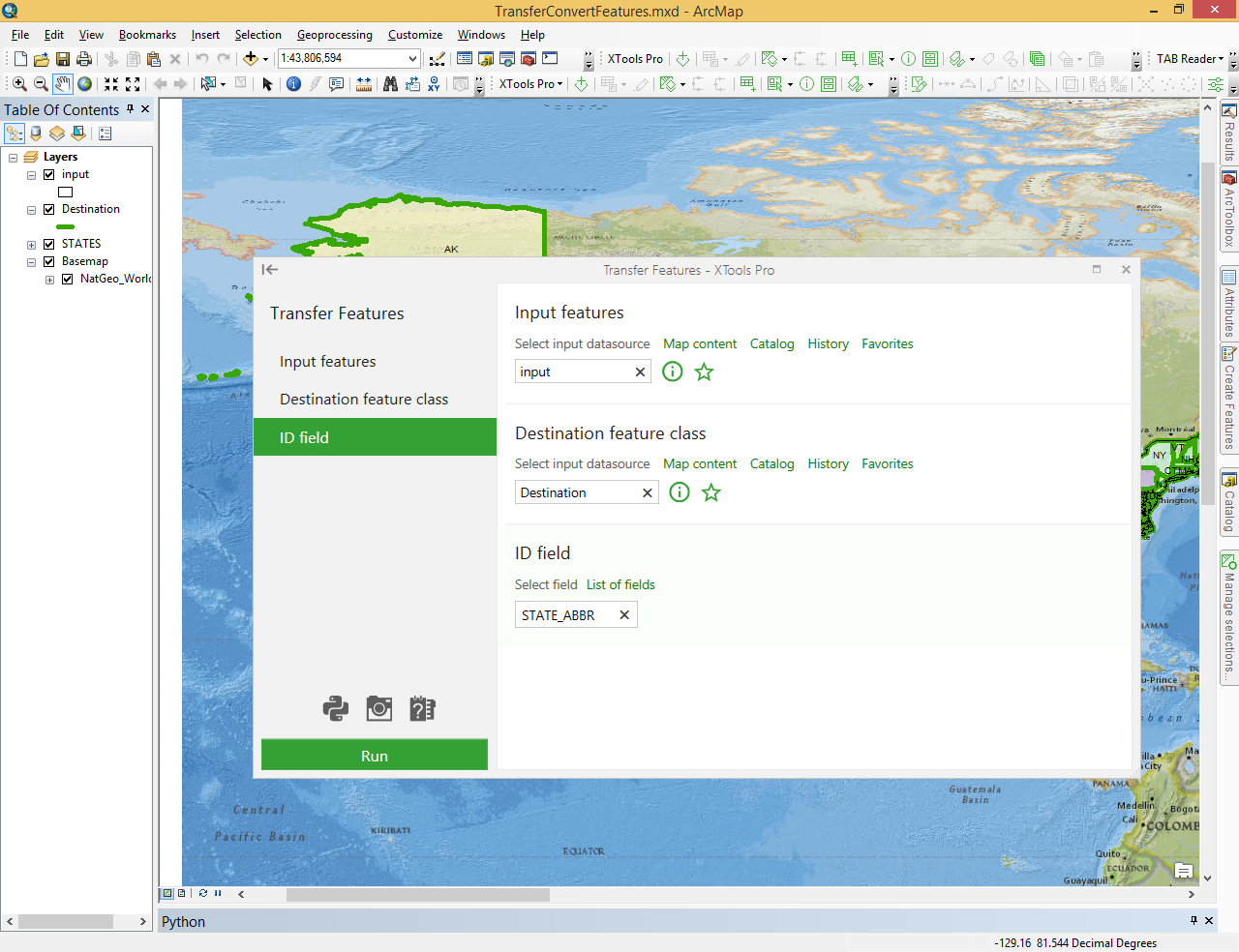
Provides easy way to copy either all or selected spatial features from one layer and paste them into another layer.
 Available in XTools Pro for ArcMap
Available in XTools Pro for ArcMap
The “Transfer Features” tool is provided to copy spatial features from one layer and paste them into another layer. At that, either all features or the selected ones can be transferred.
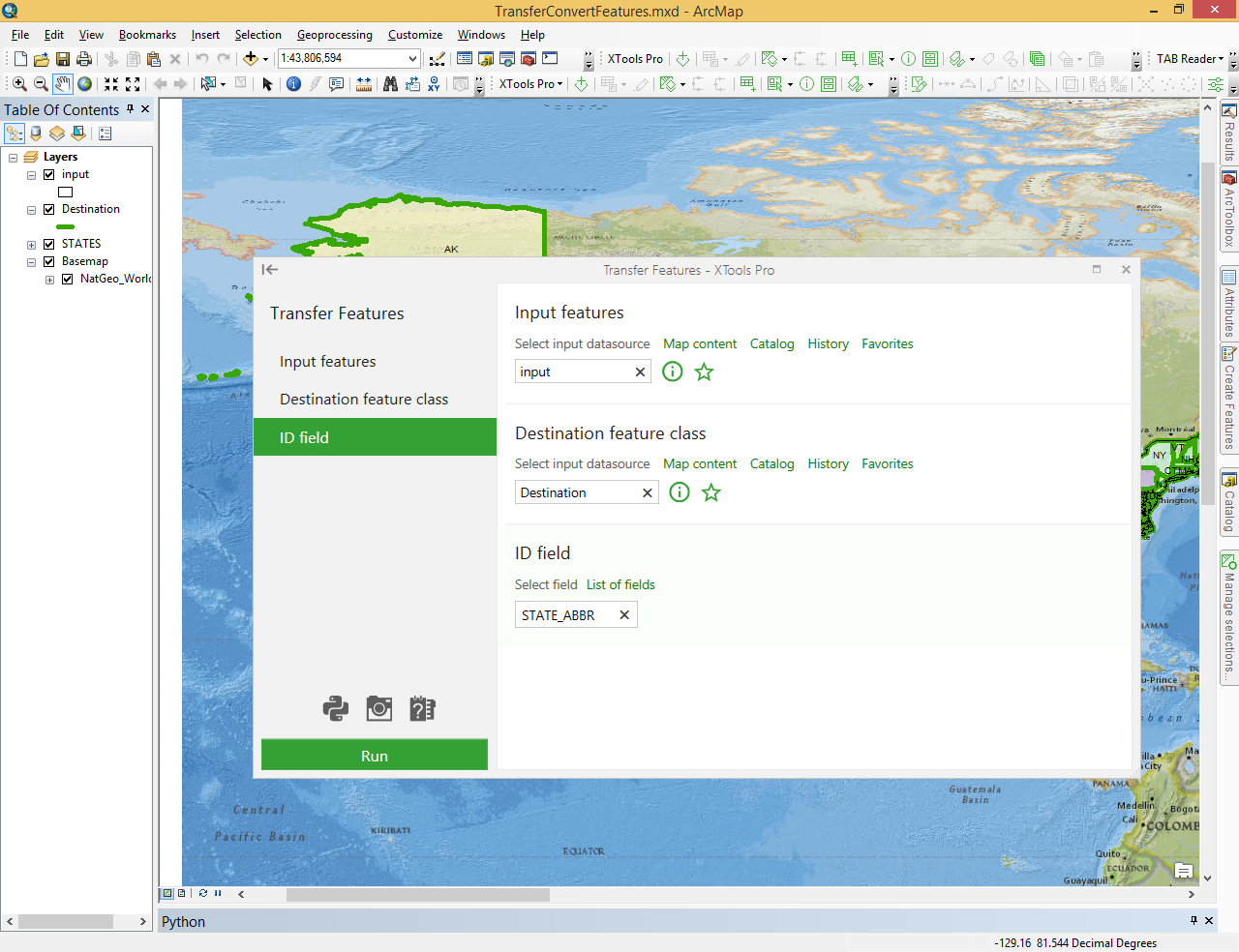
The "paste to" output layer must have either the same geometry type as the source "copy from" layer or have a less complex geometry. If the "paste to" layer feature type is less complex than the "copy from" layer, the tool will automatically convert the copied features to the less complex feature type before pasting. For instance, copied polygon features will be converted to polylines, multipoints, or points (whichever is appropriate) if the "paste to" layer is not polygon. Feature types decrease in complexity in this order: polygon, polyline, multipoint, and point.
The tool cannot be used to build features that are more complex than the source features. This means that you cannot use this tool to build polylines from points, polygons from polylines or points, etc.