Auto Backup Document
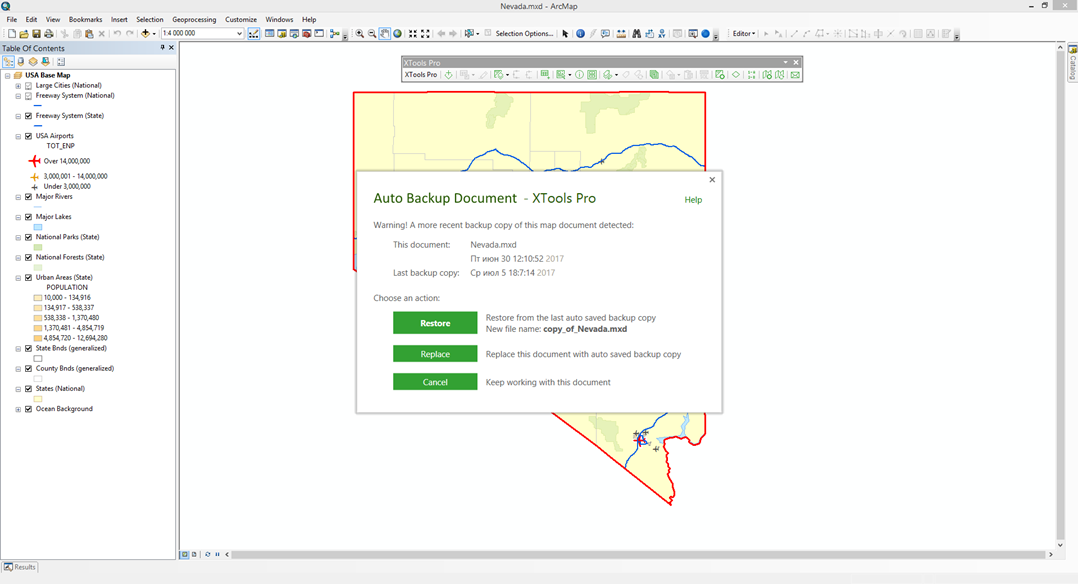
Allows to automatically save backup copies of your maps in specified period of time.
 Available in XTools Pro for ArcMap
Available in XTools Pro for ArcMap
For sure, all of us faced situations when we had to lose some of the work done due to the fact that the changes were not saved in time. No matter why such bad luck happens – because of some human error or system failure, etc., but as a result we have to restore lost data and in case of ArcGIS this may be very time consuming and nontrivial task.
Addressing this issue the XTools Pro "Auto Backup Document" functionality allows you to automatically save backup copies of your maps in a specified period of time.
For your ArcGIS map documents you can turn this functionality on and specify the required period of saving. The default period is 10 minutes, but it can be changed as required. When the auto saving functionality is activated, XTools Pro automatically creates copies of your map document in a specified period of time. Backup copies are stored in the same directory as a map document with the .mxdbk extension.
If you open the .mxd document and there is a more recent backup copy of this document available, the following window will pop-up informing you about this copy and suggesting you the actions below:
- Restore from the last auto saved backup copy - the last auto saved backup copy will be restored with the indicated file name instead of the current document
- Replace this document with auto saved backup copy - current map document will be replaced with the last auto saved backup copy, file name of the current document will be kept
- Keep working with this document - last auto saved backup copy will be disregarded.
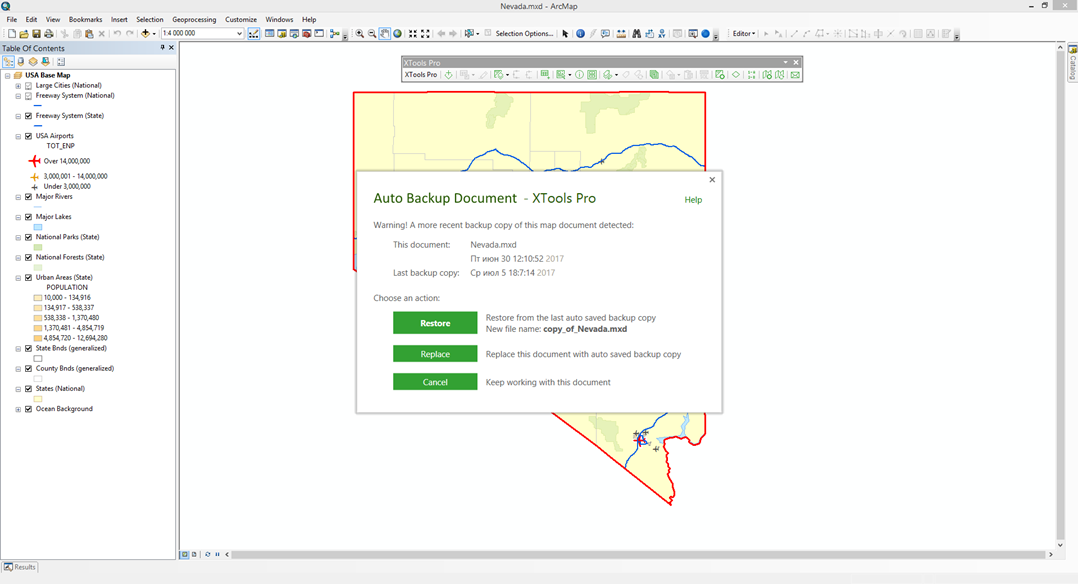
Backup copies of the .mxd map documents are automatically saved in the same directory (if the folder is not specified in the tool's settings) with the file name starting with squiggle symbol "~" and .mxdbk extension. For example, for the map document "My_map.mxd" a backup copy "~My_map.mxdbk" will be created. Hence you can always find the required document and so be safe from losing your work.
 Paid tool.
Paid tool.