Find Multipart Features
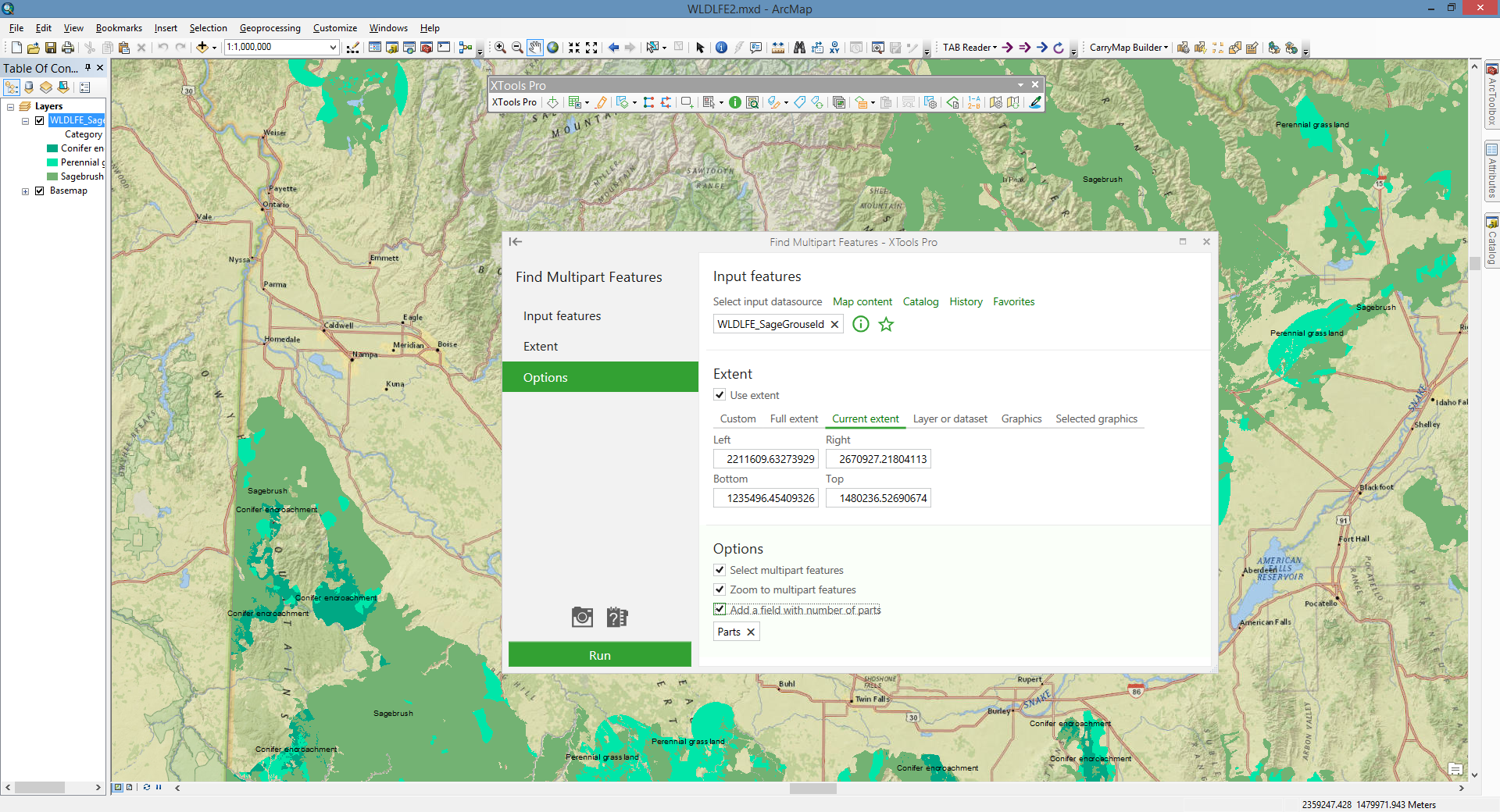
Allows easily and effectively finding multipart features in feature classes.
 Available in XTools Pro for ArcMap and for ArcGIS Pro
Available in XTools Pro for ArcMap and for ArcGIS Pro
The “Find Multipart Features” tool is provided to effectively search for multipart features in the data.
The multipart features in polygon, polyline and multipoint layers can be created while operations with layers resulting in splitting the input polygon into several parts owing to intersection with polygons of the overlay layers.
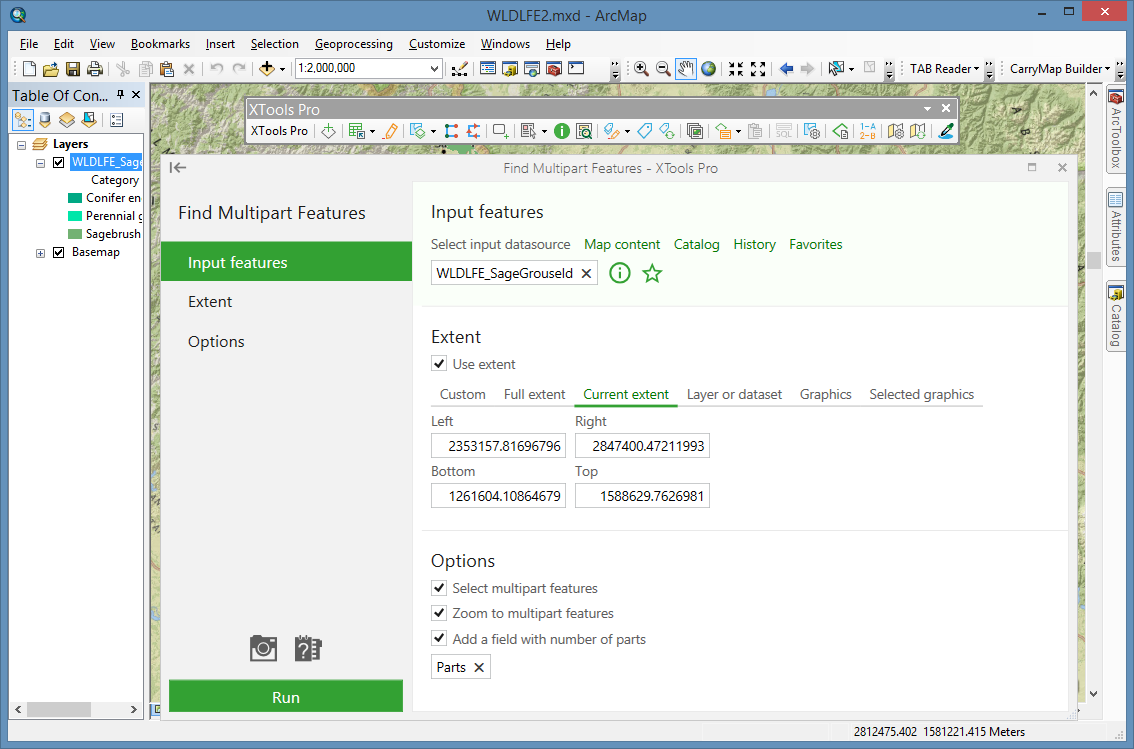
For the found multipart features it is possible to select them, zoom to them in the map or add number of parts to the attribute table of the input dataset.
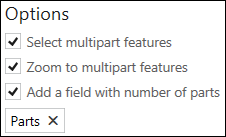
The tool can be useful when you need to know exactly where the multipart features are on the map and this information is important for data editing.
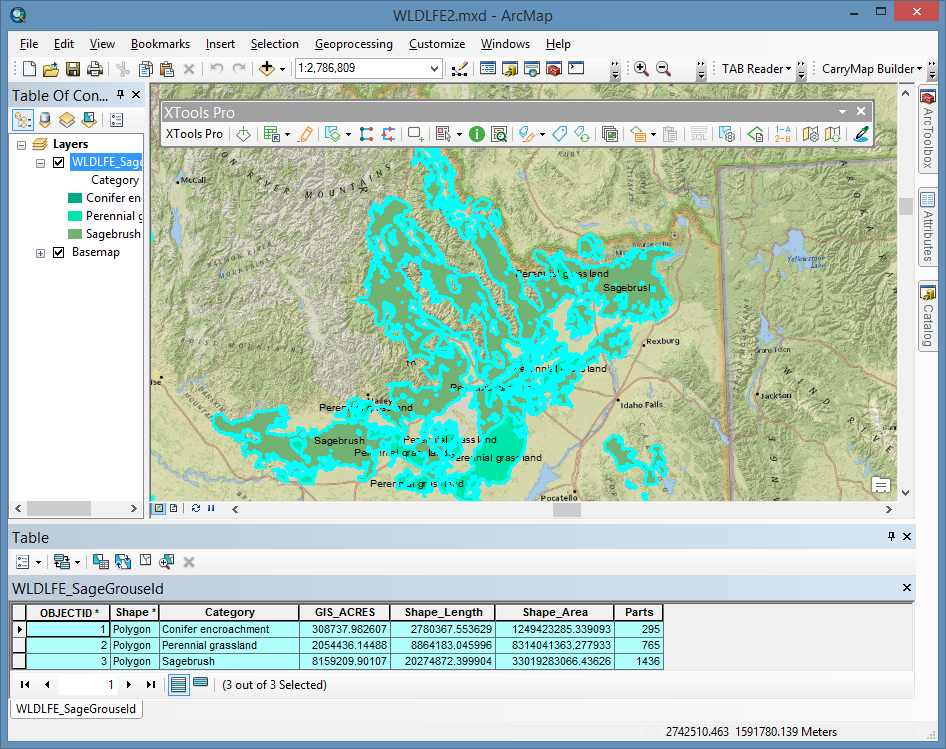
The “Find Multipart Features” tool is available from the Search Tools. Search of multipart features can be accompanied by further converting multipart features to single part shapes with the “Split Multipart Shapes” tool from the Geometry Tools.
 Paid tool.
Paid tool.