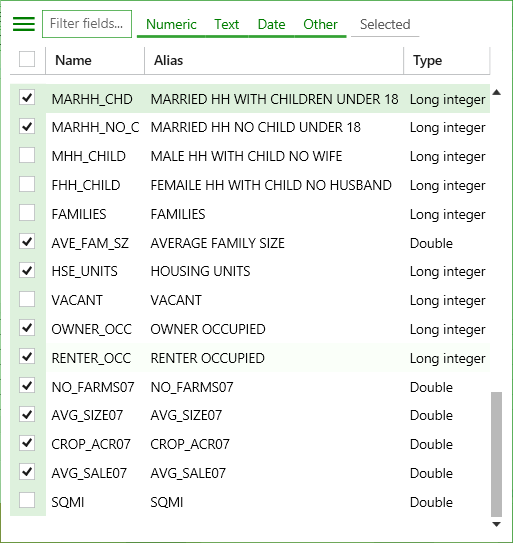Delete Multiple Fields
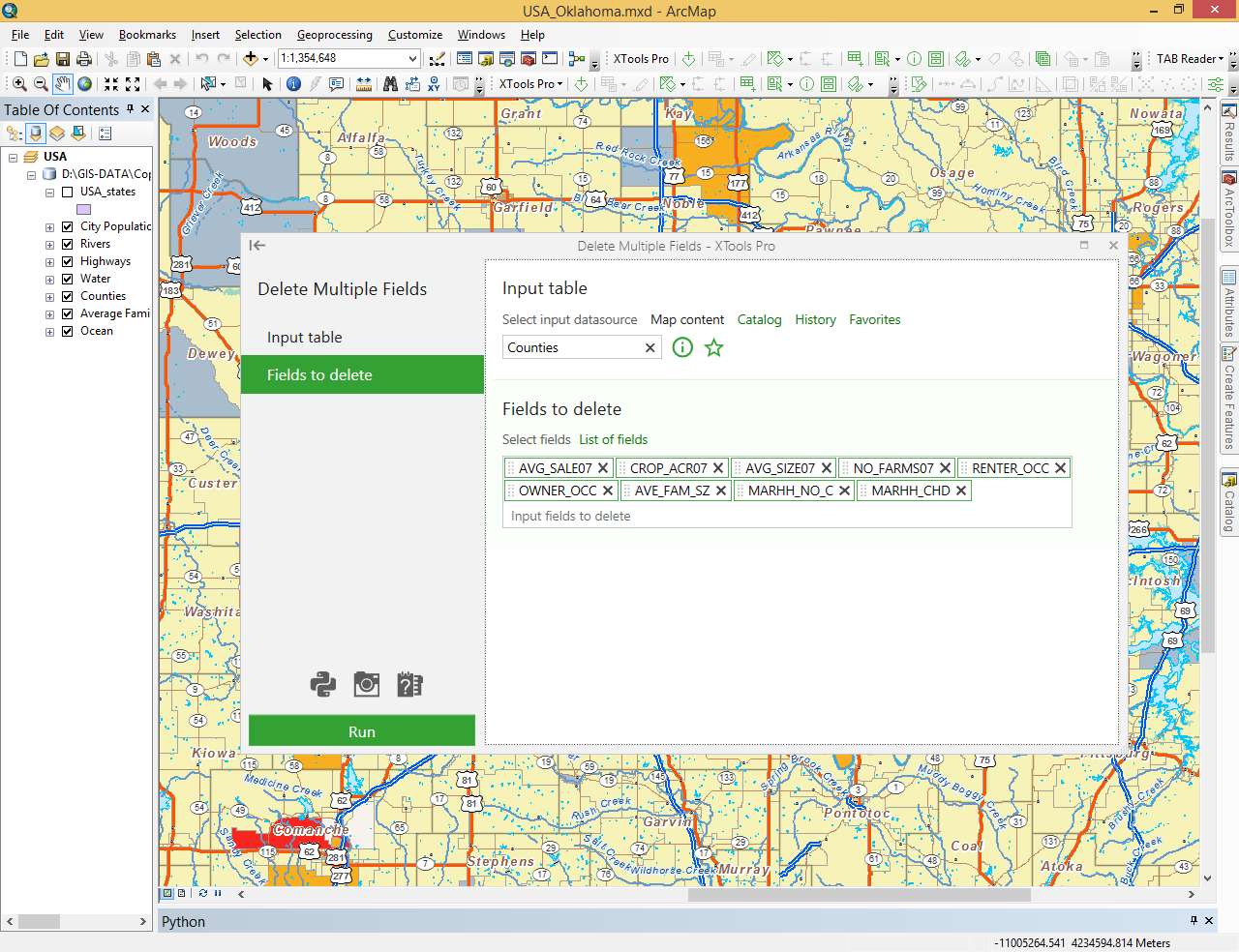
Allows deleting multiple selected fields at a time from attribute or standalone table.
 Available in XTools Pro for ArcMap
Available in XTools Pro for ArcMap
The tool provides a convenient and efficient way for deleting multiple attribute fields at a time. At that Shape, OID and other service fields are hidden and unavailable for deletion. Therefore, it is required that there is at least one non-service field in the table so that the table is not undefined.
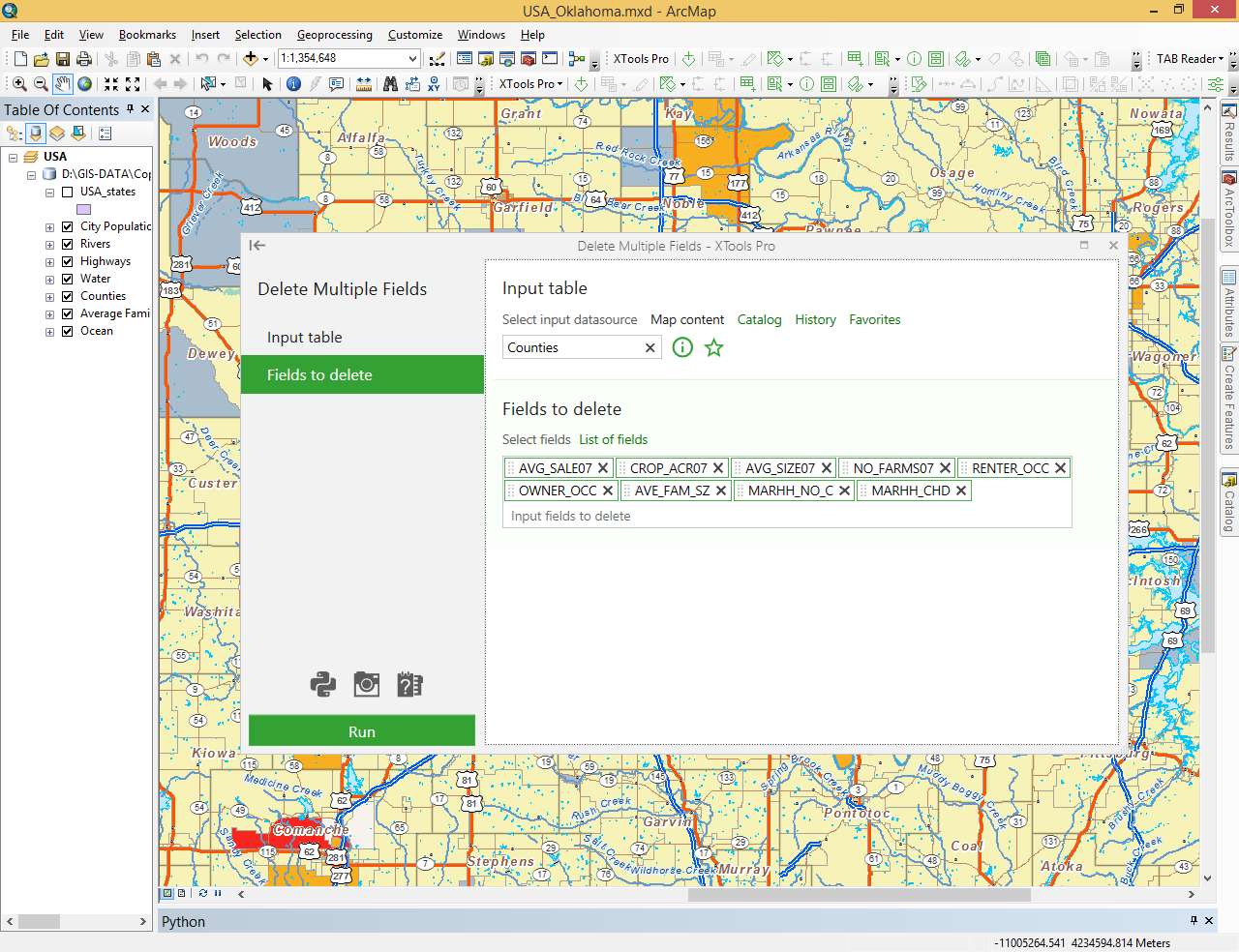
Standard ArcGIS tools allow removing only one field in one operation. It can be inconvenient, if there are too many fields in the table.
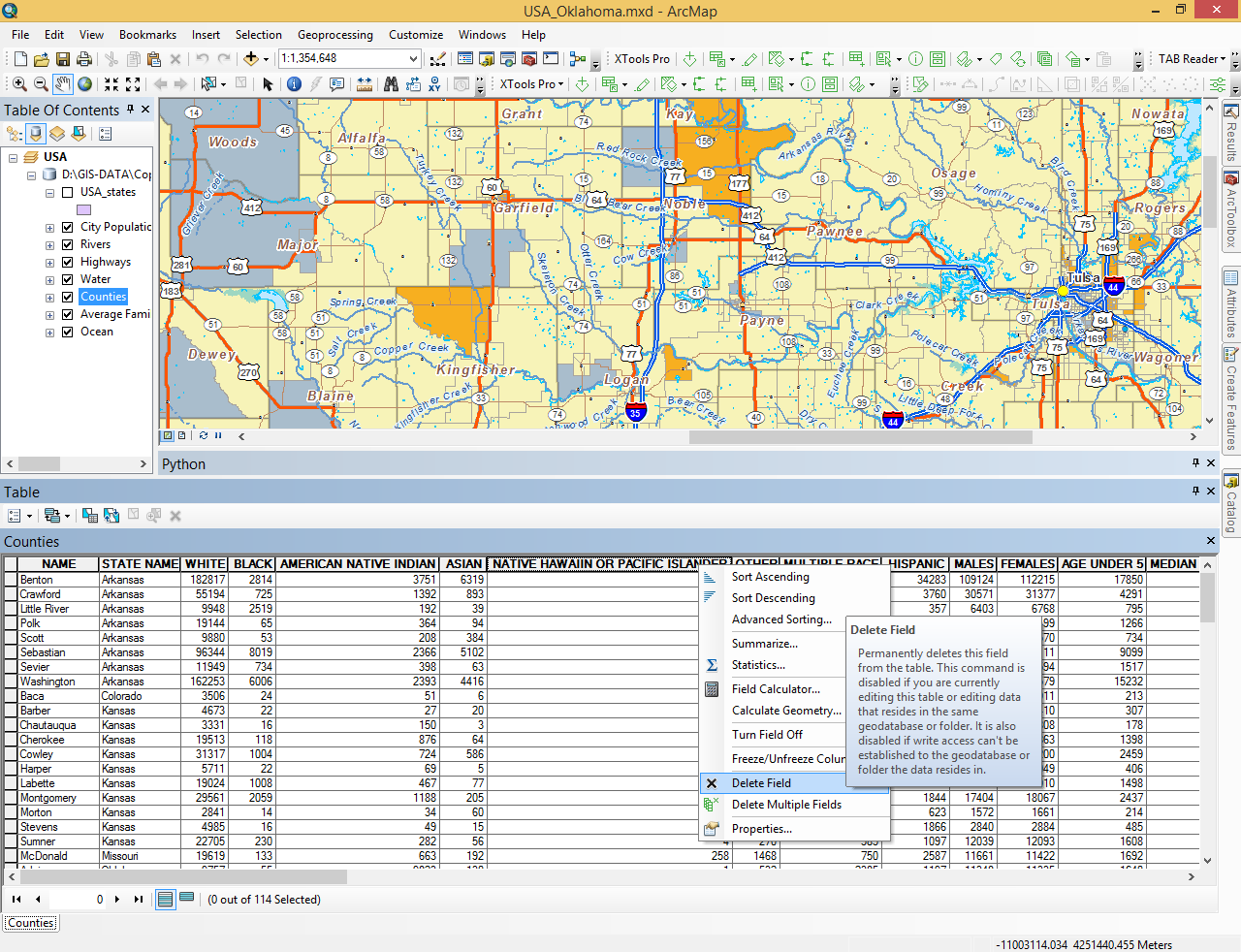
The “Delete Multiple Fields” tool in XTools Pro allows deleting multiple fields from attribute table at a time – just select the required fields in the table and run the tool. Note, that the original table must be editable.