Edit in Excel
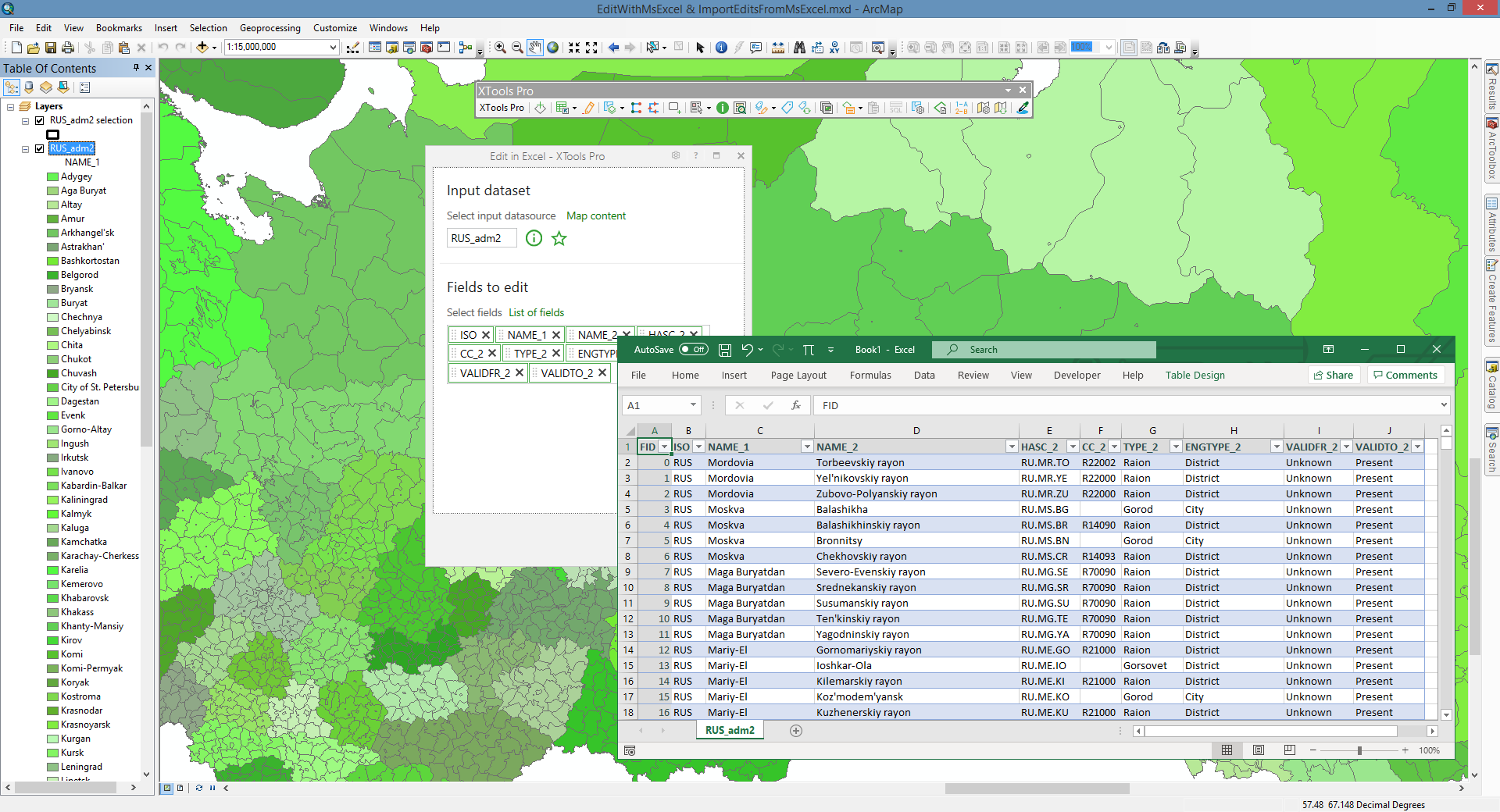
Allows editing tables in ArcGIS with Excel.
 Available in XTools Pro for ArcMap and for ArcGIS Pro
Available in XTools Pro for ArcMap and for ArcGIS Pro
The “Edit in Excel” tool expands module functional capabilities for table data processing. The tool allows editing ArcGIS attribute tables or standalone tables in Microsoft Excel application.
Following layer properties are supported:
- visible selected features
- definition queries
- field order
- fields visibility
- joined fields (they will be read-only fields in Excel)
- read-only fields (including OID, Shape_Length, Shape_Area)
- field domains
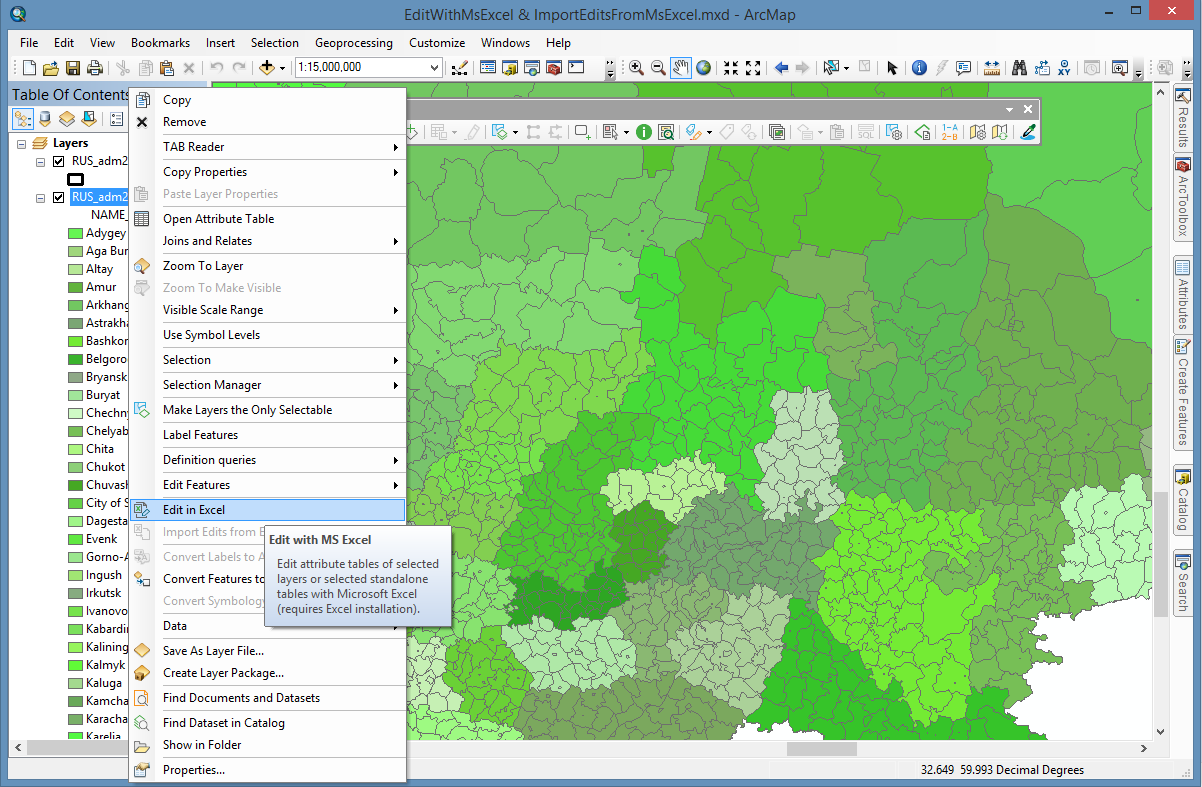
The tool brings the power of Excel to tables editing capabilities in ArcGIS.
Here are some of the available Excel options:
- Data validation
- Formulas
- Filtering data
- Data analysis
- Spell check
- Styles and color schemes
- Data formatting.
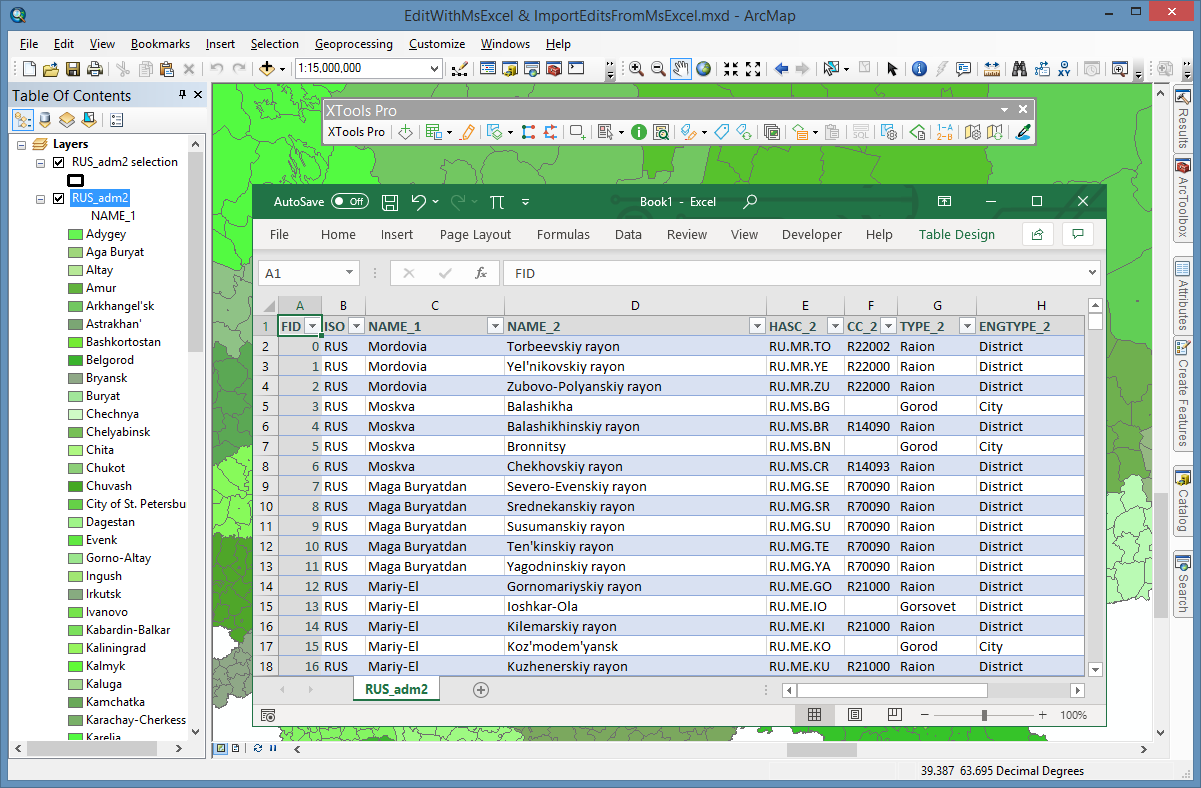
You can select input fields to be edited running the tool with the user interface (see XTools Pro Options). Fields will be added to Microsoft Excel sheet in order they've been selected (OID field will be added by default). But input layer fields won't be re-ordered after importing edits from Excel.
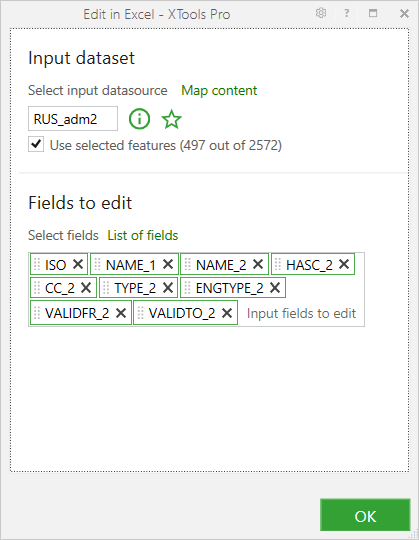
In XTools Pro Options you can also define how to display coded domain values in Excel. They can be shown as codes, descriptions, or codes and descriptions separating with colons.
Notes:
- If you edit an attribute table of a feature layer, note that geometry will be empty for new records added.
- If you remove a layer or a table being edited in Excel from ArcGIS the link will be lost and edits won't be imported from Excel.
Video Tutorial
In this video you will find a practical example of using the XTools Pro “Edit with MS Excel” tool.
Calculation of average content of silver at the sampling points and standard deviation values is used to demonstrate selected tool functionality.
 Paid tool.
Paid tool.