Working with ArcGIS Pro layer files
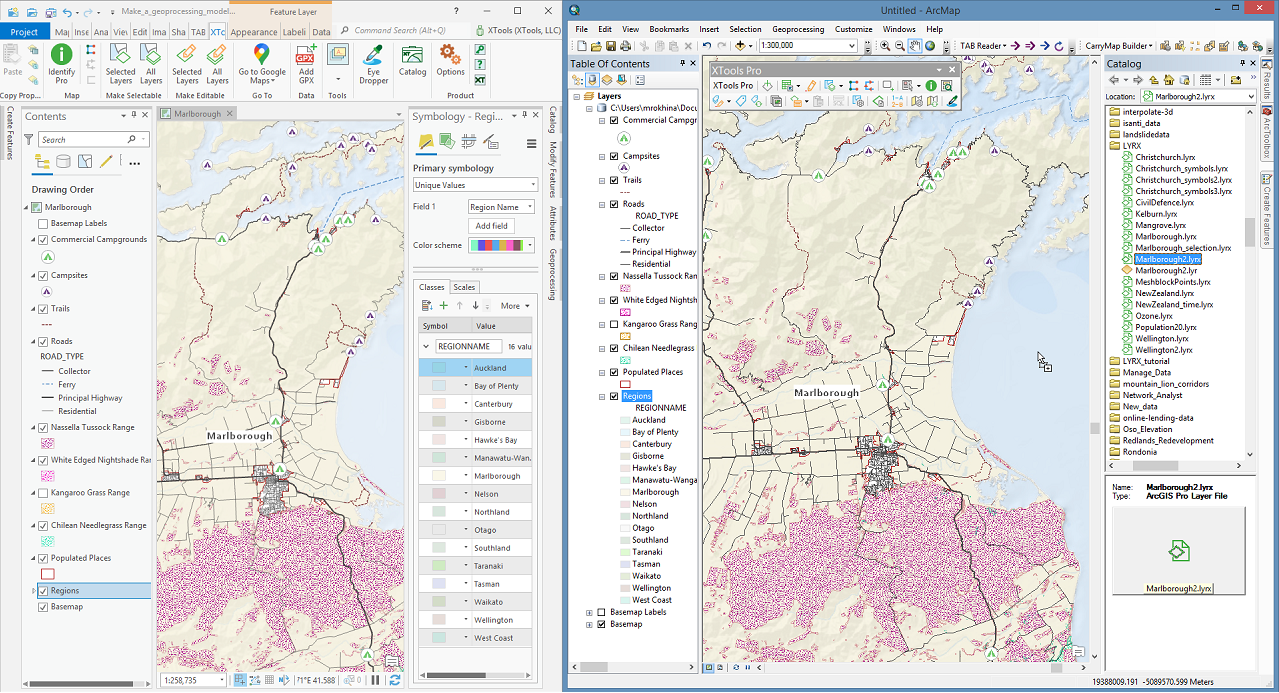
Allows reading ArcGIS Pro layer files (.lyrx) directly in ArcMap and adding them to the current map.
 Available in XTools Pro for ArcMap
Available in XTools Pro for ArcMap
When you work with ArcMap and your colleagues use ArcGIS Pro, you may run into a problem exchanging layers files with them. ArcGIS Pro layer file cannot be opened in ArcMap. You have to re-create the layer with the same properties in ArcMap manually or think of a different way to read LYRX file.
A new XTools Pro feature is an ArcGIS Plug-in data source that allows reading ArcGIS Pro layer files (.lyrx) directly in ArcMap and adding them to the current map.
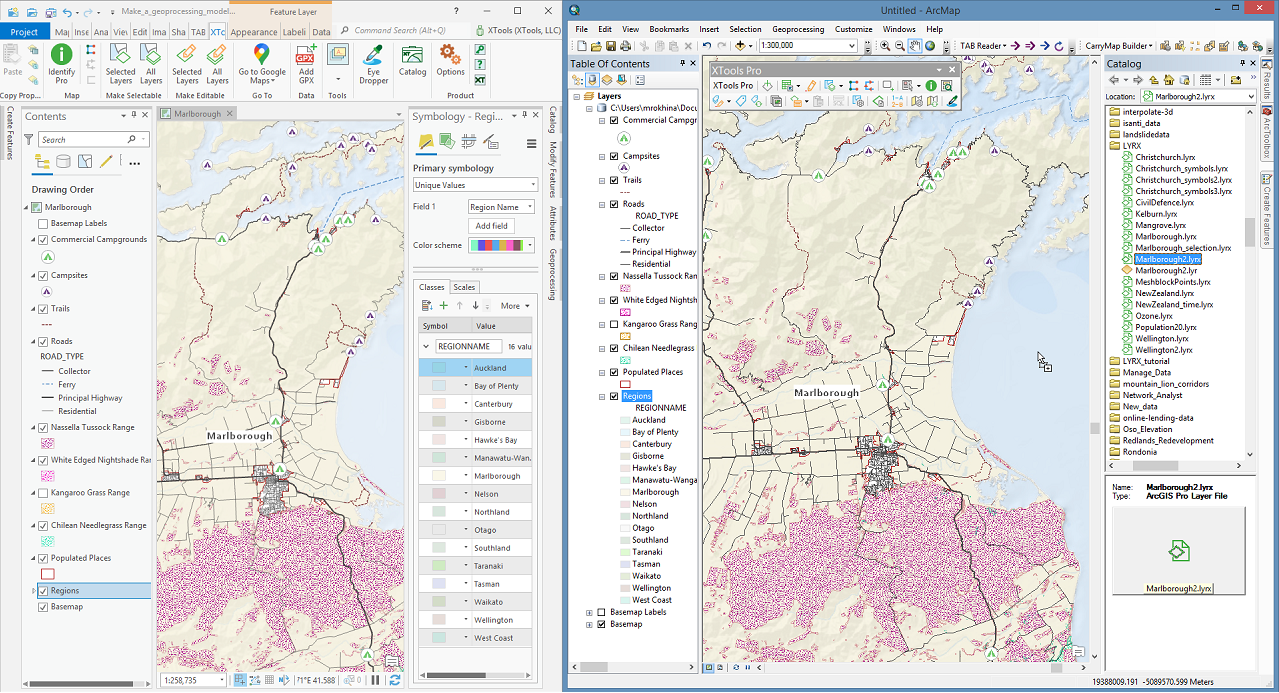
Supported layer types and properties
The supported layer types that can be read in ArcMap from ArcGIS Pro layer file:
- feature layers based on gdb, sde feature classes (points, multipoints, polylines, polygons, multipatches or annotations (created in ArcMap only))
- feature layers based on shapefiles (points, multipoints, polylines, polygons, multipatches)
- selection layers based on feature layers
- group layers with feature layers
Supported layer properties:
- name
- symbology (if the layer symbology properties are available in ArcMap)
- labeling
- selected features (from ArcGIS Pro 2.5 layer files)
- definition queries (including several queries for one layer)
- joins
- relates
- scale ranges
- visibility
- selectability
- field aliases
- numeric field formats
- field visibility
- layer order in group layer
Notes:
- Annotations created in ArcGIS Pro are not supported.
- Maplex label engine is not supported.
- Unsupported layer types won't be added from ArcGIS Pro layer file. Raster dataset will be added to the current map from ArcGIS Pro layer file with default symbology.
Saving as Layer file (.lyr)
You can work with layers added from LYRX files as with original ArcMap feature layers. If you wish, you may save ArcGIS Pro layer file as ArcMap layer file (.lyr) without adding it to the map. You can use Save as Layer File command of the LYRX file context menu in Catalog.
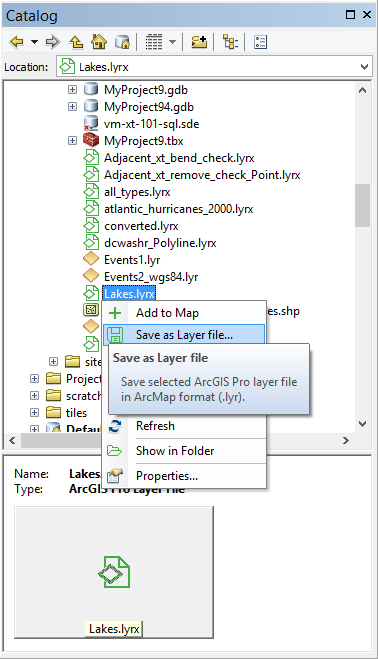
 Paid tool.
Paid tool.