Tools Notifications
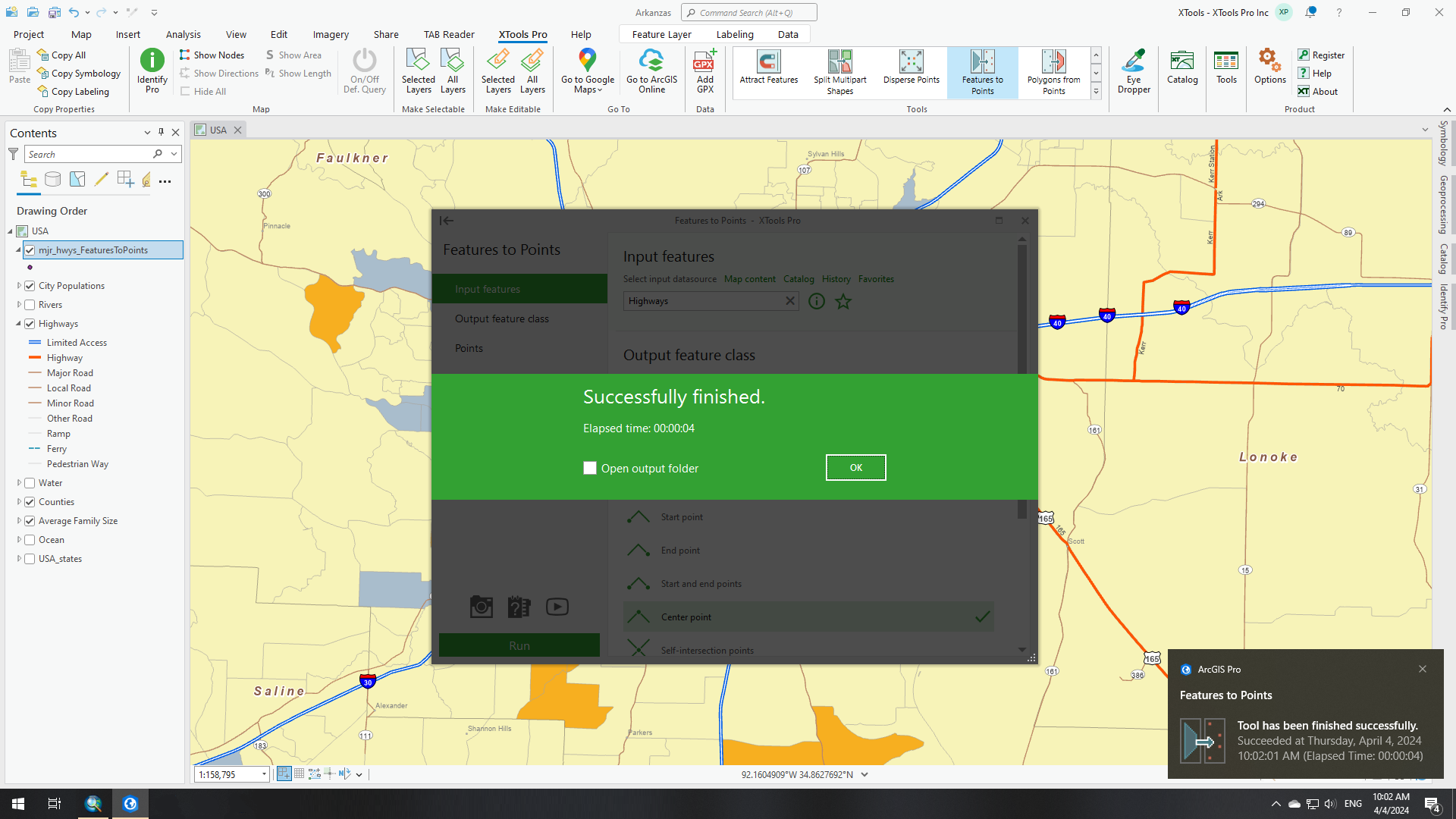
XTools Pro provides notifications about completion of both XTools Pro tools and all geoprocessing tools.
 Available in XTools Pro for ArcMap and for ArcGIS Pro
Available in XTools Pro for ArcMap and for ArcGIS Pro
Every time, when the tool is completed, succeded or failed, you can get the notification about it. The notification contains the tool name, the tool icon and the completion message with elapsed time. The notification appears in the lower right corner of the screen as standard Windows notifications.
By default, this functionality is enabled for XTools Pro tools only. But you can also turn on the notifications for geoprocessing tools (see XTools Pro Options). In this case the notifications will be shown not only for XTools Pro geoprocessing tools, but for standard Esri geoprocessing tools as well.
Besides, the notifications can play sounds. You can use default sounds or your own sound files.
You should put your own sound files in the correspondent Windows Media folder to be able to select them later in XTools Pro Options:
C:\Windows\Media\XTools AGP or C:\Windows\Media\XTools Pro
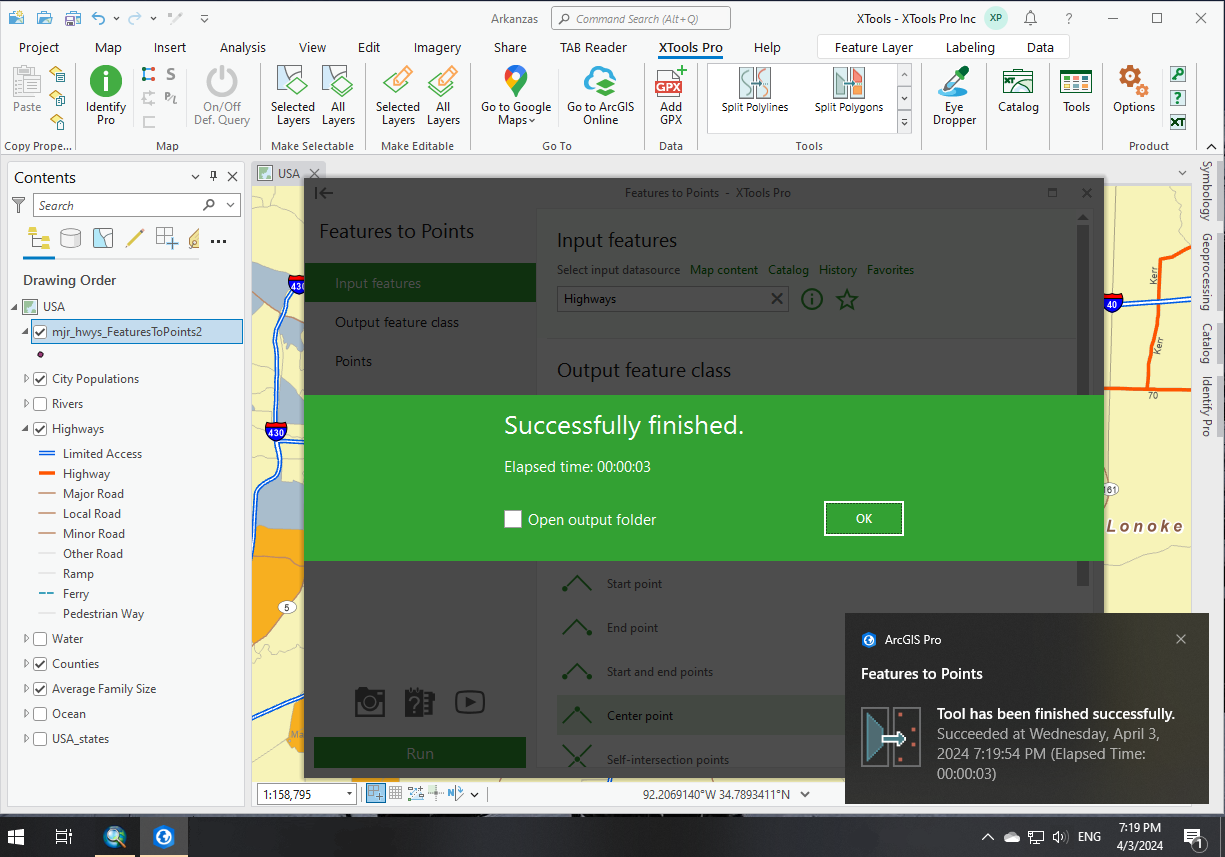
 Paid tool.
Paid tool.