Identity
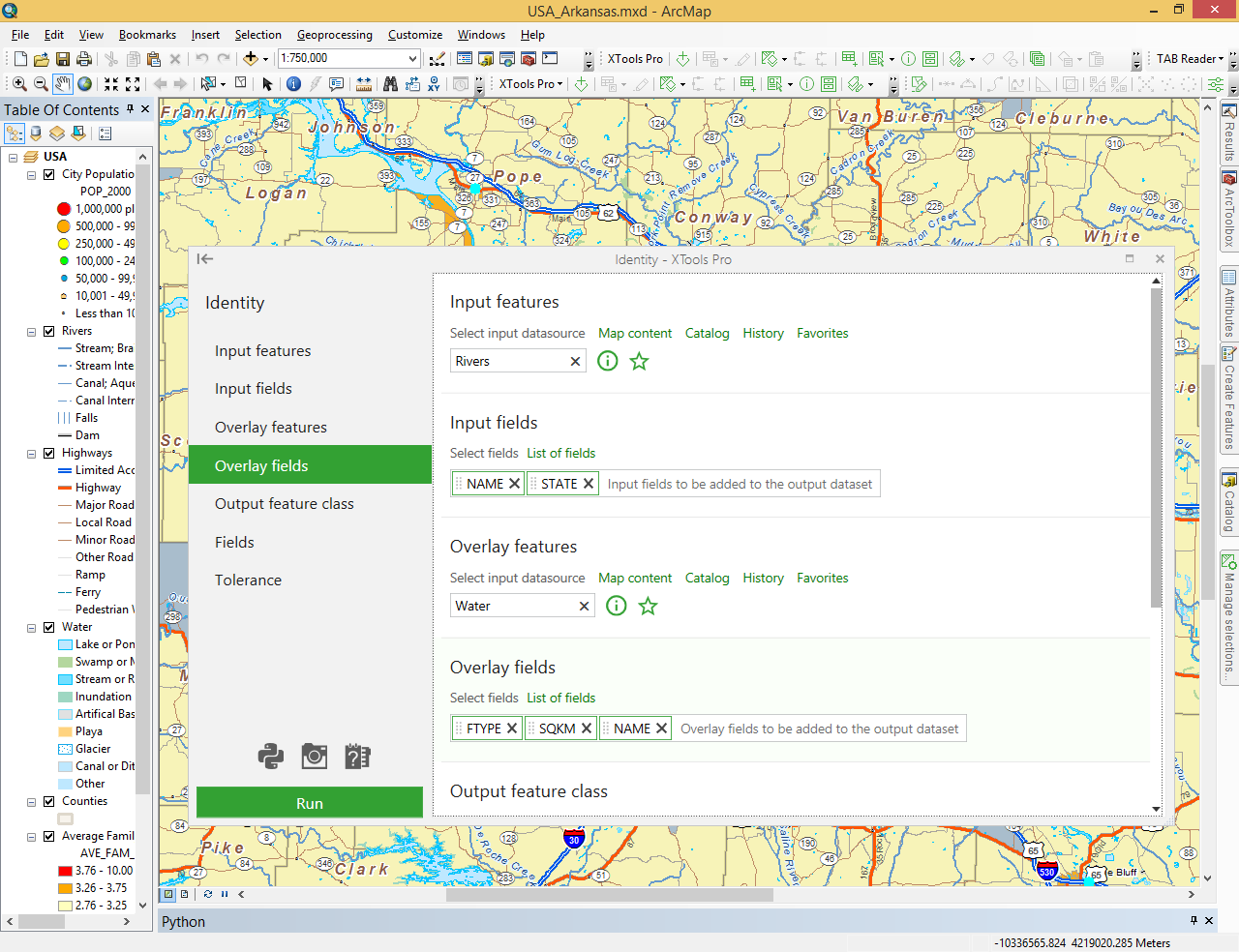
Сreates new layer with additional attributes by overlaying two feature layers.
 Available in XTools Pro for ArcMap and for ArcGIS Pro
Available in XTools Pro for ArcMap and for ArcGIS Pro
The XTools Pro “Identity” tool is provided to create a new layer with additional attributes by overlaying two feature layers.
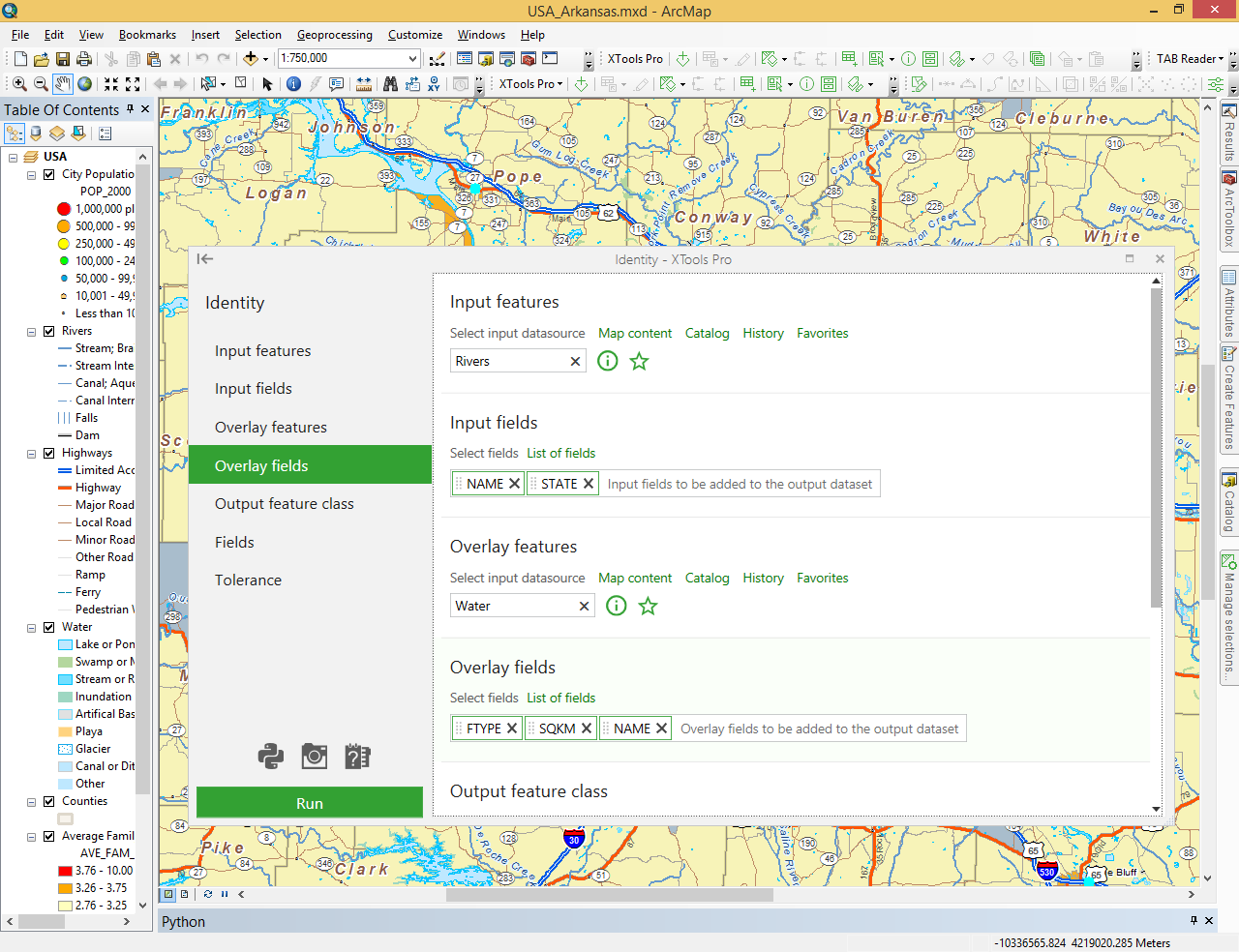
The output layer contains all or the only selected Input layer features with additional attributes from the overlay layer. Input layer features can be points, polylines, or polygons. Overlay layer features must be of the same or higher geometry type:
- you can identity points by points, polylines and polygons overlay layer
- you can identity polylines by polylines and polygons overlay layer
- you can identity polygons only by polygons overlay layer
Output layer features geometry is always of the same type as the Input layer features geometry. The attribute table for the output layer contains all selected attributes from the input and overlay layers. Selecting only the fields that you need in the output layer may significantly speed up processing.