Layer Properties
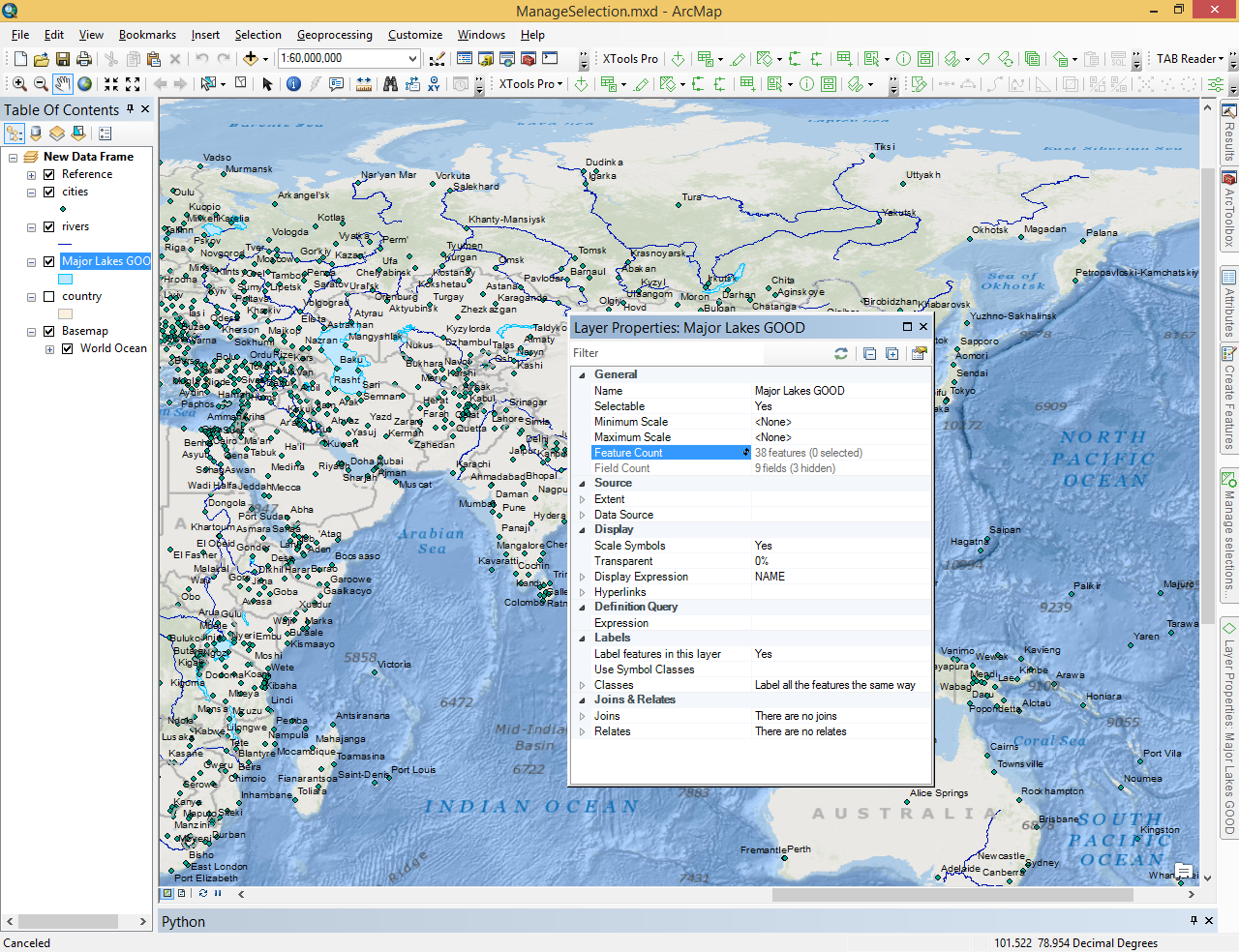
Standard grid with basic layer properties gathered in one place.
 Available in XTools Pro for ArcMap
Available in XTools Pro for ArcMap
The “Layer properties” tool allows viewing and modifying layer properties in the dockable window without opening standard modal Layer properties dialog which blocks the map. You can manage the most frequently used layer properties in this dockable window:
- Layer display type
- Datasources the layer is based on
- Layer labeling
- Layer display scale
- Attribute fields’ properties.
The “Layer properties” window, like any dockable window, can be placed and docked anywhere in ArcMap.
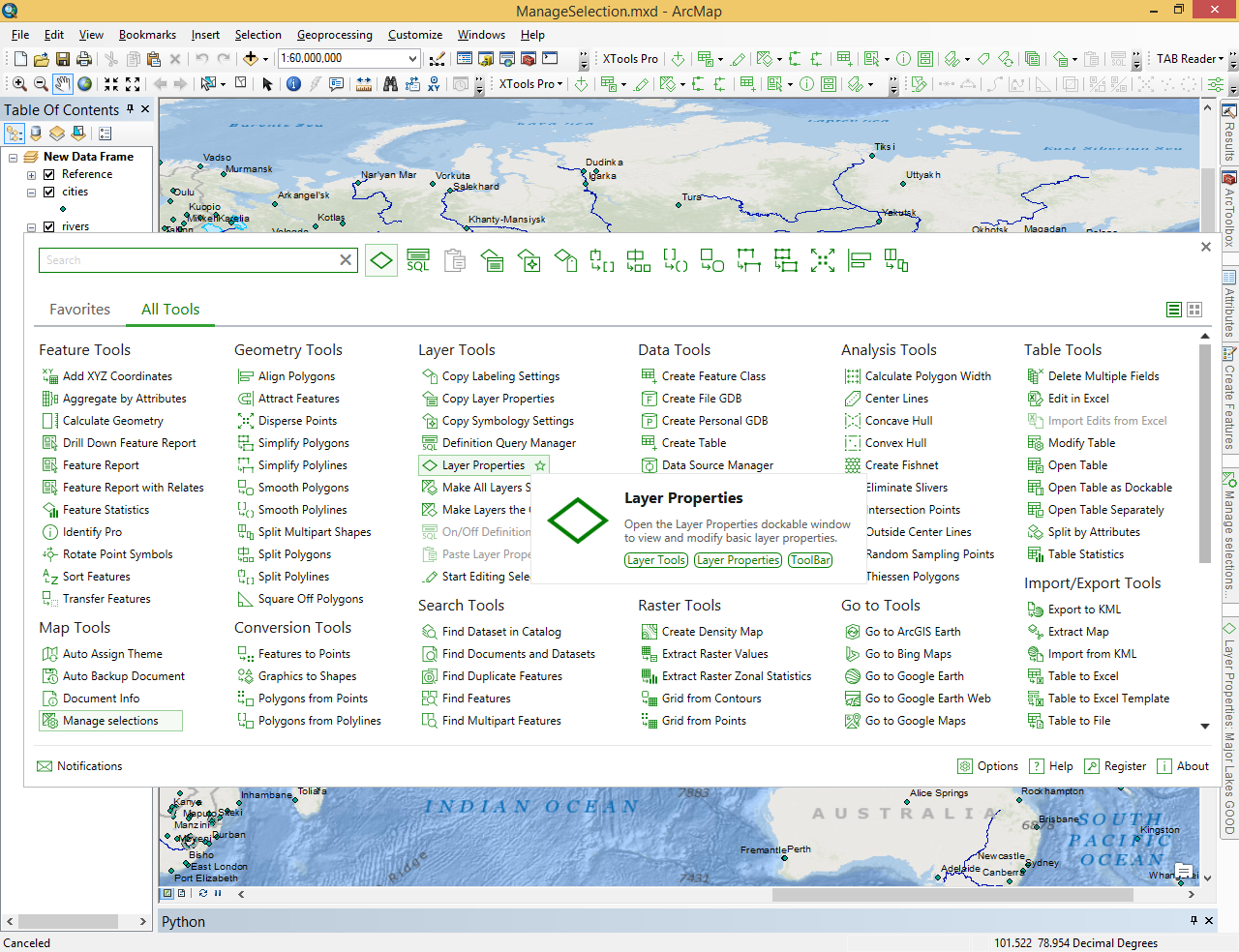
Small toolbar on top of the window allows to:
- filter layer properties by the entered string
- refresh layer properties
- expand or collapse all properties
- go to XTools Pro Customize dialog to switch on/off groups of layer properties, if you do not want some of them to be displayed in this window.
One more advantage of the “Layer properties” tool is the ability to see the actual number of features and fields in the layer.
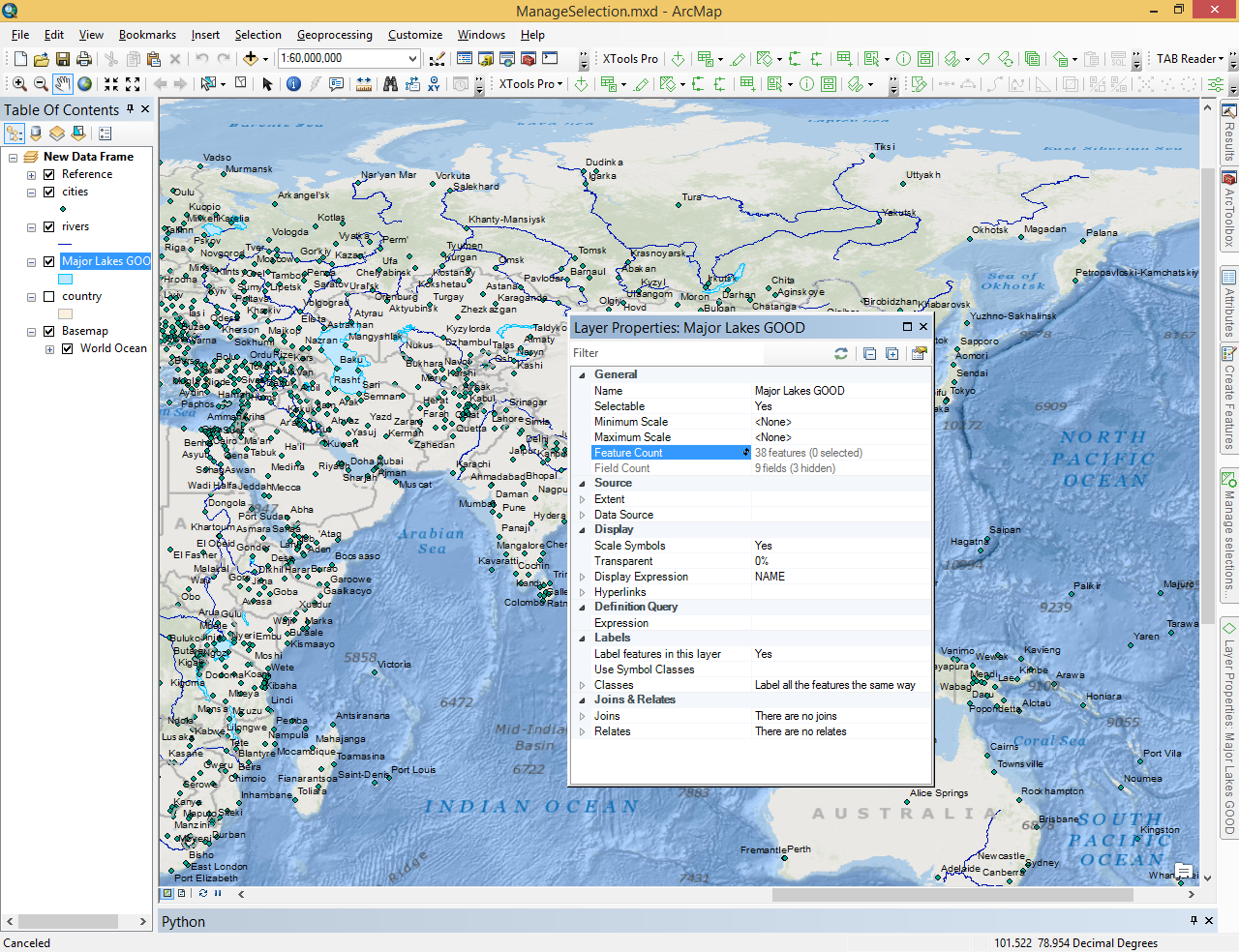
The standard ArcGIS functionality also allows viewing and modifying the layer properties with the “Layer properties” dialog. But unlike the XTools Pro functionality, the ArcGIS “Layer properties” modal dialog should be opened for each layer separately, not to mention that these opened dialogs block your map so that it is impossible to do any other operations.
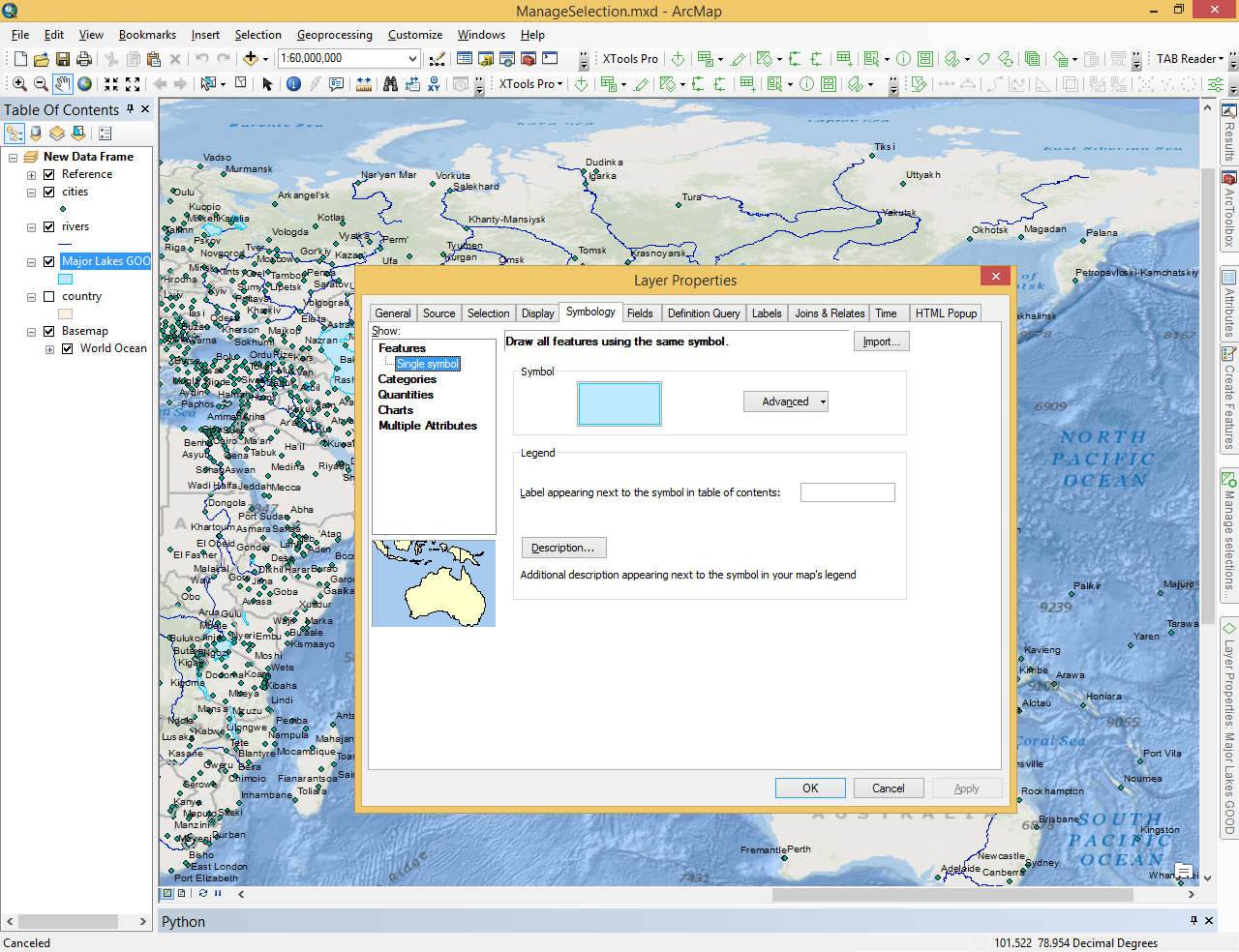
 Paid tool.
Paid tool.