XTools Pro 23 Released

The new version introduces Go to ArcGIS Online, a new feature for opening current map locations in ArcMap and ArcGIS Pro on the ArcGIS Online maps, and also new tools brought from XTools Pro for ArcMap to ArcGIS Pro for easier work with definition queries, converting shapes to centroids, creating random sampling points, and calculating table statistics.
Besides, in ArcMap and ArcGIS Pro you can now keep KML folders hierarchy importing KML files, export polygons to GPX files, faster transfer larger datasets to Excel when editing in Excel and more.
What’s new in XTools Pro 23 for ArcGIS Pro
Go to ArcGIS Online
New feature to open current map locations on the ArcGIS Online maps.
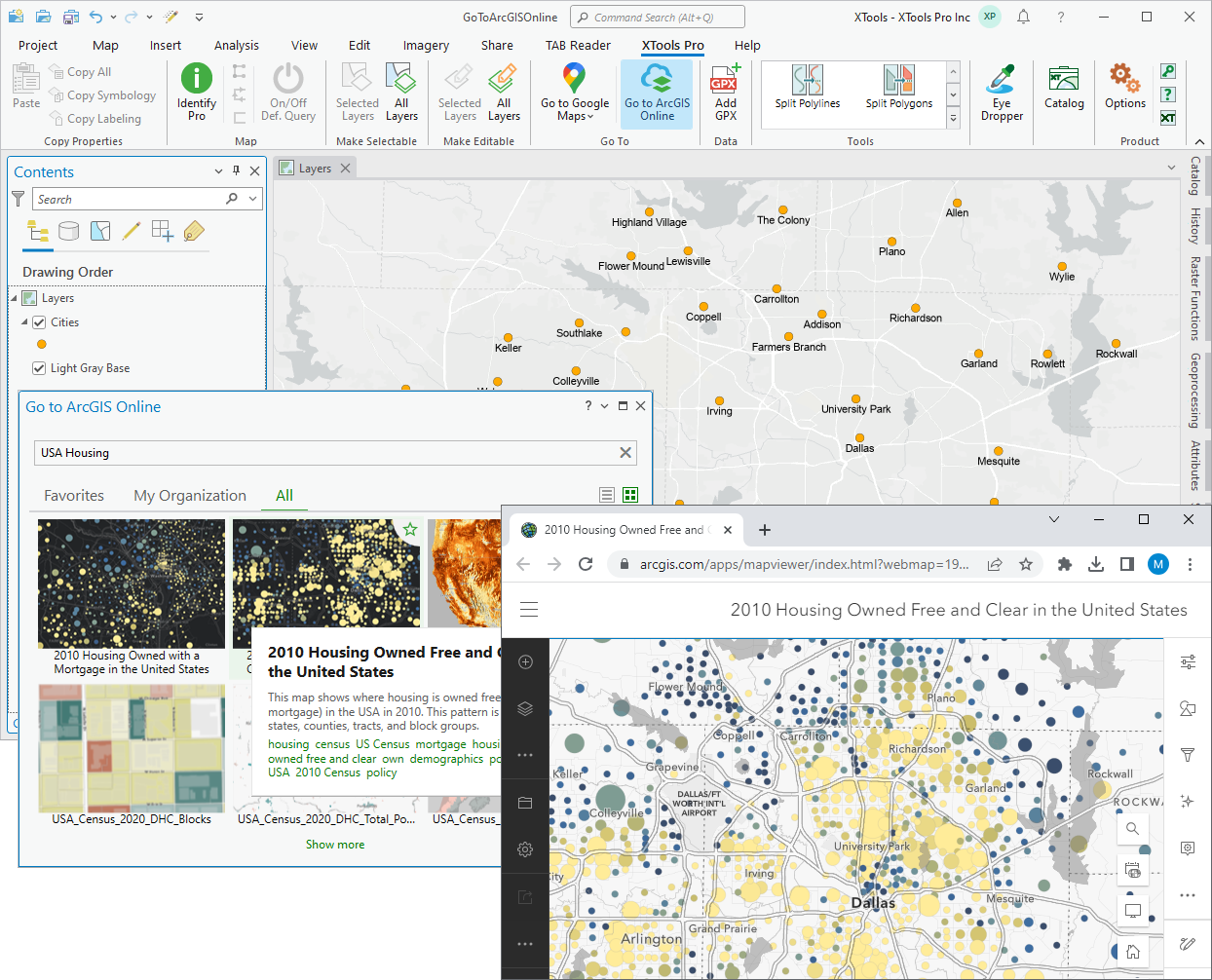
Definition Query Switcher
New tools to easily turn definition queries on and off from the ribbon, switch between queries, and create new queries from selections.
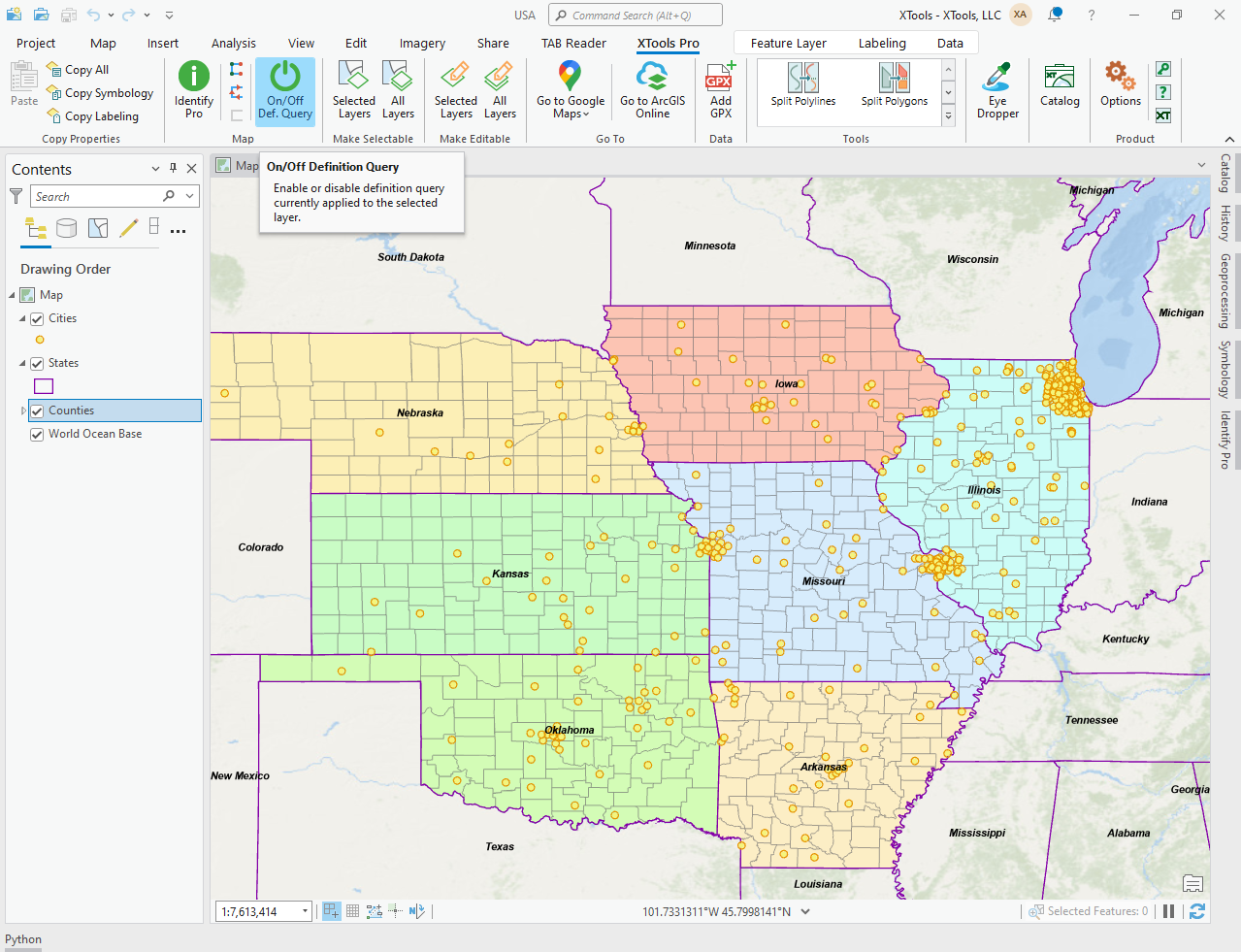
Shapes to Centroids
New tool for converting polylines and polygons to centroid points is now brought to ArcGIS Pro users.
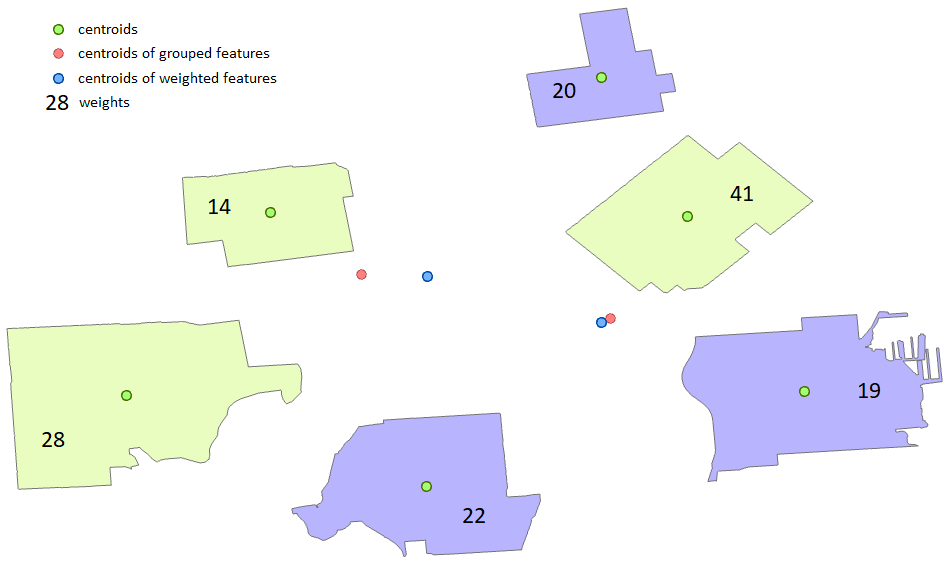
Random Sampling Points
Creating randomly spread points is now available in ArcGIS Pro.
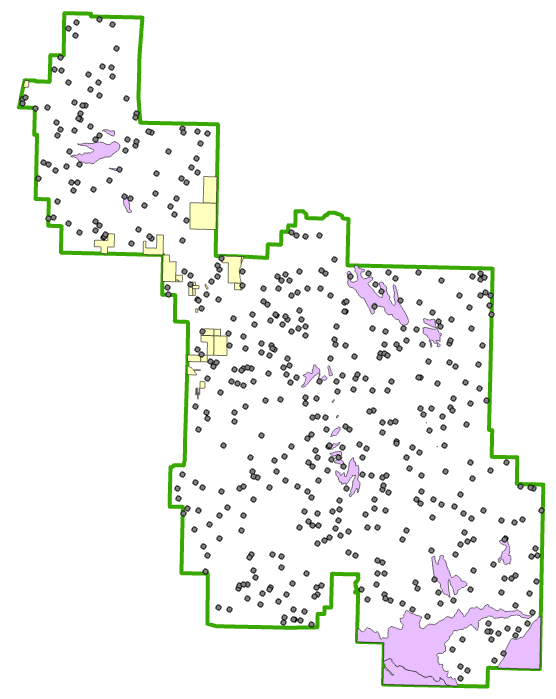
Table Statistics
New tool to calculate statistics for attributes and standalone tables has been added.
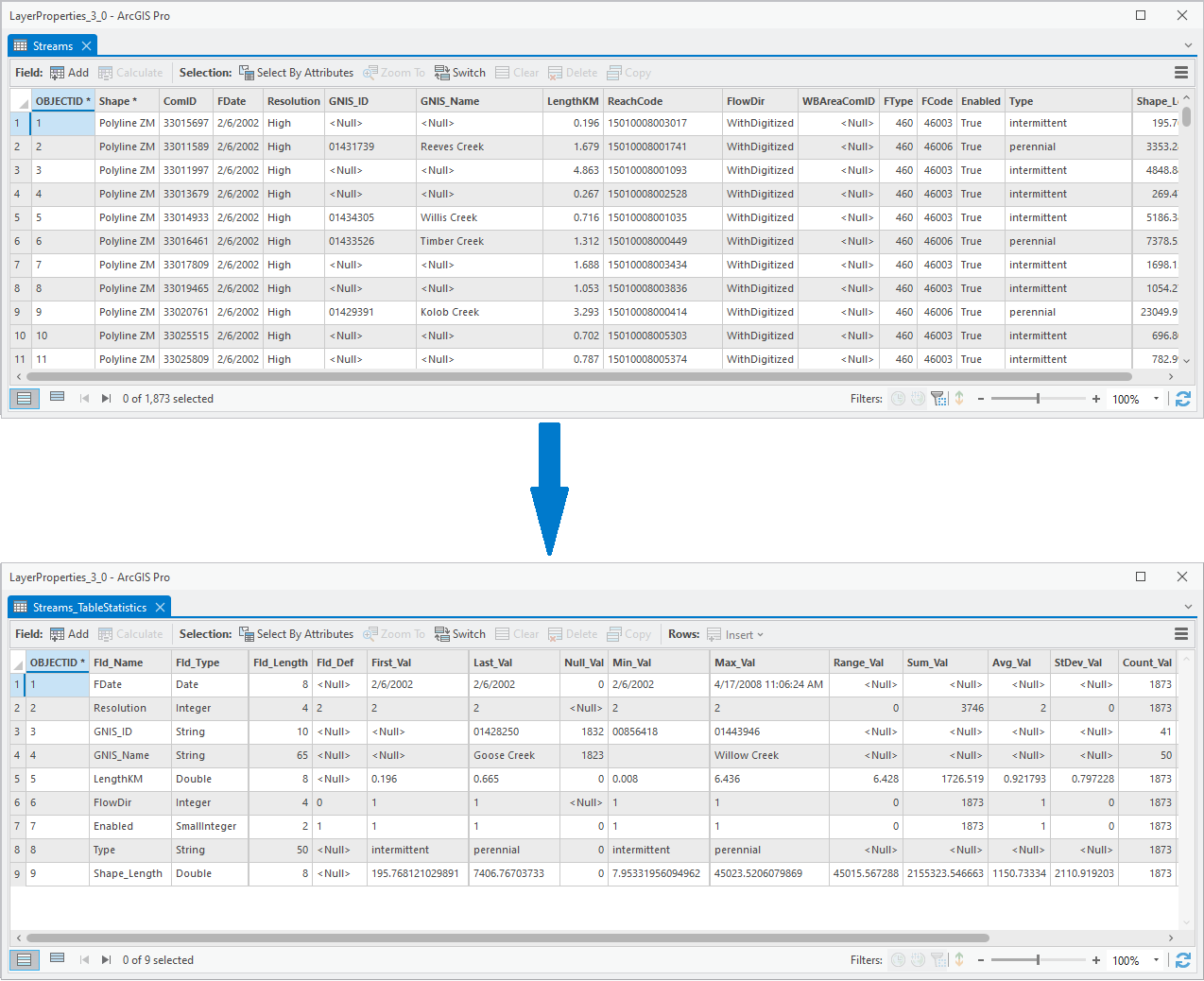
Edit in Excel
Increased performance for larger datasets.
XTools Pro Catalog
- Viewing table and properties windows are now available for the selected items from the context menu.
- It is now possible to view only spatial datasets using the "GIS items only" filter.
- Displaying size and last modified date for the geodatabase items is added.
- Shapefiles size is now correctly displayed.
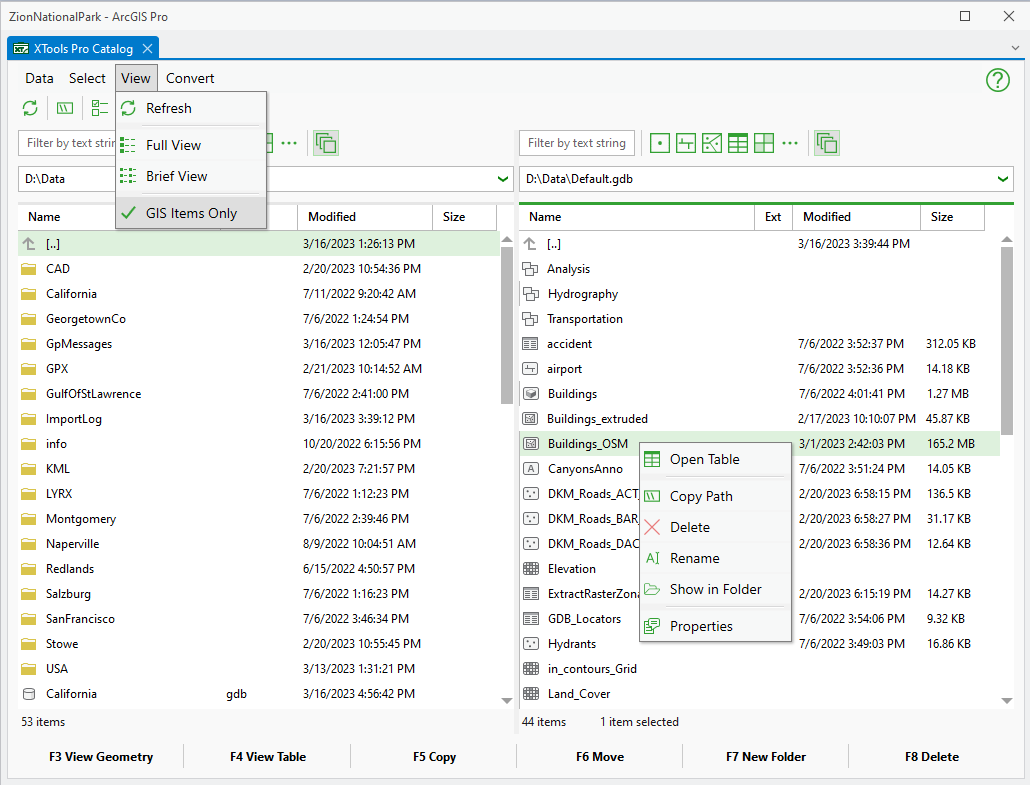
Import from KML
- Output data can now be split into separate feature classes by KML folders.
- KML label styles are converted to label classes of output feature classes.
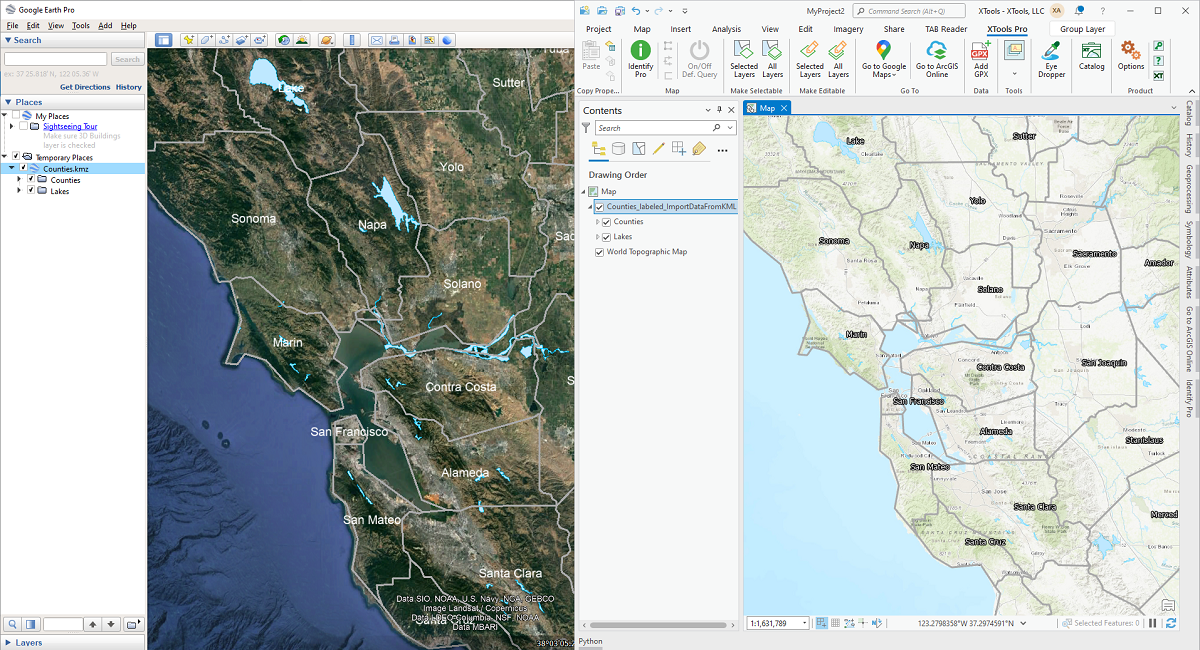
Export to KML
Layer elevation can be used as KML altitude properties.
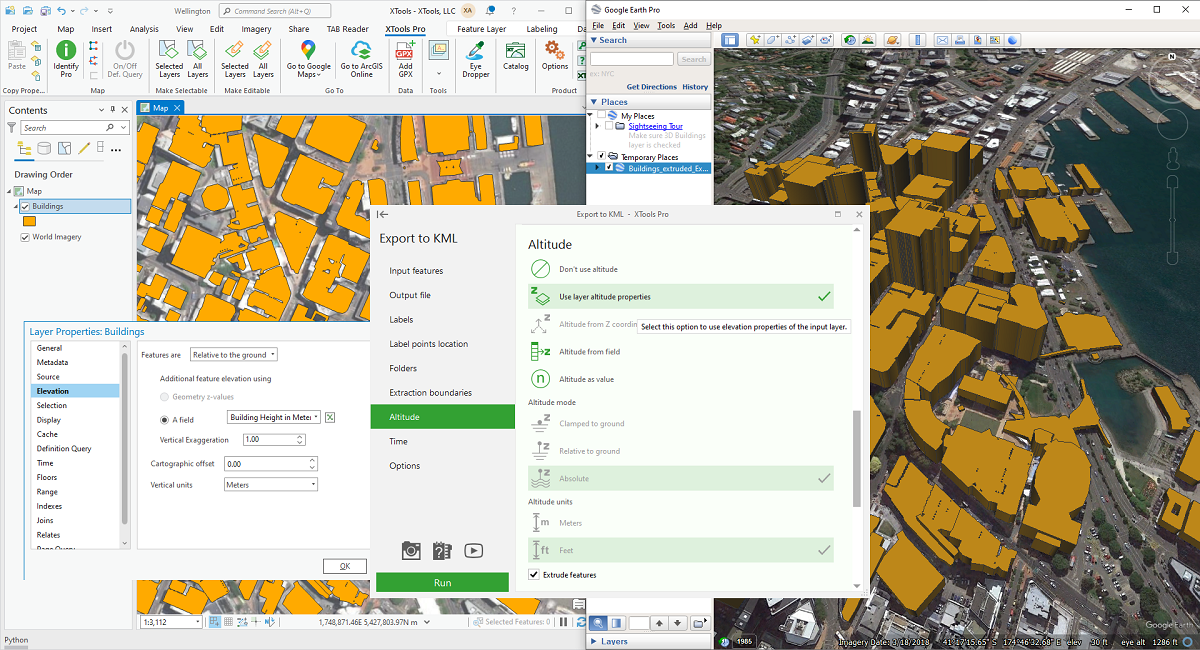
Export to GPX
You can now convert polygon features to GPX routes or tracks.
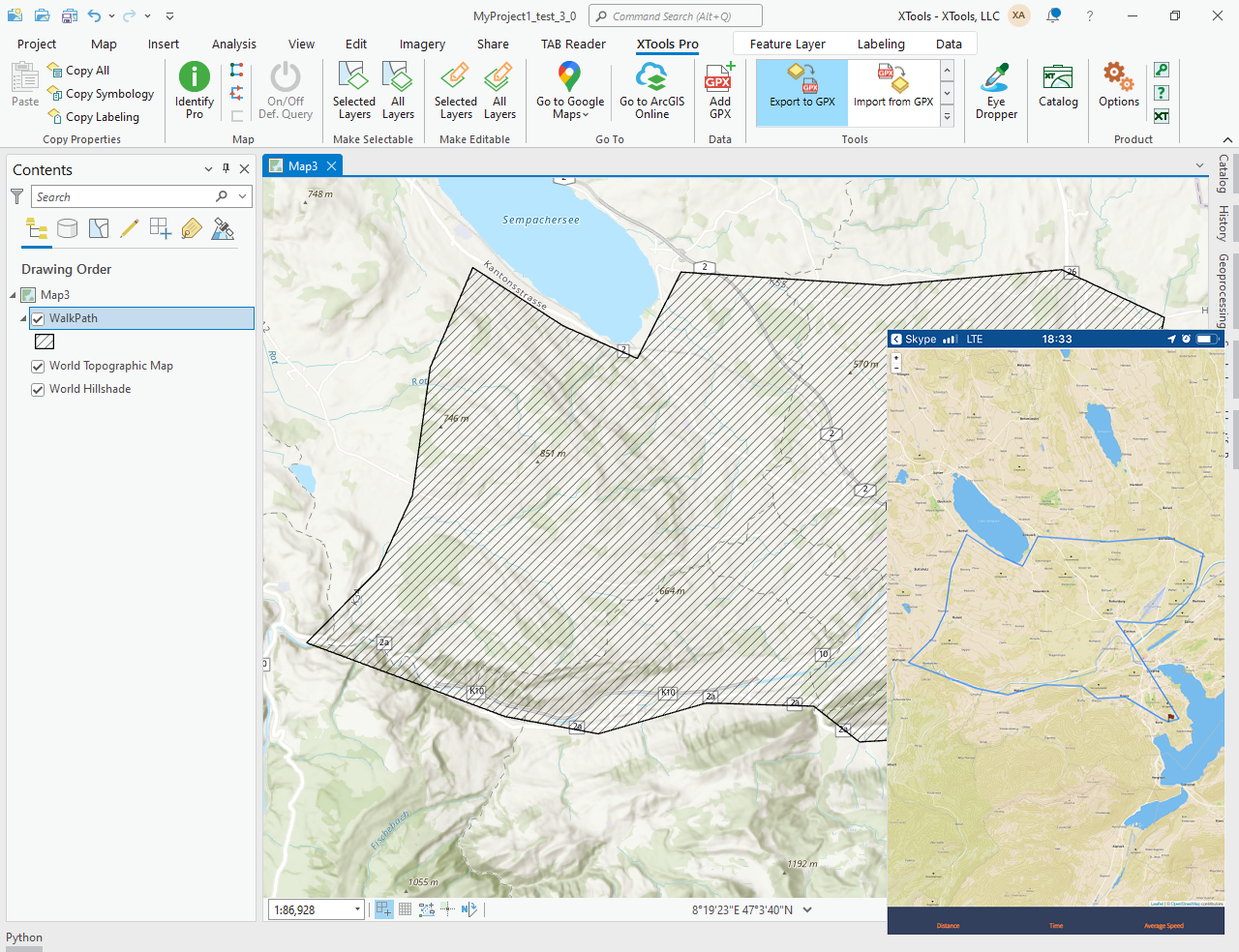
Other changes
- XTools Pro 23.0 can be used with ArcGIS Pro 3.x versions.
- Minor bug fixes and enhancements.
What’s new in XTools Pro 23 for ArcMap
Go to ArcGIS Online
New feature to open current map locations on the ArcGIS Online maps.
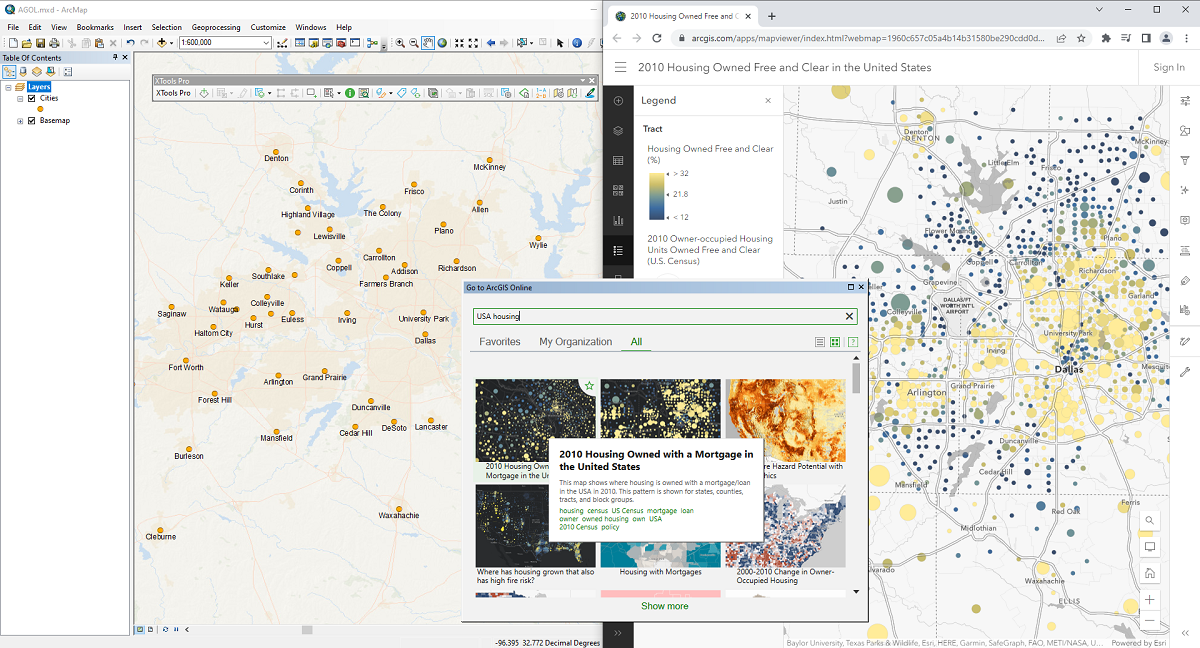
Edit in Excel
Increased performance for larger datasets.
Import from KML
Output data can now be split into separate feature classes by KML folders.
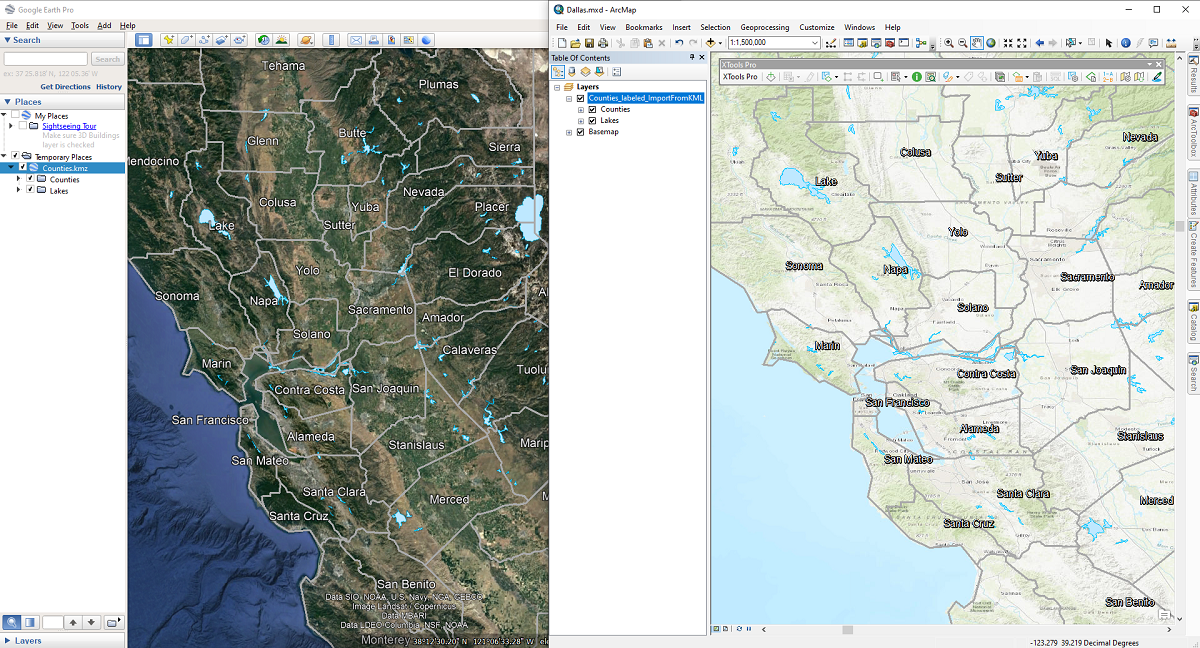
Export to KML
Folders created by attribute fields are now sorted in the ascending order in the output KML files.
Extract Map
Map packages can now be created for the selected ArcMap versions.
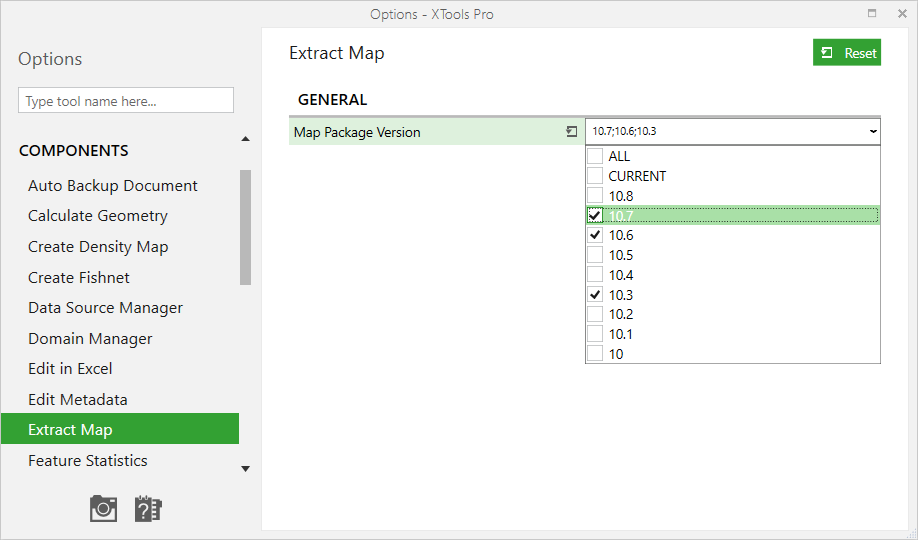
Export to GPX
You can now convert polygon features to GPX routes or tracks.
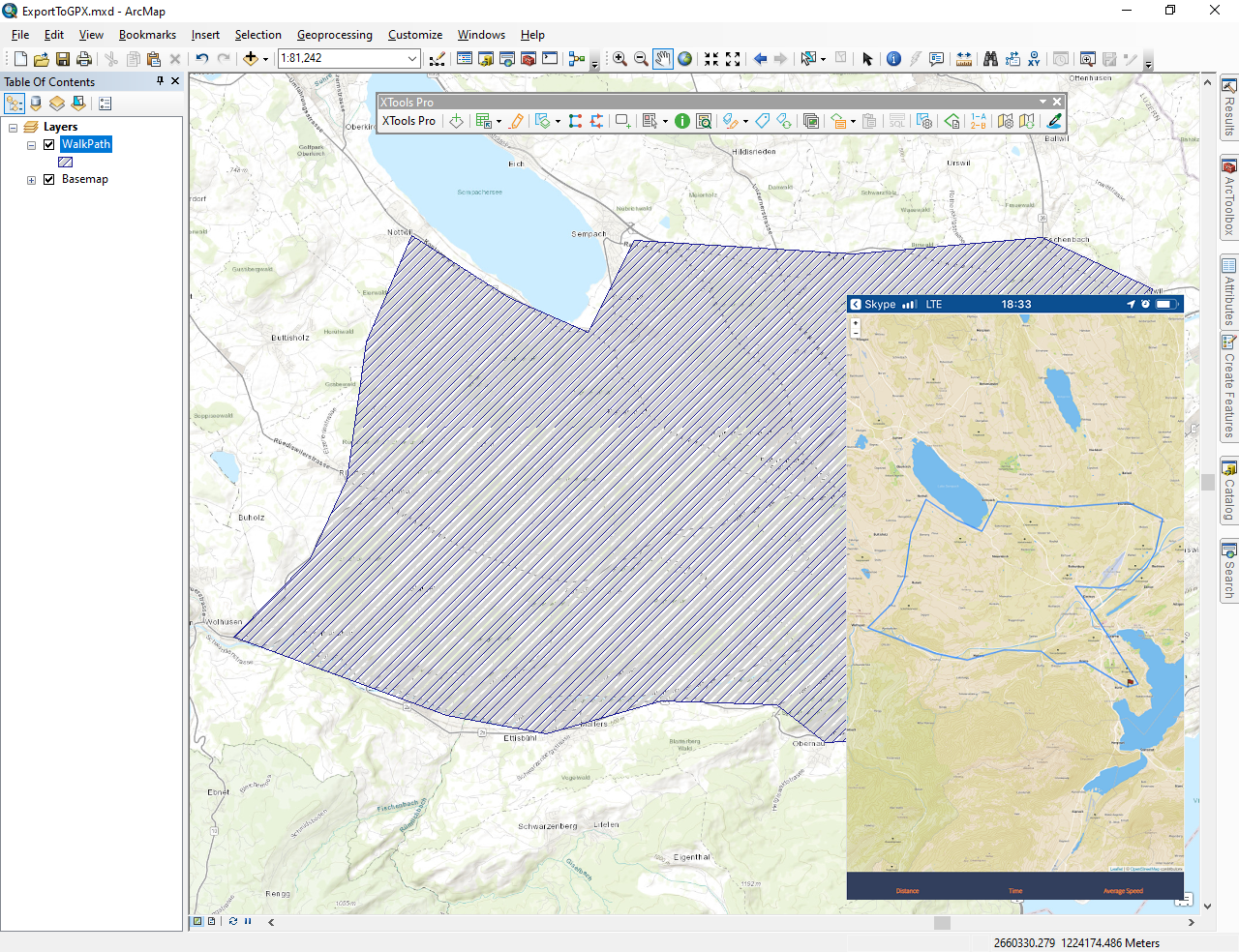
Other changes
- XTools Pro 23.0 can be used with all ArcGIS 10.x versions.
- Minor bug fixes and enhancements.