Extract Map
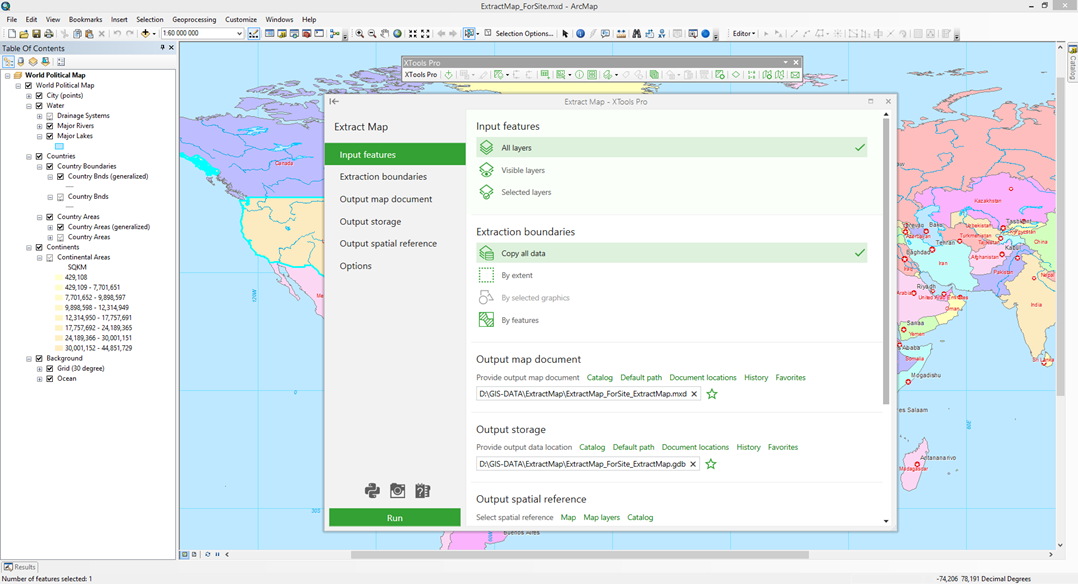
Extracts any specified map areas or whole maps preserving all rendering and symbology settings.
 Available in XTools Pro for ArcMap
Available in XTools Pro for ArcMap
The XTools Pro "Extract Map" tool allows extracting any specified map areas or the whole maps into a new map. Extracted data can be saved either in shapefile format or as personal or file geodatabase.
Unlike simple batch clip operation, the tool allows copying all the rendering and symbology properties used in the map, so that you do not just clip your data but extract the required map areas.
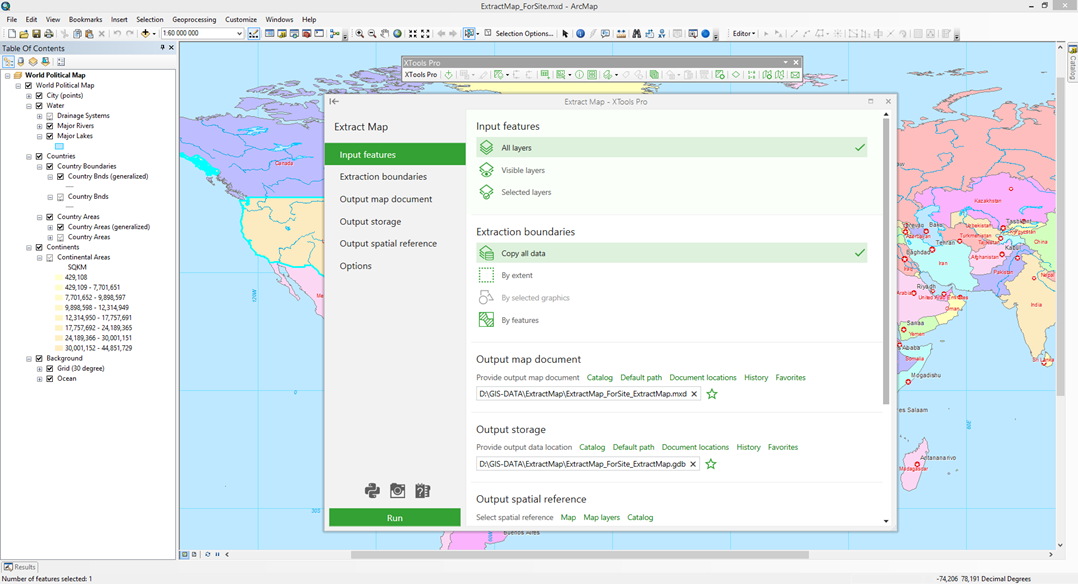
For example, you can use this tool to extract some specific area from the map of the state or the country:
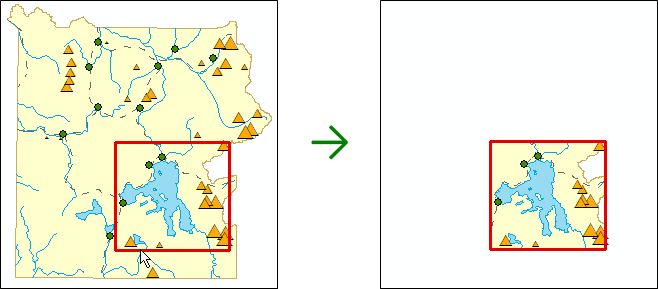
At that, the tool can still be used for the batch data clipping.
Extracting the map, you can also specify projection of the output data. If specified projection differs from one of the input data, the output data would be reprojected.
Video Tutorial
In this video you will find a practical example of using the XTools Pro “Extract Map” tool.
A given example of extracting the state of California from the entire USA map shows how you can easily copy any part of the map or the whole map to a new location with retention of map layers symbology, labeling and other properties.
 Paid tool.
Paid tool.