XTools Pro 24 Released

New version introduces the new Tools dockable pane with all XTools Pro tools and features, Tools Notifications, Show Area, Show Perimeter and Length tools and new option to open output data folders.
Besides, more tools are brought from XTools Pro for ArcMap to ArcGIS Pro for dispersing coincident points and searching for ArcGIS Pro projects associated with selected datasets. As well, the updated Copy Properties tool now supports tables and new properties to copy.
What’s new in XTools Pro 24 for ArcGIS Pro
Tools Pane
All XTools Pro tools and features always at hand with the new dockable window.
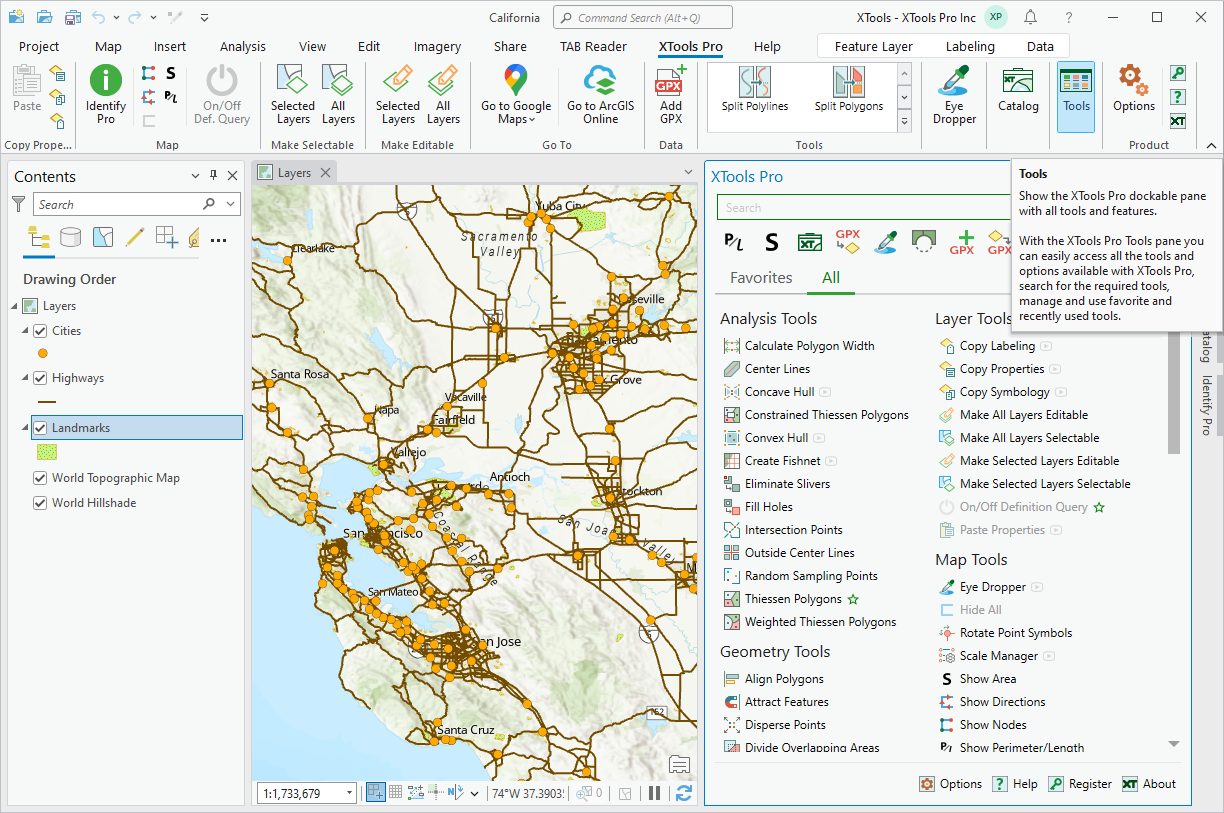
Find Projects
New tool to search for ArcGIS Pro projects associated with the selected datasets.
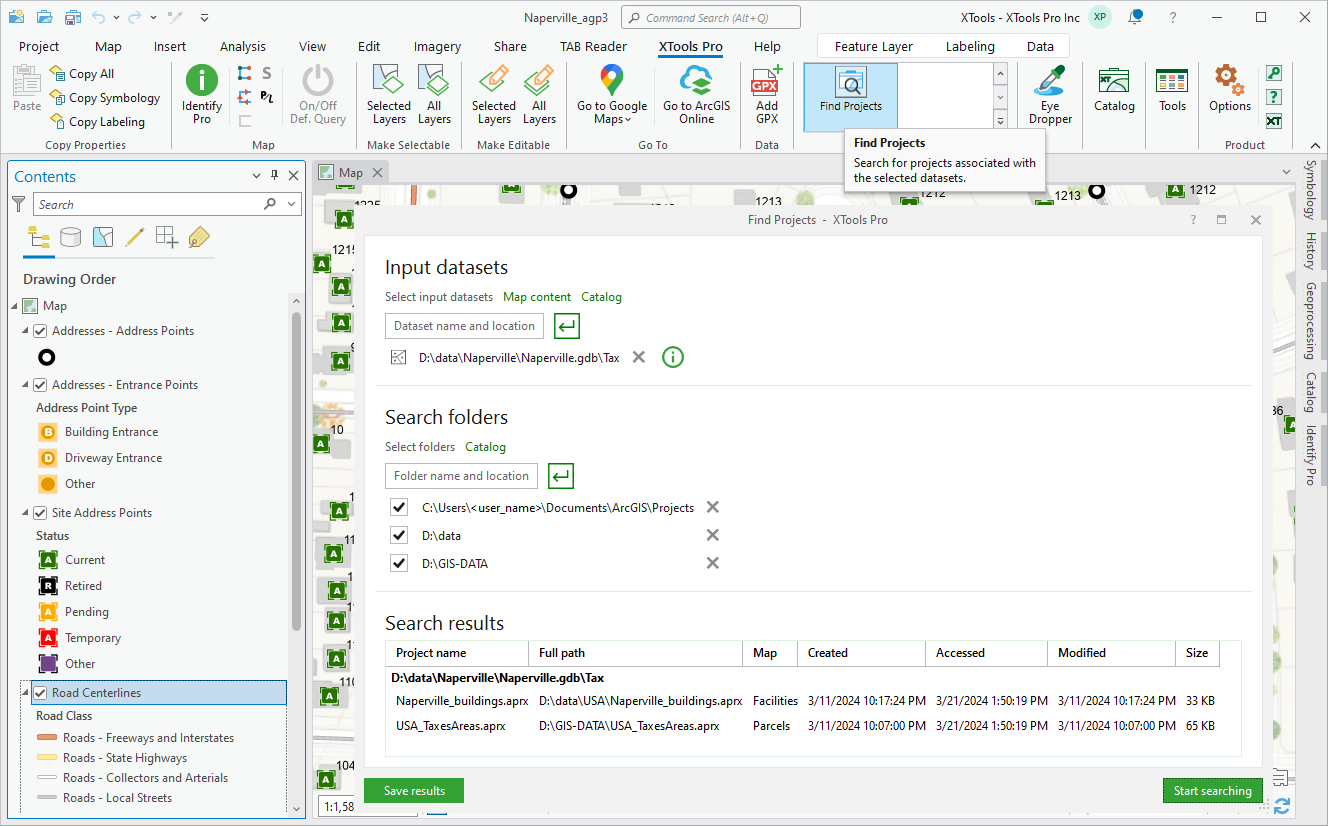
Disperse Points
New tool for dispersing coincident or adjacent points is now available to ArcGIS Pro users.
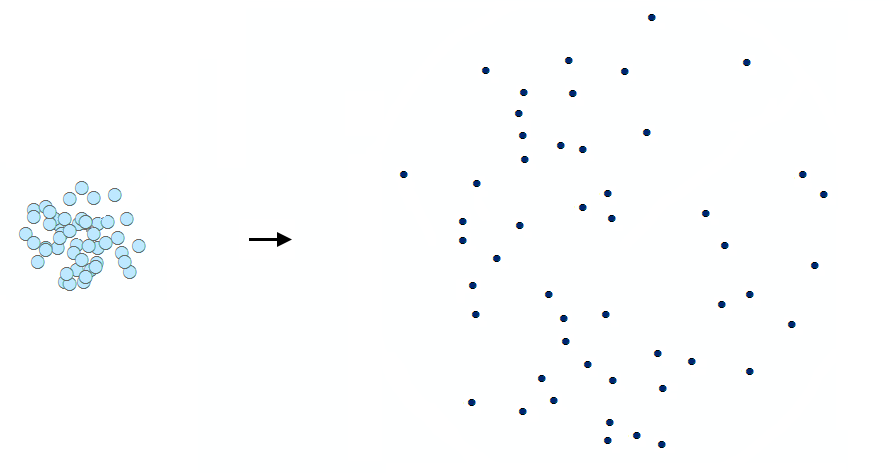
Show Area
Show Perimeter/Length
New handy tools to view area, perimeter and length values of polygons and polylines.
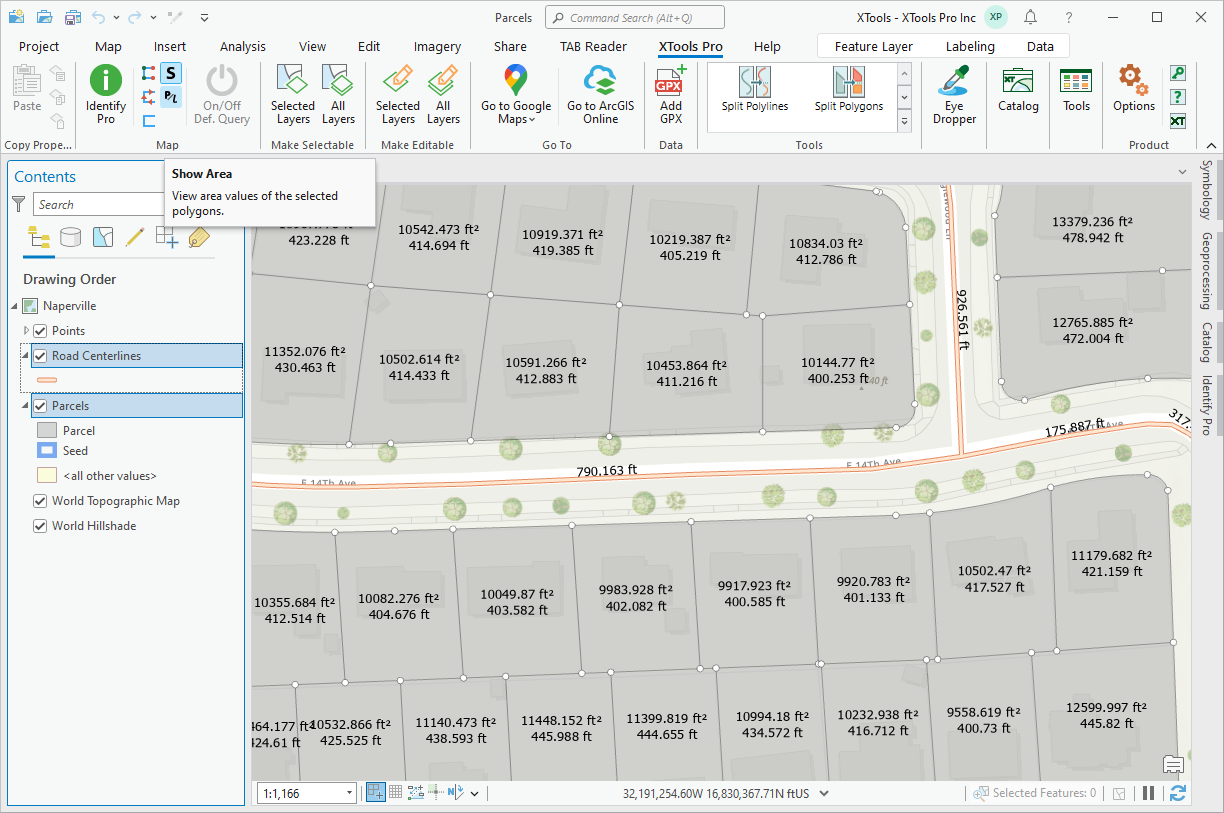
Tools Notifications
New feature to get notifications when XTools Pro tools and geoprocessing tools are completed.
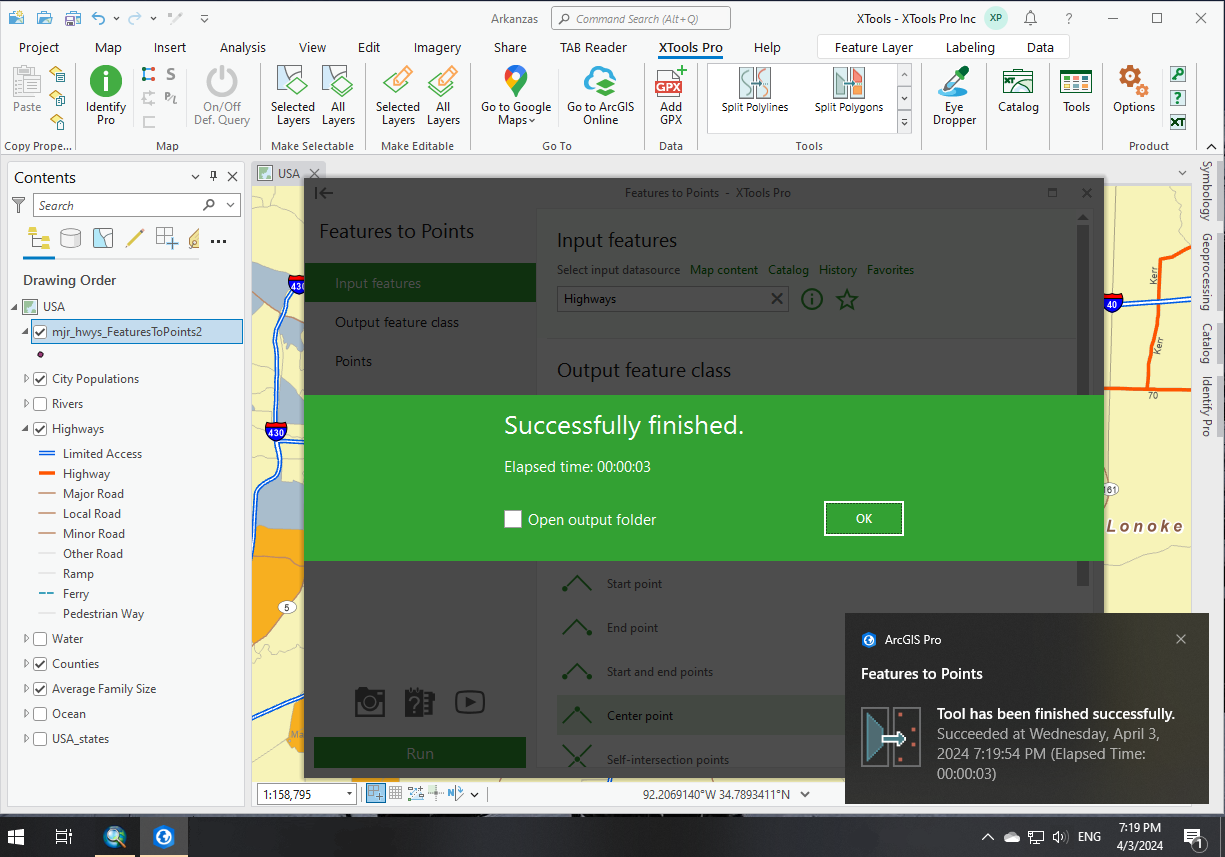
Copy Properties
- Added support for tables.
- Added new properties Editability and Time.
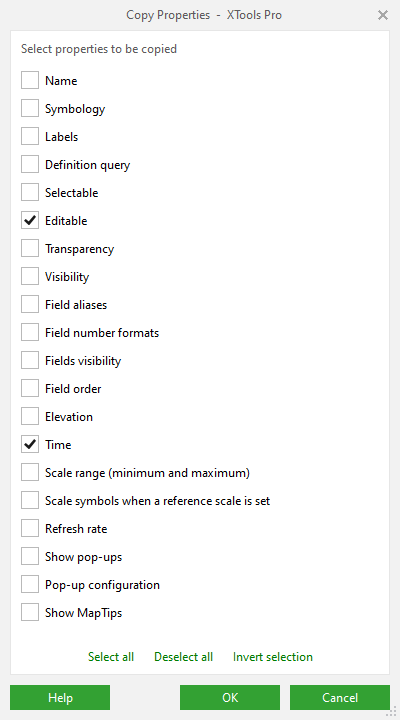
Open Output Folder
Output data folders are now just one click away with the new option.
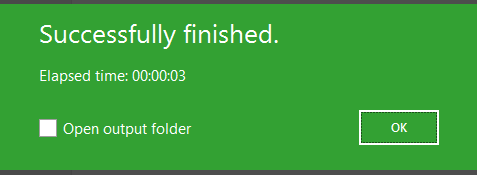
XTools Pro Catalog
- Importing KML/KMZ files is now available from Convert menu.
- XTools Pro tools can be used from XTools Pro Catalog opened as a separate ArcGIS Pro configuration.
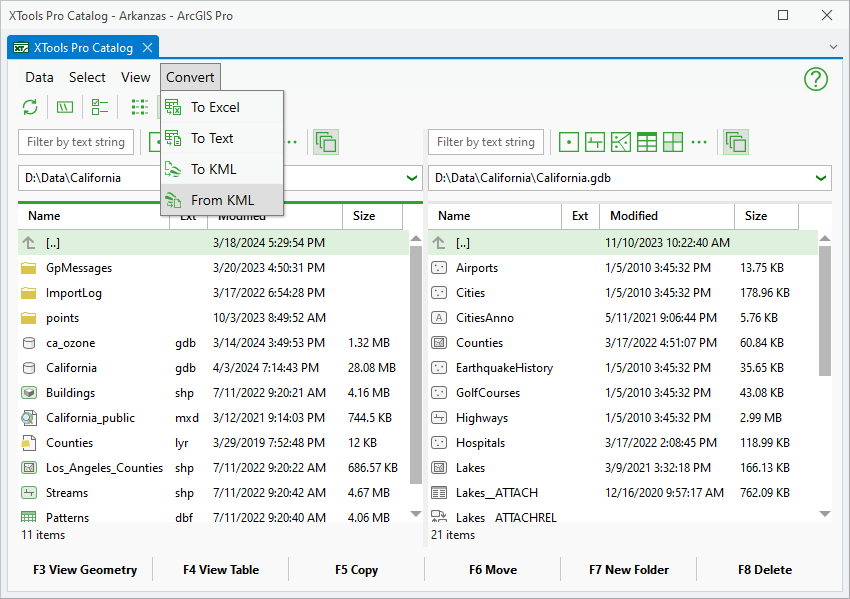
Go to ArcGIS Online
Only those maps overlapping the current extent of an active map can now be shown.
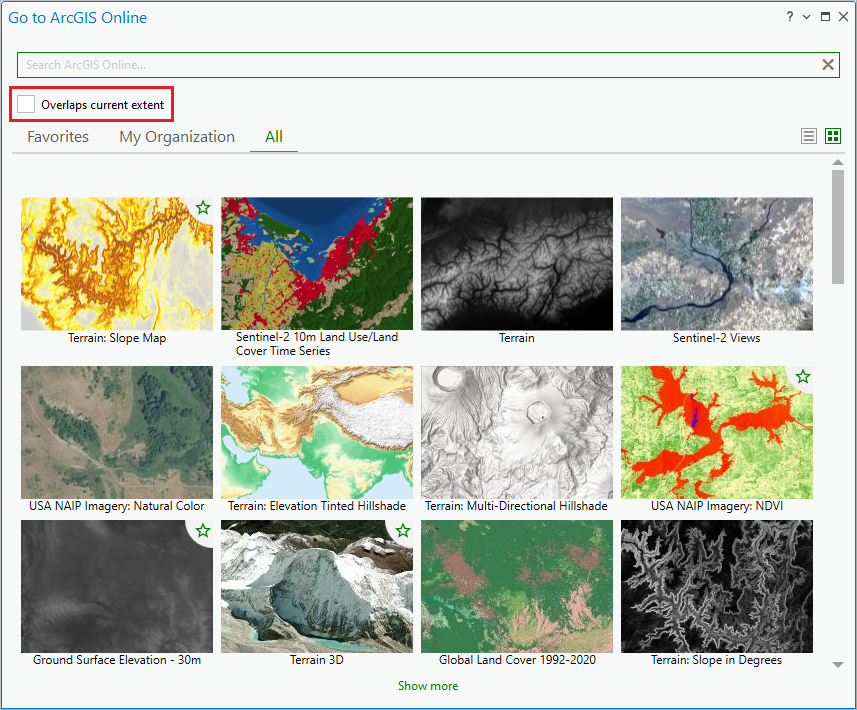
Other changes
- XTools Pro 24.0 can be used with ArcGIS Pro 3.2 version.
- Minor bug fixes and enhancements.
What’s new in XTools Pro 24 for ArcMap
Show Area
Show Perimeter/Length
New handy tools to view area, perimeter and length values of polygons and polylines.
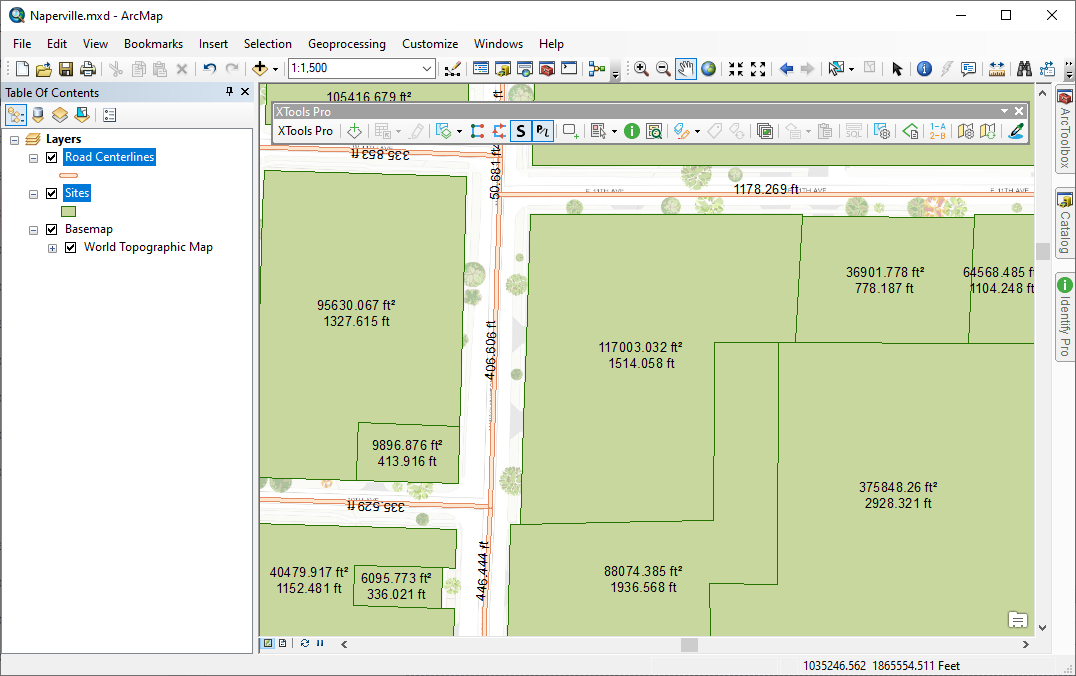
Tools Notifications
New feature to get notifications when XTools Pro tools and geoprocessing tools are completed.
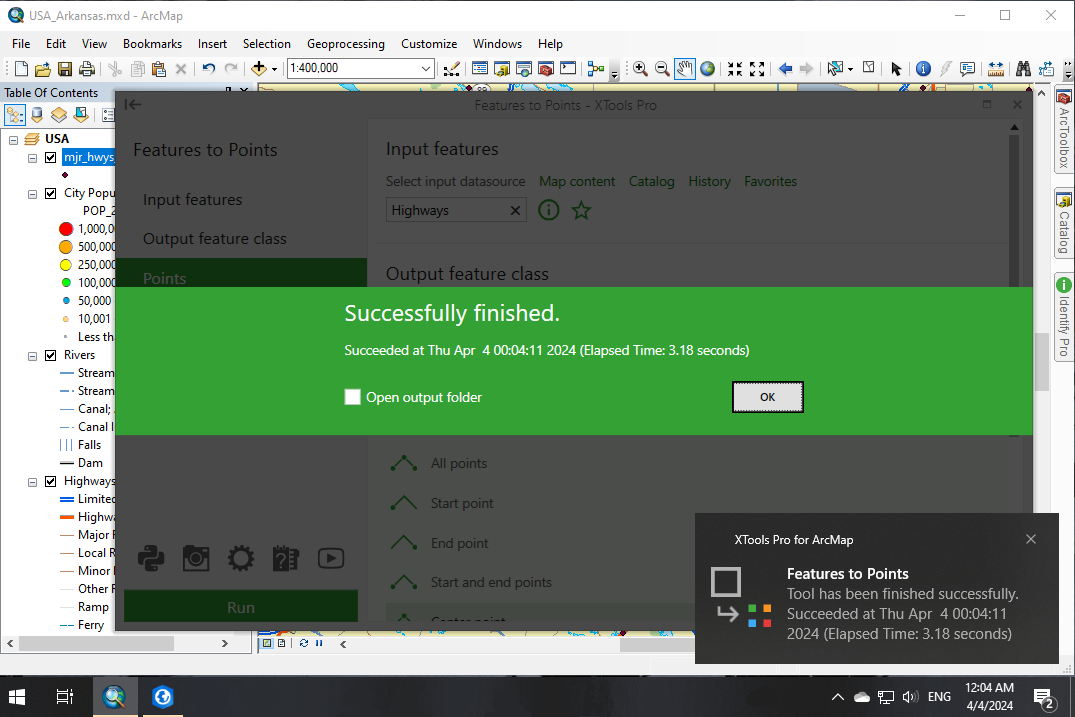
Copy Properties
- Added support for tables.
- Added new property Time.
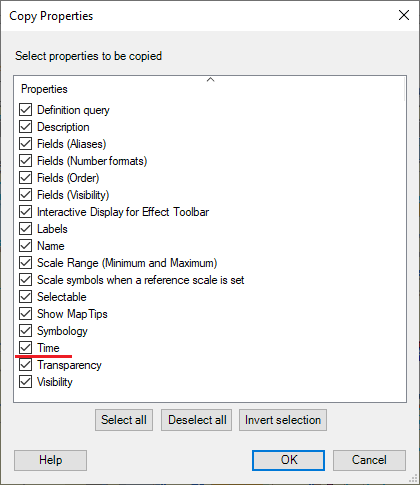
Open Output Folder
Output data folders are now just one click away with the new option.
Other changes
- XTools Pro 24.0 can be used with all ArcGIS 10.x versions.
- Minor bug fixes and enhancements.