XTools Pro 25 Released

New version introduces the reworked geoprocessing tools allowing for use in Python scripts outside ArcGIS Pro and better work in models. Besides, Copying Symbology properties is now possible between layers of different geometry types, and support for geographic transformations has been added to a number of tools.
As well, the new version can be used in full with the new ArcGIS Pro 3.5.
What’s new in XTools Pro 25 for ArcGIS Pro
Support for ArcGIS Pro 3.5
XTools Pro 25 can be installed and used with ArcGIS Pro 3.5.
Reworked Geoprocessing Tools
- Now tools can be used in Python scripts outside ArcGIS Pro.
- Improved work in models.
- Enhanced algorithms.
- Memory workspace is now supported.
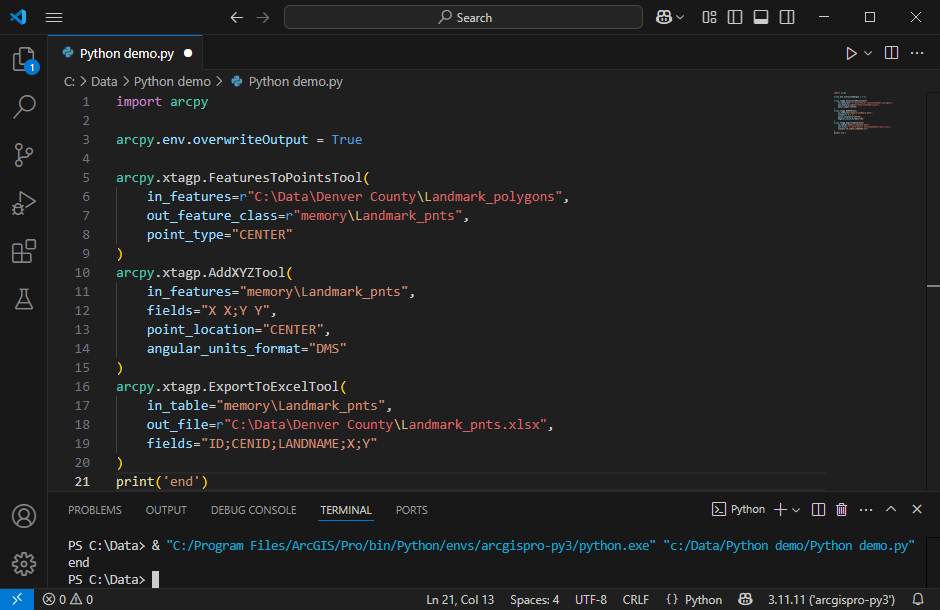
Copy Properties
Symbology properties can now be copied between layers of different geometry types. Supported options are Single Symbol, Unique Values, Graduated Colors, Bivariate Colors and Unclassed Colors.

Add XYZ Coordinates
Calculate Geometry
Export to KML
Export to GPX
Added support for geographic datum transformations specified in the maps when another output coordinate system is used.
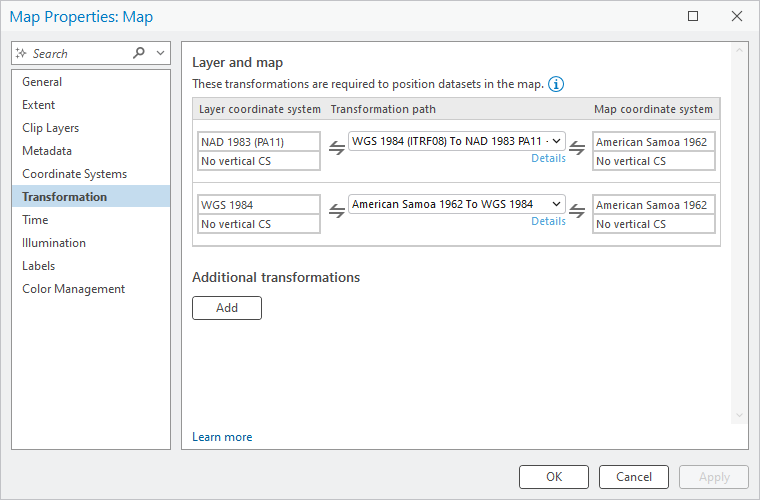
Polygons from Polylines
Tolerance option is now available only for Advanced building algorithm.
Identity
Erase Features
Tolerance can be specified only for input points and multipoints in the geoprocessing tool.
Tools Notifications
Added new option to clear notifications in the Windows action center after ArcGIS Pro is closed.
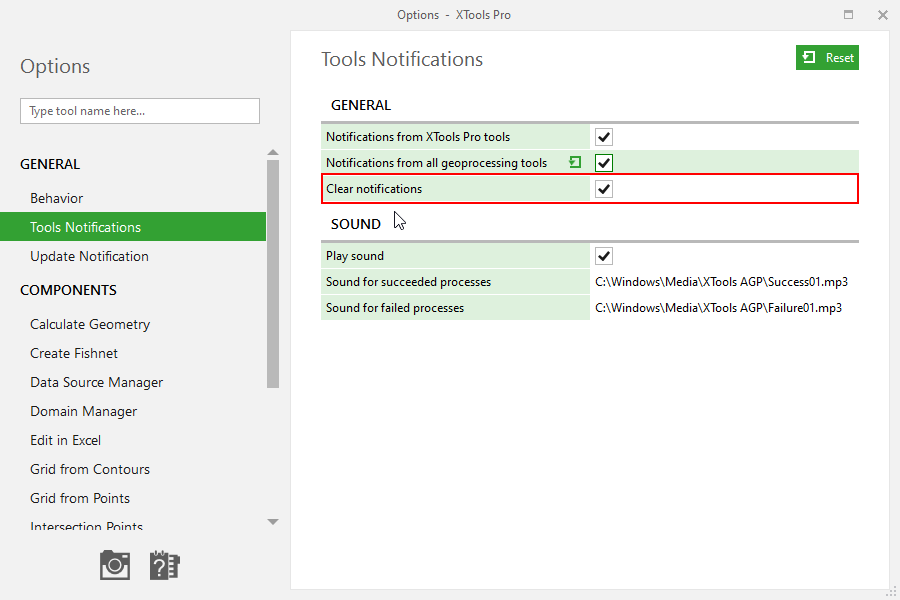
Other changes:
- XTools Pro 25.0 can be used with ArcGIS Pro 3.3 - 3.5 versions.
- Improved support for input datasets with joined fields.
- Added icons to XTools Pro panes.
- Minor bug fixes and enhancements.
What’s new in XTools Pro 25 for ArcMap
XTools Pro for ArcMap has been updated with a few minor bug fixes and enhancements.