Find Documents and Datasets
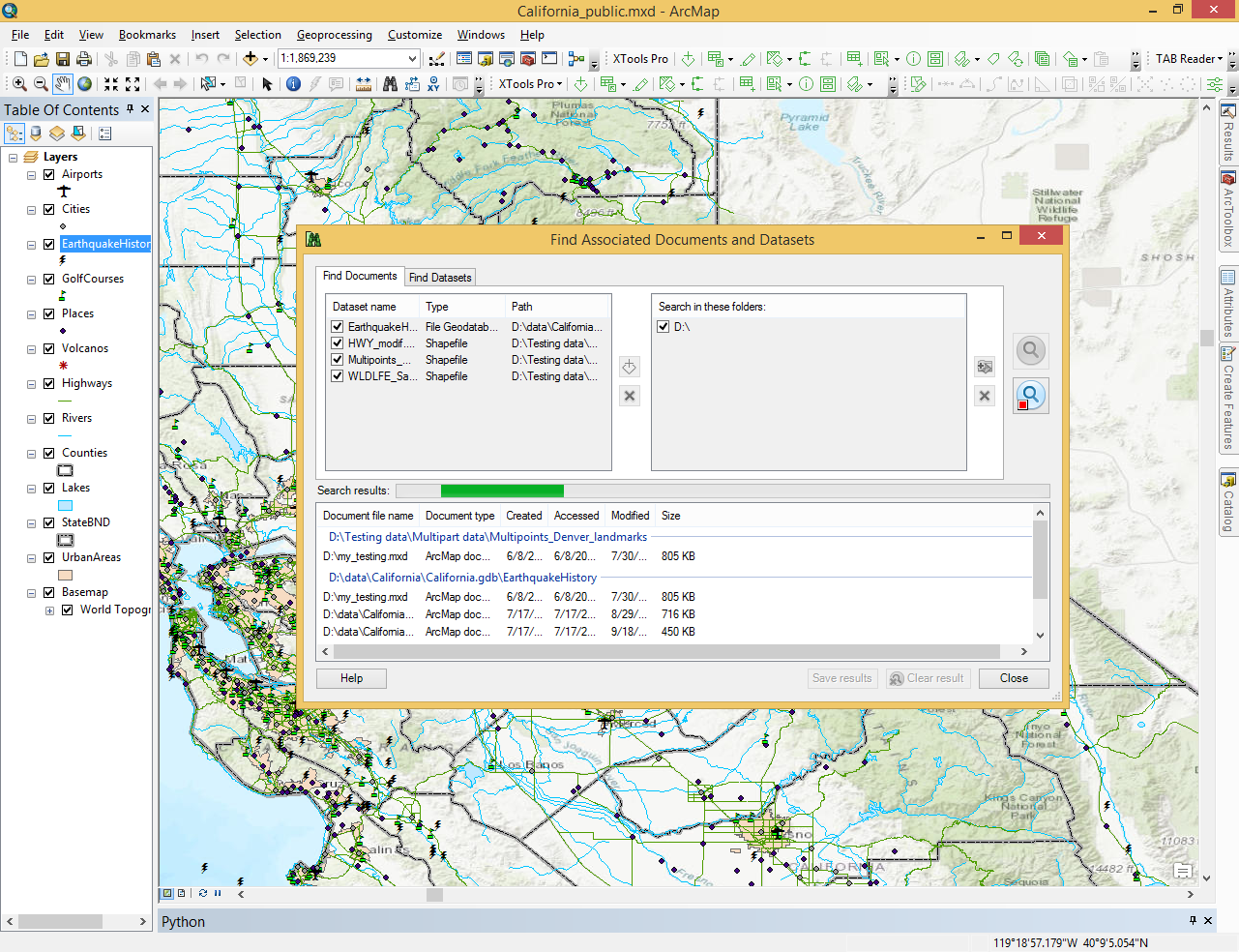
Allows to search for map documents associated with selected dataset or datasets used in selected map document.
 Available in XTools Pro for ArcMap
Available in XTools Pro for ArcMap
The issue of data storage organization is quite common while working with several map documents or with large amount of data. The XTools Pro “Find Documents and Datasets” tool is provided to resolve such problems – to search for map documents associated with the selected dataset and find datasets used in the selected map document.
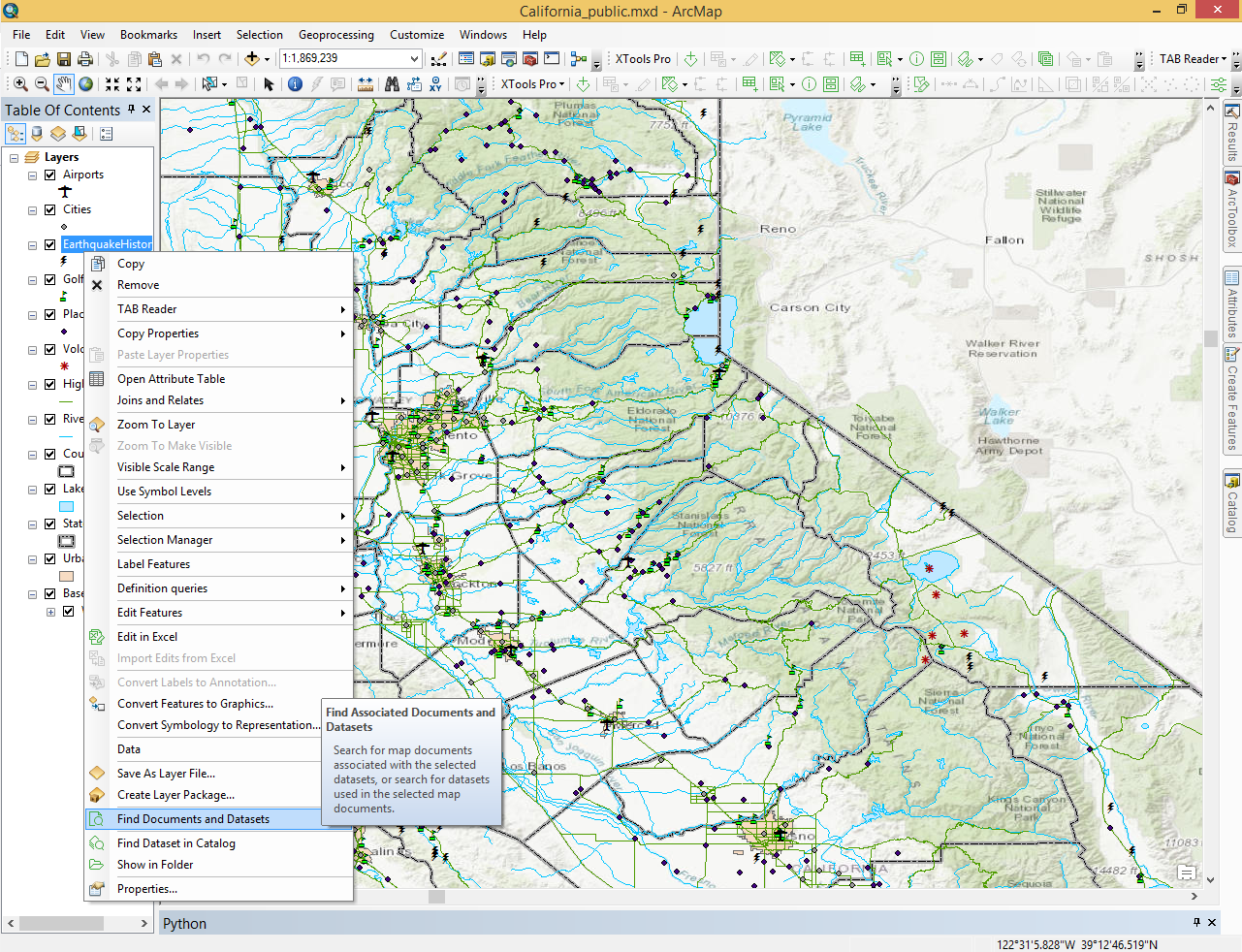
Map documents supported for search:
- ArcMap documents (mxd)
- ArcMap templates (mxt)
- ArcGIS layers (lyr)
- Published maps (pmf)
- ArcGlobe documents (3dd)
- ArcScene documents (sxd)
- ArcScene templates (sxt).
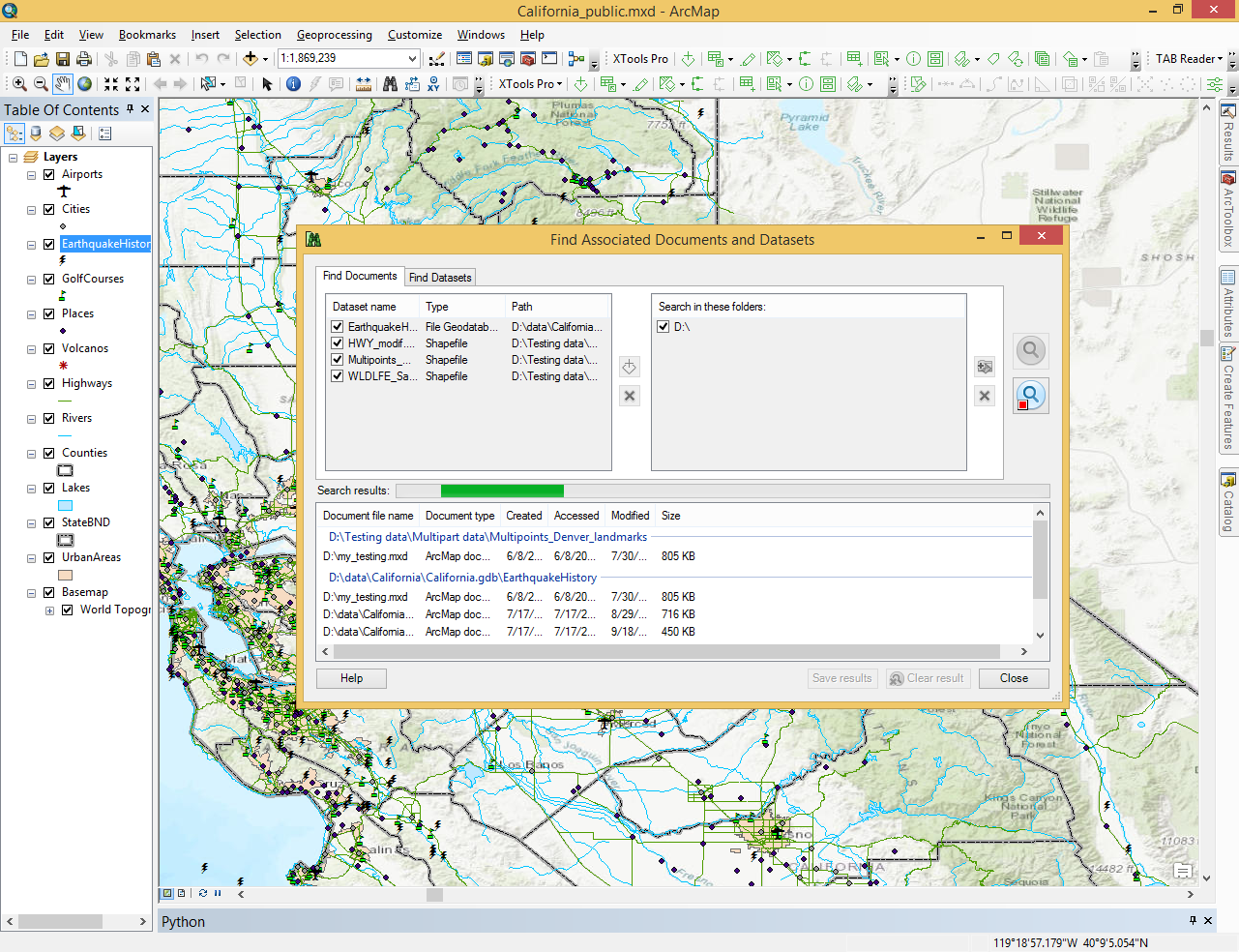
In addition to map documents search, the tool allows to find data used in the selected map document. In this case, all datasets in all formats supported by ArcGIS and existing in the map will be displayed (including data from the geodatabases of SDE and GIS servers).
For found map documents you can:
- Open document - map document with the associated application will be opened
- Open document location – map document location will be opened with Windows Explorer
- Delete document - found document will be deleted from disk.
For found datasets you can:
- Add dataset to map - selected dataset will be added to the current map
- Open dataset location - dataset location will be opened with Windows Explorer
- Delete dataset - found dataset will be deleted from disk
- View item description - standard ArcGIS item description dialog will be opened.
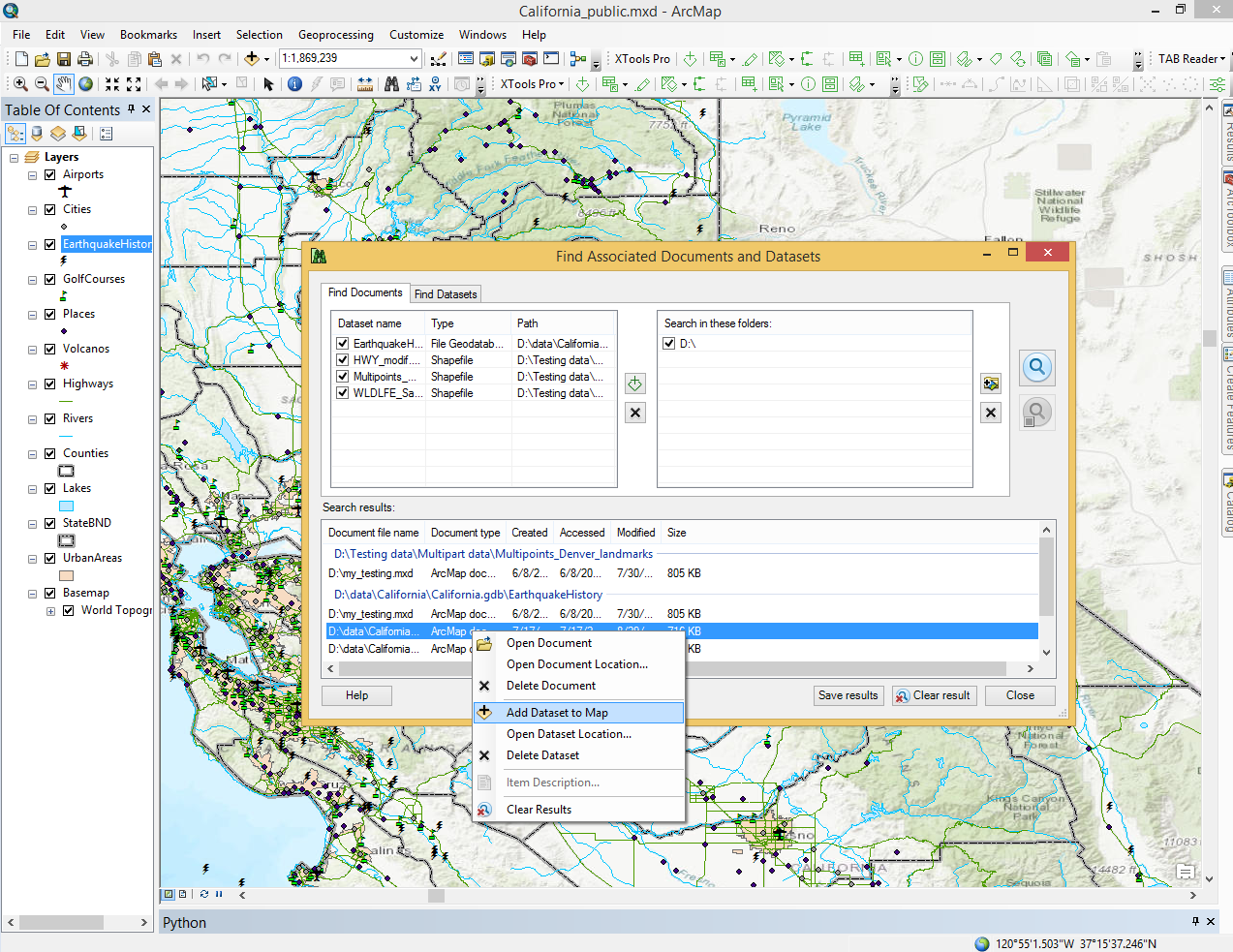
Datasets found in the selected document but being unavailable at the moment for some reason (e.g. lost datasources, no access to SDE tables) are displayed in gray in the search results window. You cannot add such datasets to map, delete them or open their location on disk.
 Paid tool.
Paid tool.