Identify Pro
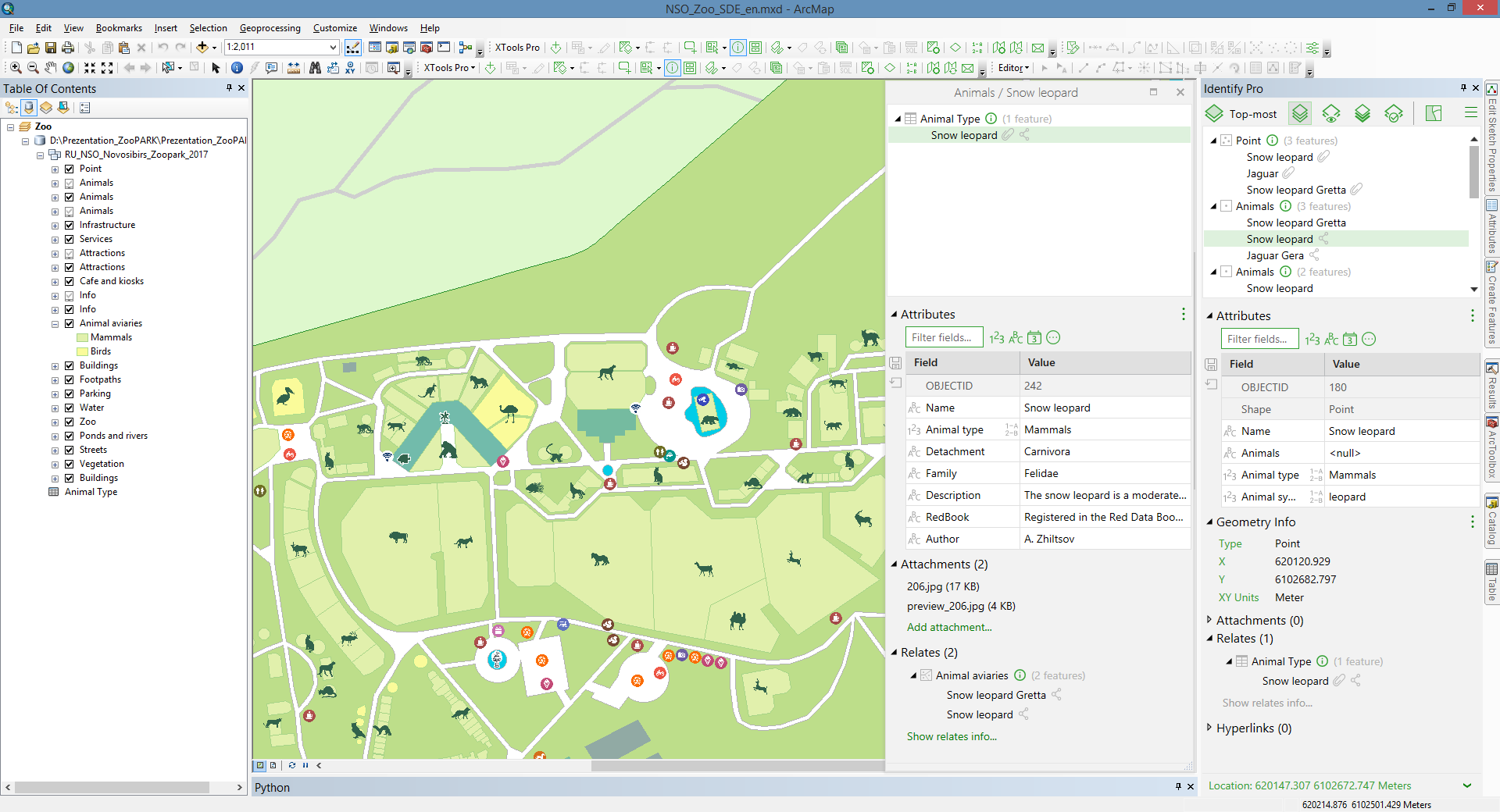
Provides advanced feature identifying capabilities in ArcMap and ArcGIS Pro.
 Available in XTools Pro for ArcMap and for ArcGIS Pro
Available in XTools Pro for ArcMap and for ArcGIS Pro
“Identify Pro” tool in XTools Pro is provided for advanced identifying features in ArcMap and ArcGIS Pro.
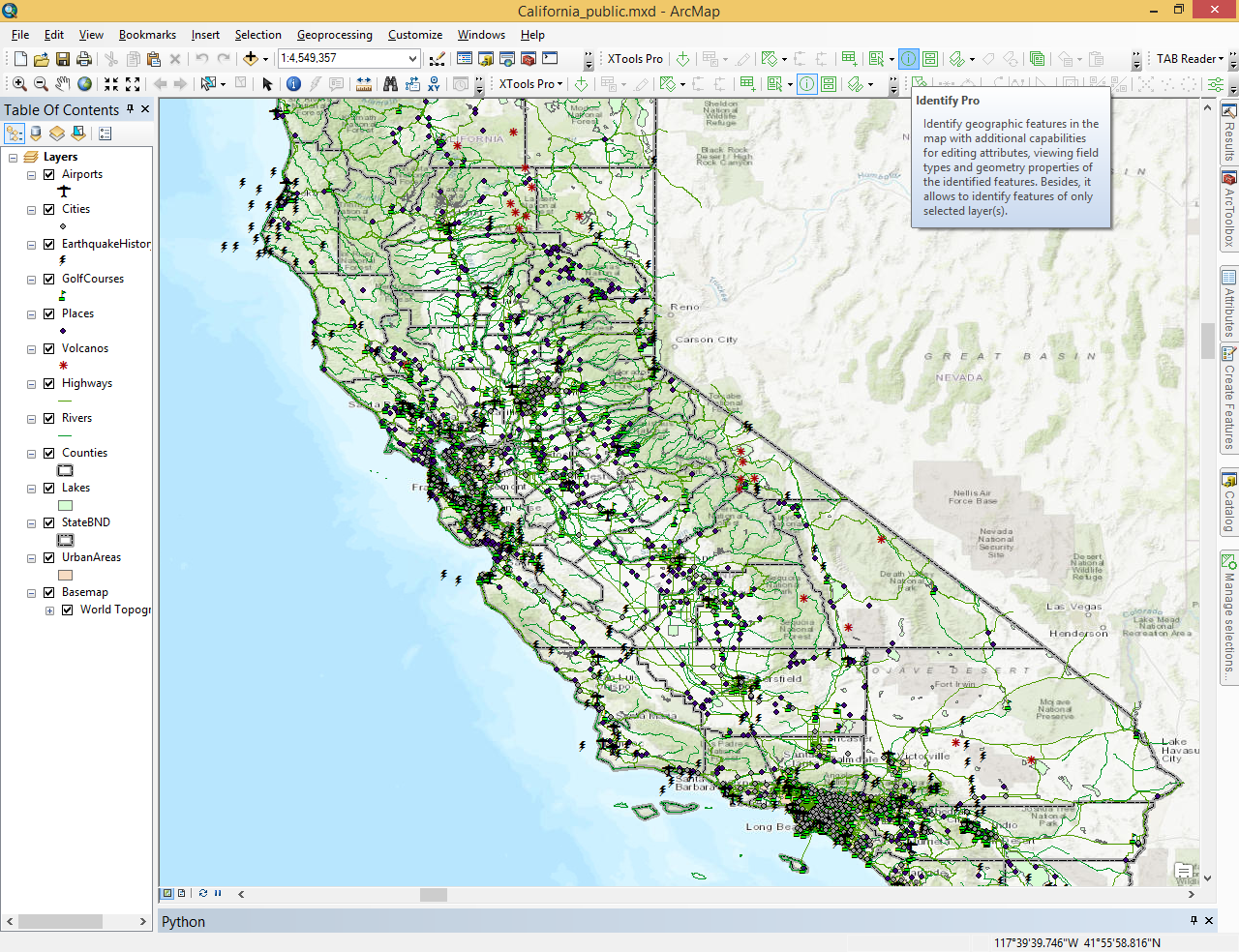
In addition to standard “Identify” functionality in ArcMap XTools Pro “Identify Pro” tool allows:
- Editing attributes
- Undo edits for each attribute cell separately
- Viewing attribute field types
- Filtering fields by type and name
- Adding, deleting Raster and BLOB field content
- Viewing geometry properties of the identified features
- Copying geometry properties to clipboard
- Deleting identified features
- Identifying selected layers
- Identifying selected features only
- Adding, deleting, renaming attachments
- Identifying and editing relates
Selecting the “Identify Pro” tool immediately opens the “Identify Pro Results” window so that you can select a layer to identify and position the window conveniently on your screen before you click on a feature in the map.
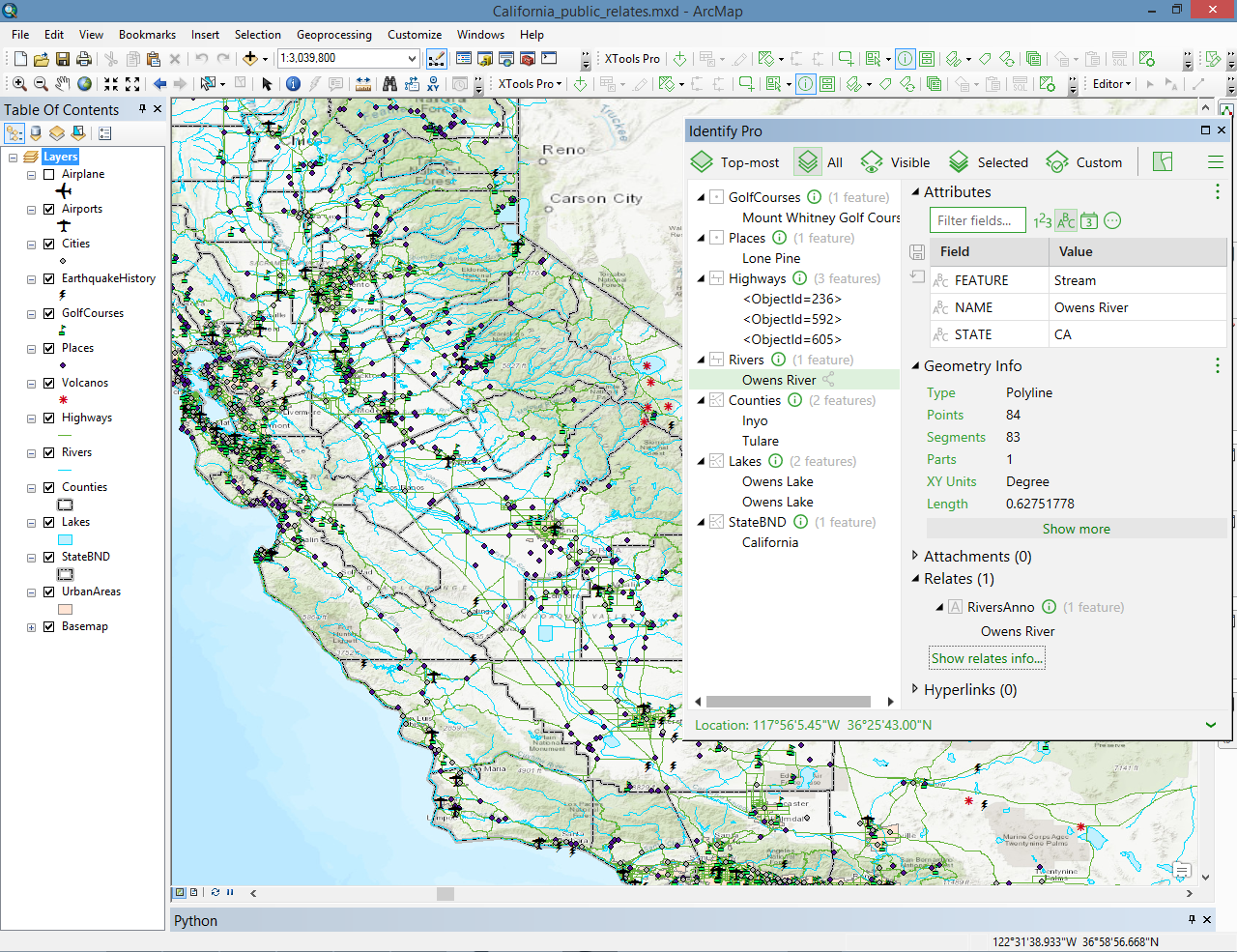
Video Tutorial
In this video a practical example of using the renewed XTools Pro “Identify Pro” tool is demonstrated.
You will see how you can effectively use the new Identify Pro tool to edit attributes outside of an edit session, view feature geometry properties and delete features.
 Paid tool.
Paid tool.