Eye Dropper
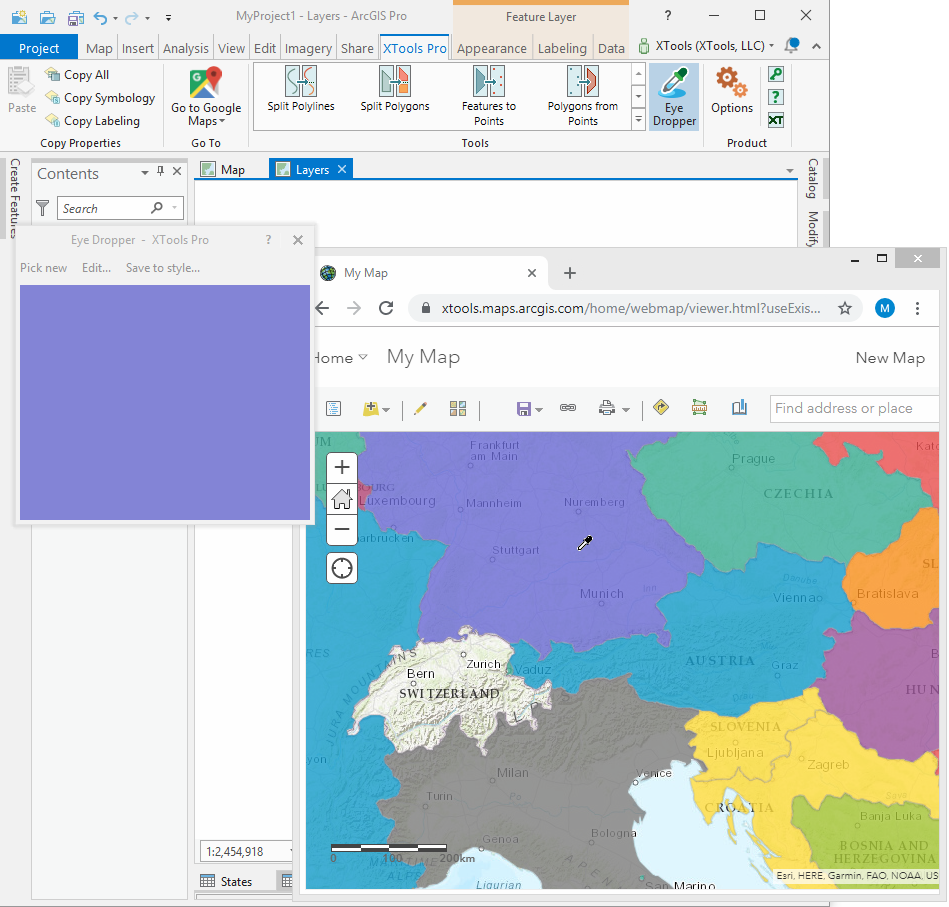
Picks colors on the map or from other applications and online services (ArcMap, ArcGIS Online etc.) and save them to style gallery for reuse later.
 Available in XTools Pro for ArcMap and for ArcGIS Pro
Available in XTools Pro for ArcMap and for ArcGIS Pro
Eye Dropper is a new feature provided for picking colors and saving them as Favorite colors to style for reuse any time later. At that, it is possible to pick colors not only on the maps in the current project but anywhere on the screen, be it another application (ArcMap, QGIS, Google Earth etc.) or online map service in a browser (ArcGIS Online, Google Maps, OpenStreetMap etc.).
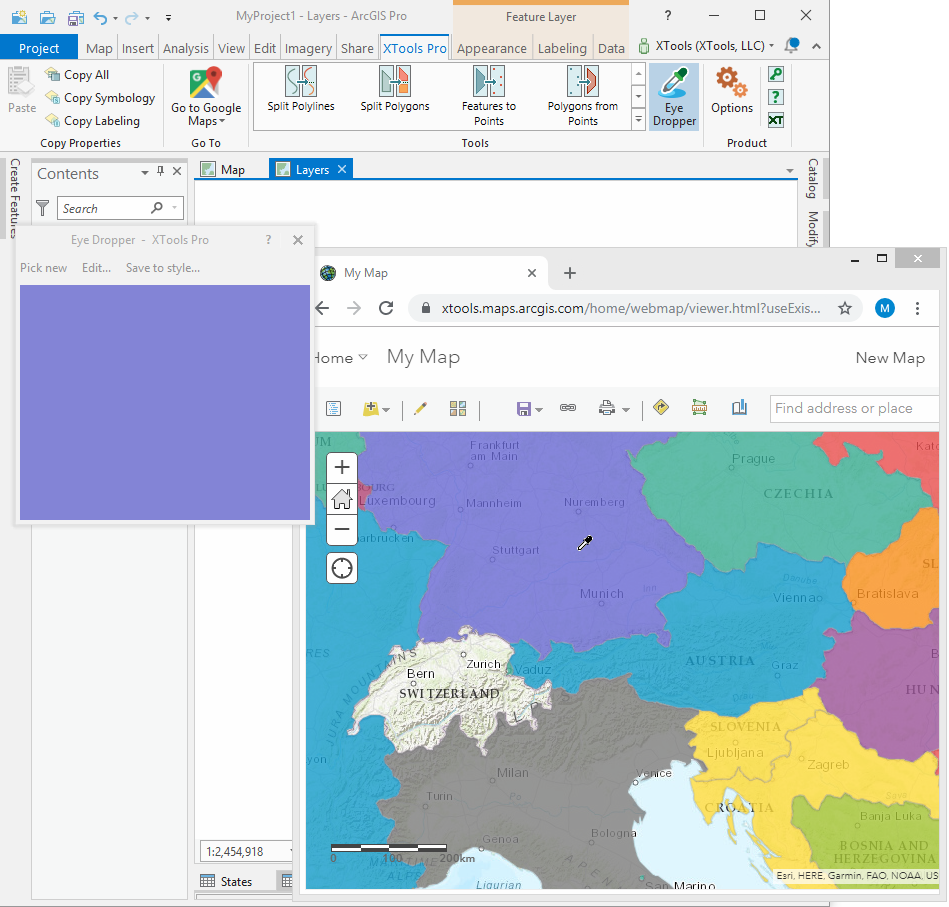
The Eye Dropper tool allows picking the color at mouseover point. You can edit and save the selected color in RGB (red, green, blue), CMYK (cyan, magenta, yellow, black), HSV (hue, saturation, brightness), HSL (hue, saturation, lightness), Lab (lightness, a, b), Greyscale, Hex formats including transparency.
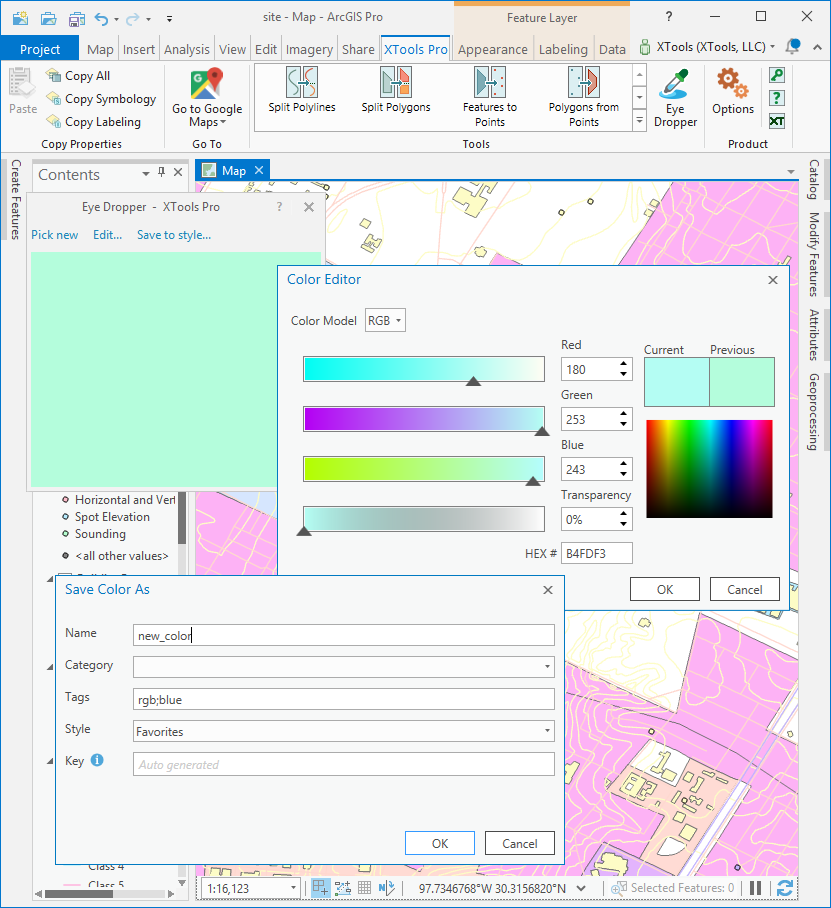
Video Tutorial
In this video you will see practical examples of using the XTools Pro Eye Dropper tool.
 Paid tool.
Paid tool.