Go to ArcGIS Online
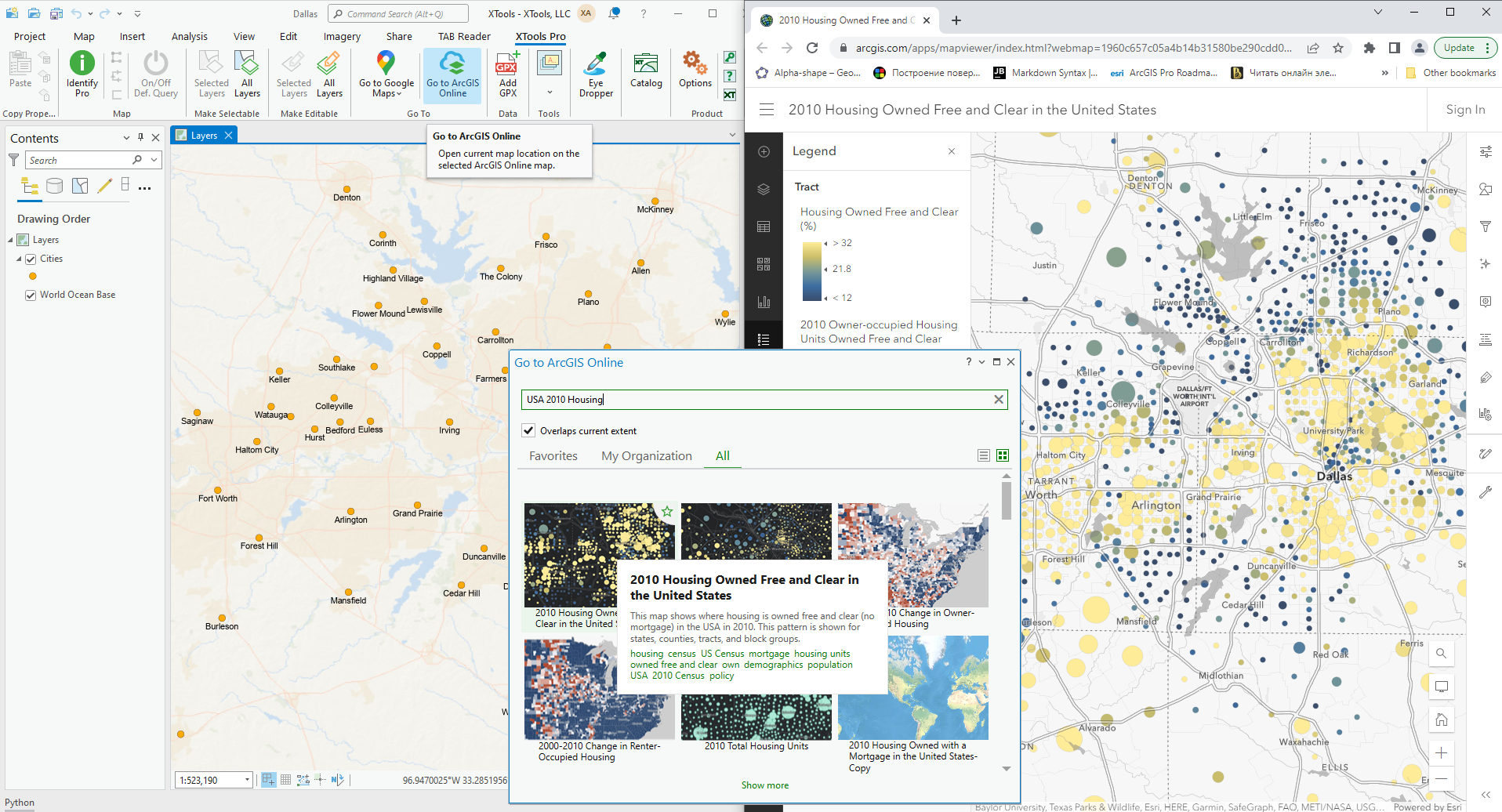
Opens current map locations on the ArcGIS Online maps.
 Available in XTools Pro for ArcMap and for ArcGIS Pro
Available in XTools Pro for ArcMap and for ArcGIS Pro
The Go to ArcGIS Online tool allows opening current map location on the selected ArcGIS Online map.
Unlike other Go To tools, the Go to ArcGIS Online tool provides an intermediate dockable window with the list of ArcGIS Online maps available to all users, to your organization, and the list of your favorite maps. The selected web map will be opened at the current map extent of the active ArcGIS Pro map in a new tab of the default web browser.
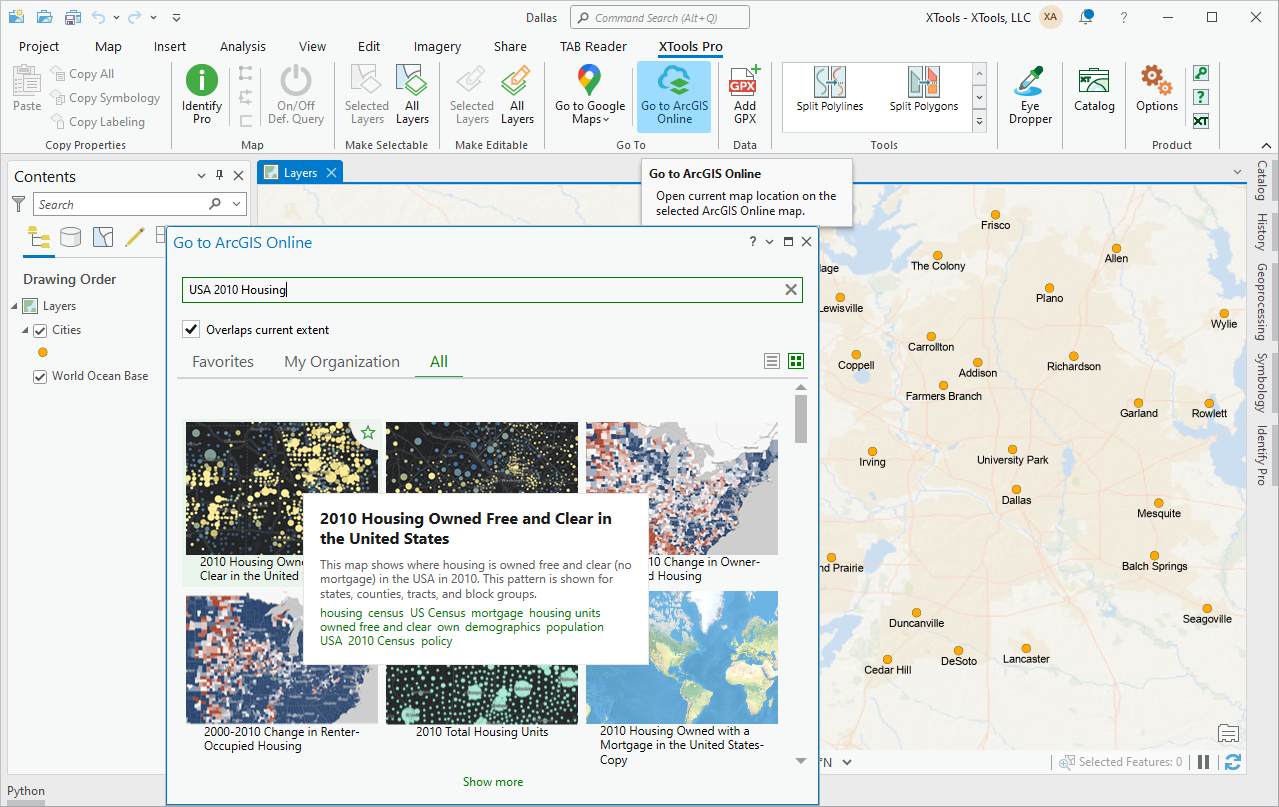
In the opened dockable window you can search for maps by the text string, by current extent, and tags, display maps as tiles or detailed list. The maps can be selected as Favorites with the star icon in the upper right corner of the map preview.
Opening map location you will be able to not only define accurate location of your data, but also to find out what's around the place, where is the place and other information, if any.
Note
- To use the tool it is necessary to sign in to your ArcGIS Online account. If you use the Named User license type with ArcGIS Pro, then your current ArcGIS Online account will be used automatically.
- Internet connection required.
 Paid tool.
Paid tool.