Multiple Layouts
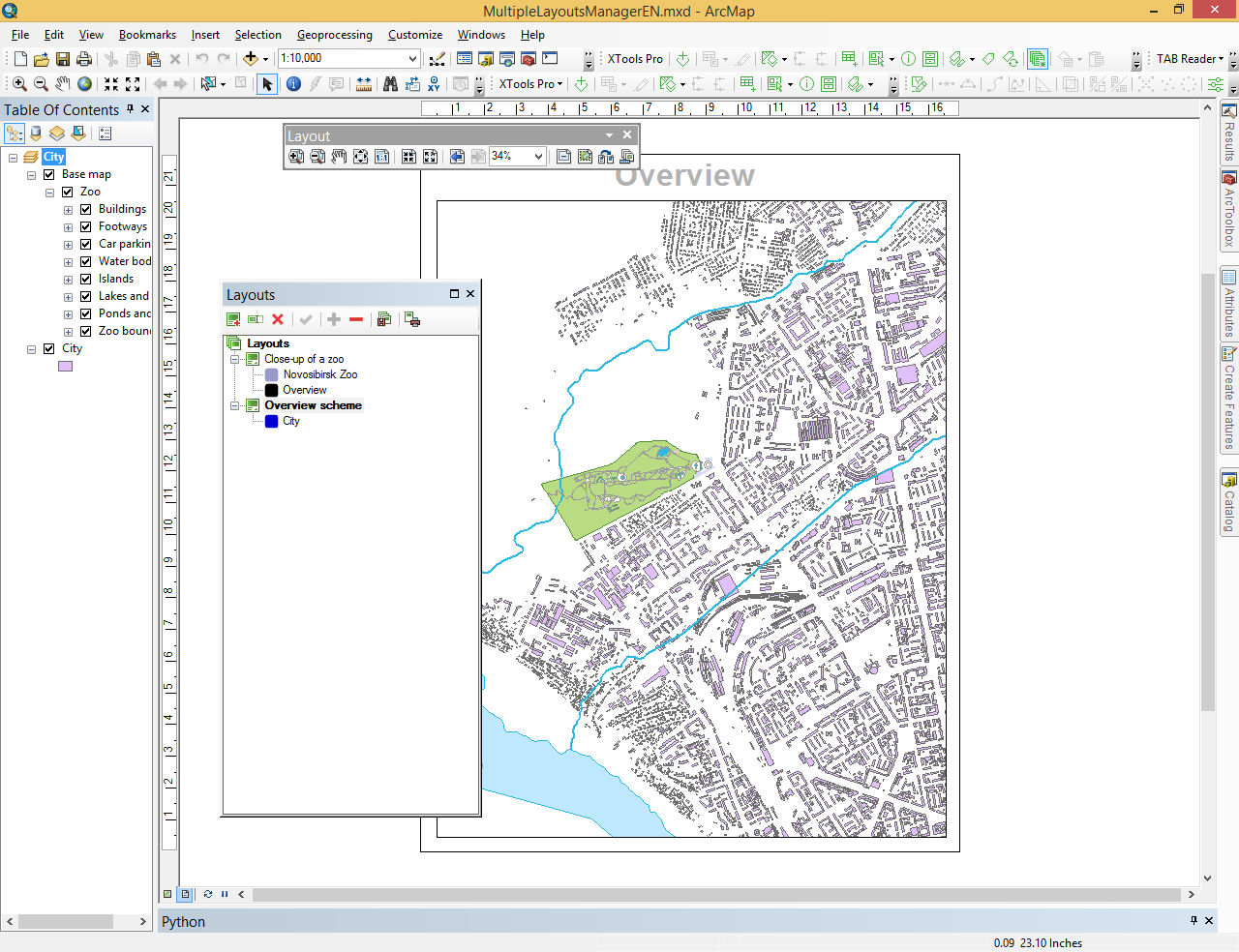
Allows creating and using multiple map layouts in ArcMap.
 Available in XTools Pro for ArcMap
Available in XTools Pro for ArcMap
In ArcGIS one MXD document may contain only one map layout, whereas with XTools Pro “Multiple Layouts” tool it is possible to add a few map layouts as it was in the older ArcView GIS 3.x.
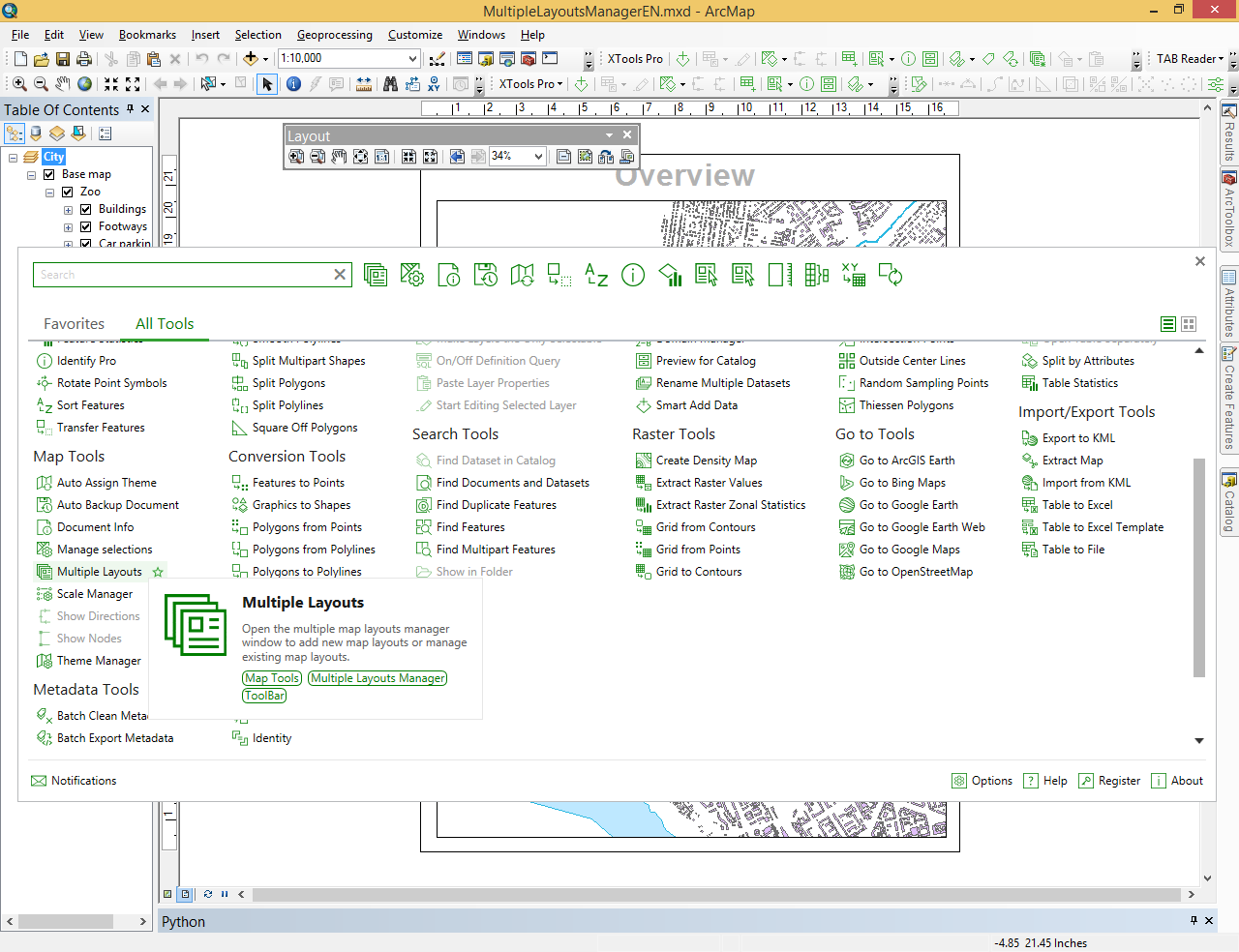
XTools Pro allows creating and managing as many layouts in one MXD document as you need. At that additional layouts may share data frames, they can be deleted, copied, renamed, and also saved as separate MXD documents.
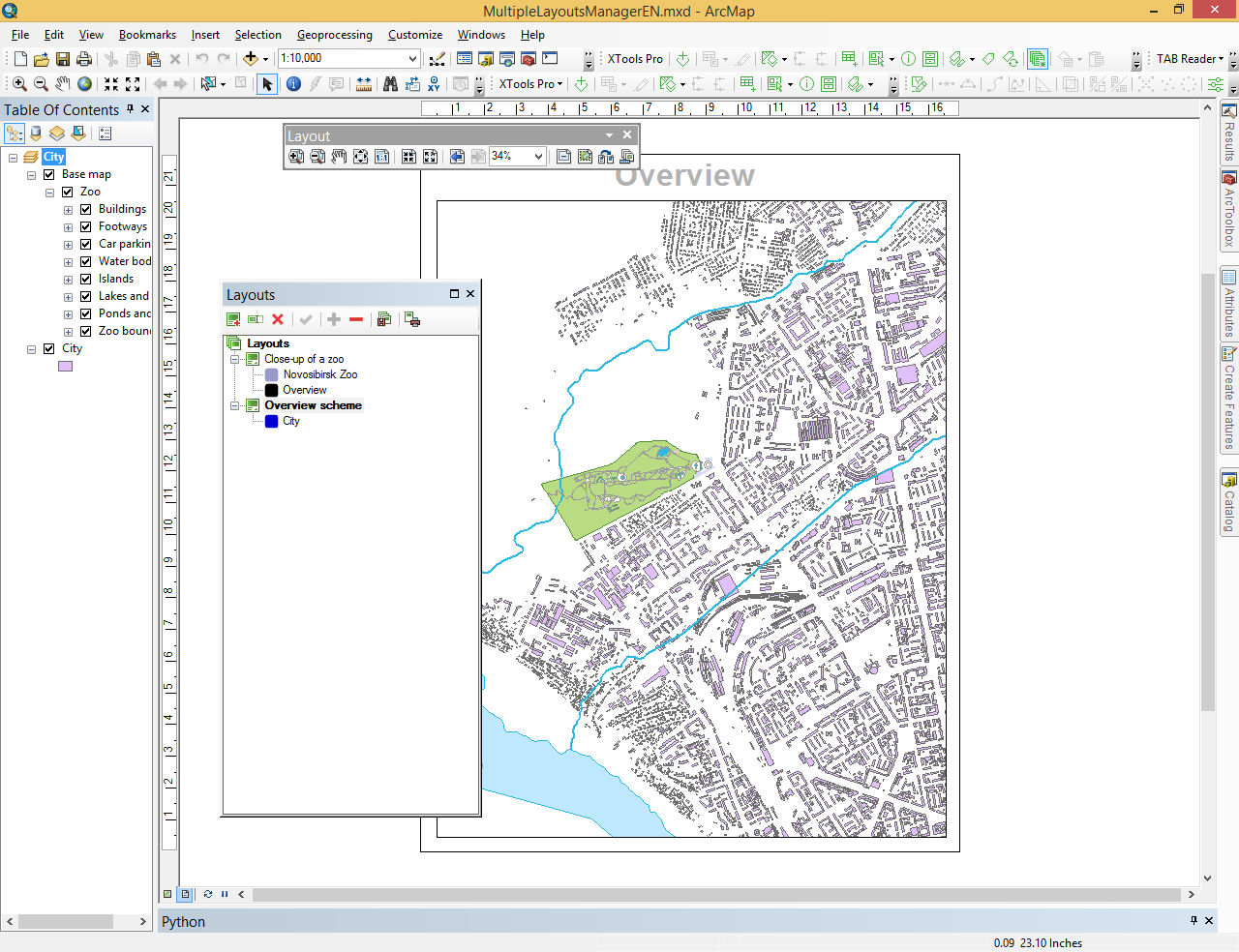
Additional map layouts created with Multiple Layouts Manager are available only with the XTools Pro extension installed. If there is no XTools Pro installation, only the last active layout is available. Therefore, if you need to share the map document with additional layouts with someone who has no XTools Pro or you are not sure about that, please make sure to save all layouts as separate map documents.
If there are additional layouts added in the current map document in ArcMap, the Multiple Layouts Manager icon is marked with a red star on the toolbar. This way you can always see if a map document contains additional map layouts.
 Paid tool.
Paid tool.