Export to GPX
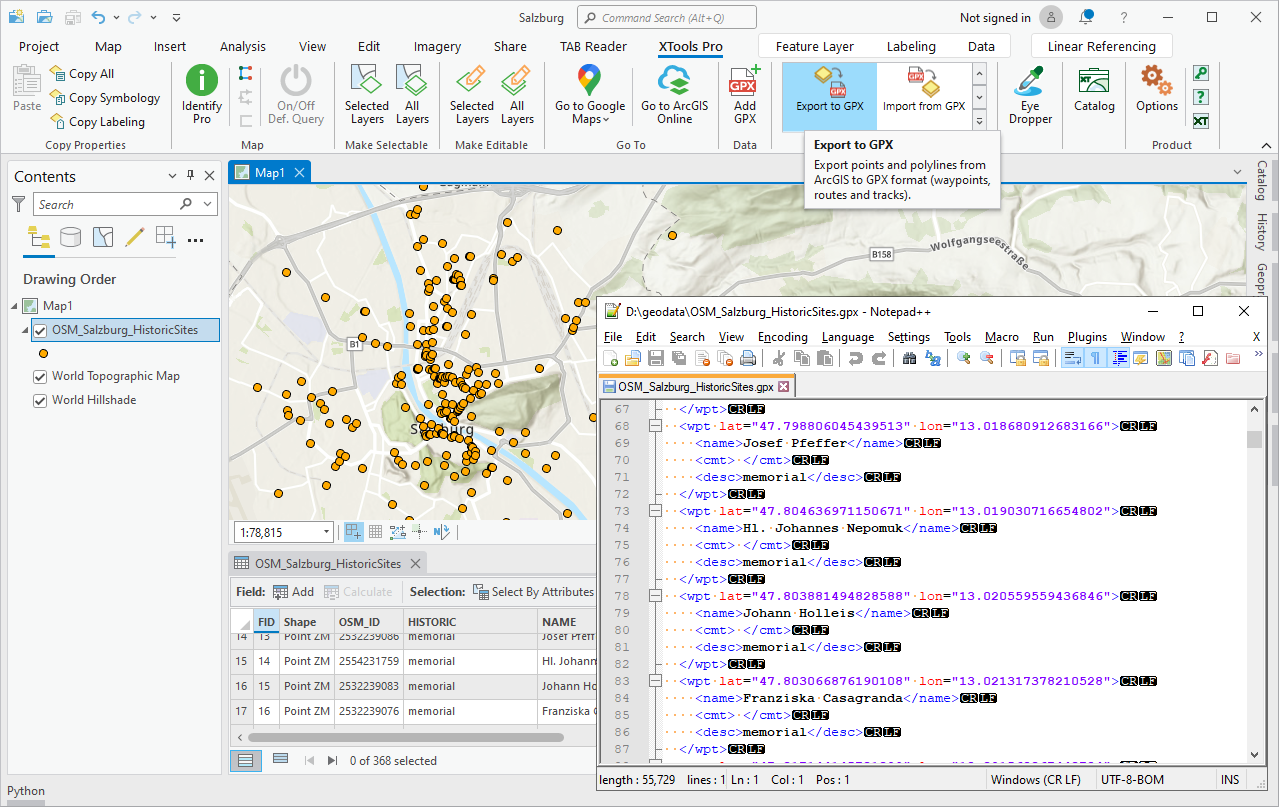
Allows exporting datasets from ArcGIS to GPX format (waypoints, routes and tracks).
 Available in XTools Pro for ArcMap and for ArcGIS Pro
Available in XTools Pro for ArcMap and for ArcGIS Pro
XTools Pro Export to GPX tool allows exporting point, polyline, and polygon features from shapefiles or geodatabases to GPX file (version 1.1). Exported GPX files can be used with the different desktop or mobile applications and online services. You can select input fields for some of GPX attributes. At that you may manage the Time attribute values (specifying input time zone for input Time field values or setting "zero date" as timestamps for all points in output GPX).
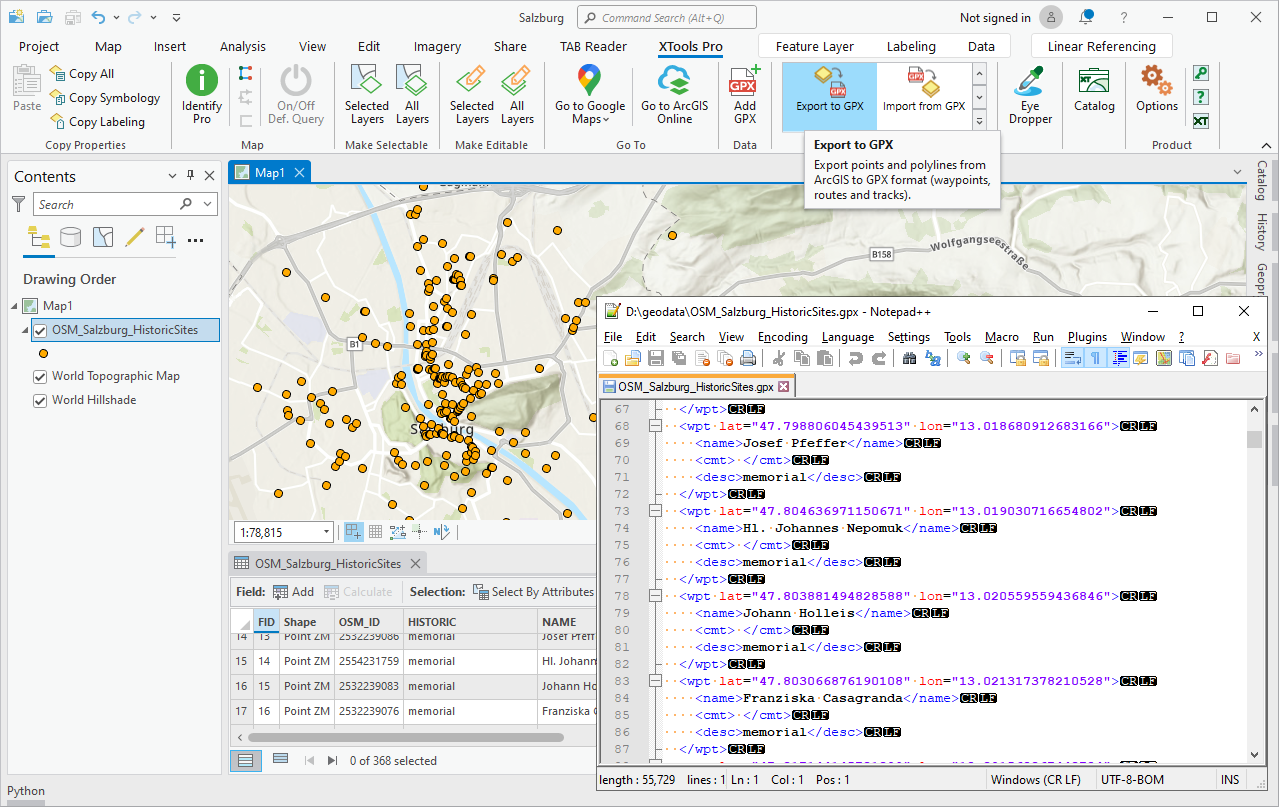
Output data types
Input points, polylines, and polygons can be exported as one of GPX data types:
- Waypoints- input points will be exported to output GPX file as waypoints.
- Routes (with route points) - input features will be exported to output GPX file as routes with route points. All points will be exported as route points in a single route. Each polyline, or polygon feature (and also multipart feature) will be a unbroken separate route with the feature nodes as route points.
- Tracks (with track points) - input features will be exported to output GPX file as tracks with track points. All points will be exported as track points of a single track segment in a single track. Each polyline, or polygon feature will be a separate track with the feature parts as track segments and feature nodes as track points.
By default output GPX data type is Waypoints for input point features and Tracks for input polyline or polygon features.
Notes:
- If input point dataset has Route ID field, Routes are selected by default as output GPX data type.
- If input point dataset has Track ID field and Track Segment ID field, Tracks are selected by default as output GPX data type.
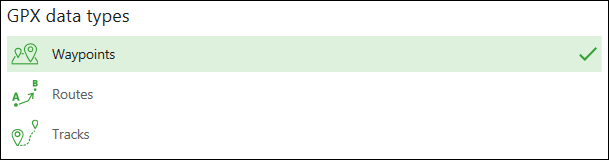
Exporting attributes
Exporting data to GPX file you can select attributes that will be added to the output file:
- Name
- Description
- Comment
- Symbol
- Time
- Elevation
For each selected attribute the applicable input field should be selected from the drop-down list. If input dataset has fields with the same name as GPX attributes, these fields for these attributes will be selected by default.
Note:
Elevation attribute value can be specified only from numeric input attribute field, not from Shape field.
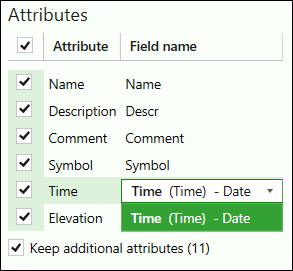
You can select to keep all additional attributes that can be in the input dataset attribute table. Applicable input fields count is shown in brackets. Only input fields with the same names as GPX attributes (including supported extensions) are taken into account.
Optional attributes that can be added are:
for waypoints, route points, track points:
- MagVar - magnetic variation (in degrees)
- GeoidHgt - geoid height (in meters)
- Source
- Link - links
- Type - type (classification) of the point
- Fix - type of GPX fix
- SatNum - number of satellites
- Hdop - horizontal dilution of precision
- Vdop - vertical dilution of precision
- Pdop - position dillution of precision
- AgeOfDgps - number of seconds since last DGPS update (DGPS data age)
- DgpsID - ID of DGPS station used in differential correction
for routes and tracks lines:
- Source
- Link - links
- Number - GPS route/track number
- Type - type (classification) of the route/track
Besides, following extensions with their attributes are supported:
- GARMIN GPX Extensions v2
- GARMIN GPX Extensions v3
- GARMIN Waypoint Extensions v1
- GARMIN Trackpoint Extensions v1
- GARMIN Trackpoint Extensions v2
Video Tutorial
This video demonstrates how you can use the XTools Pro tools to work with GPX files in ArcGIS.
You will see how you can bring GPX files directly to ArcMap and ArcGIS Pro, import GPX files to ArcGIS formats and export data from ArcGIS to GPX files.
 Paid tool.
Paid tool.