Table to Text
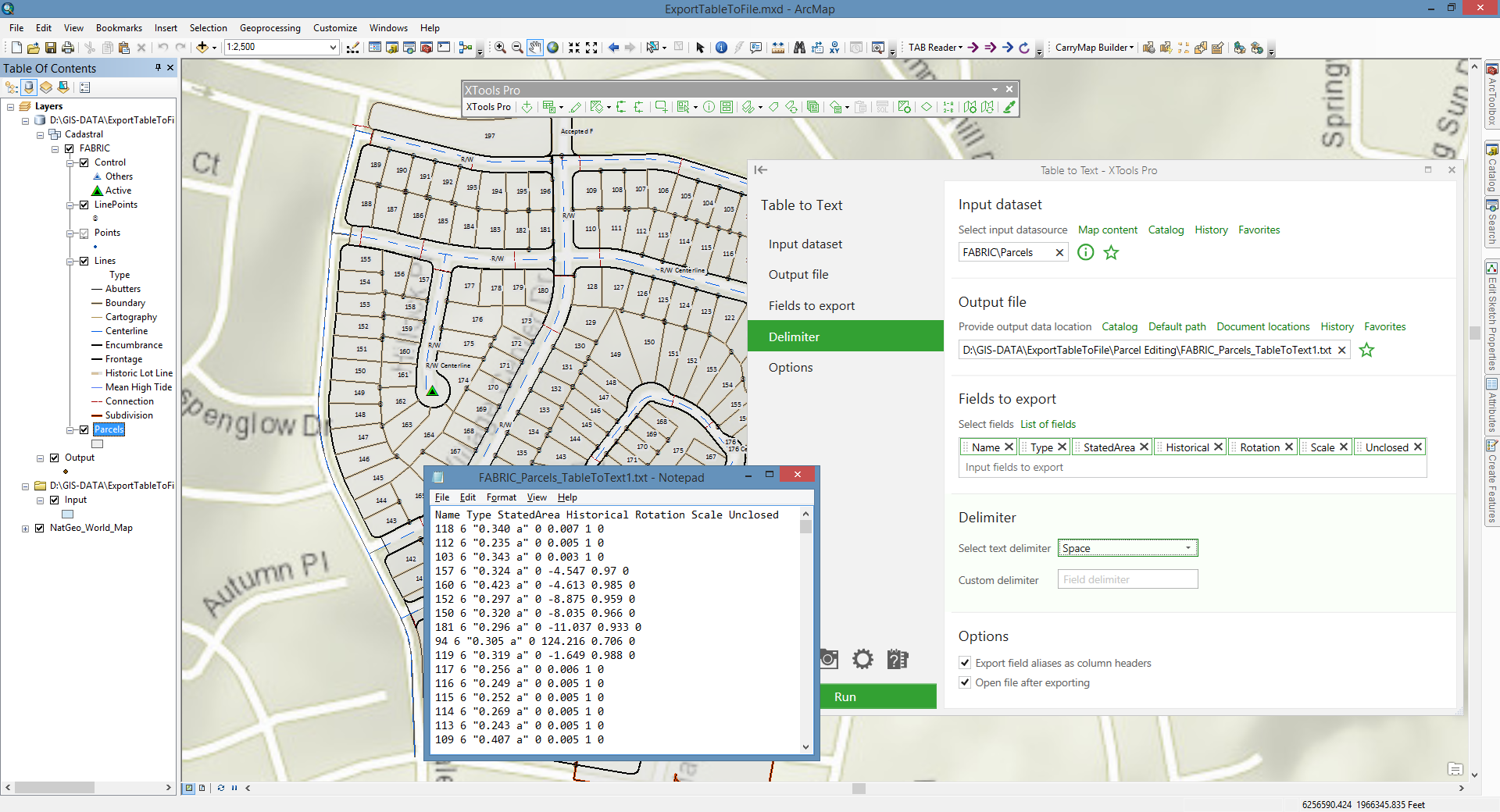
Exports attribute or standalone table to a text file.
 Available in XTools Pro for ArcMap and for ArcGIS Pro
Available in XTools Pro for ArcMap and for ArcGIS Pro
The tool allows to export the selected fields of input attribute or standalone table to a text file (.txt). Besides, you can select a delimiter from the drop-down list or specify your own delimiter to separate the fields in the output text file.
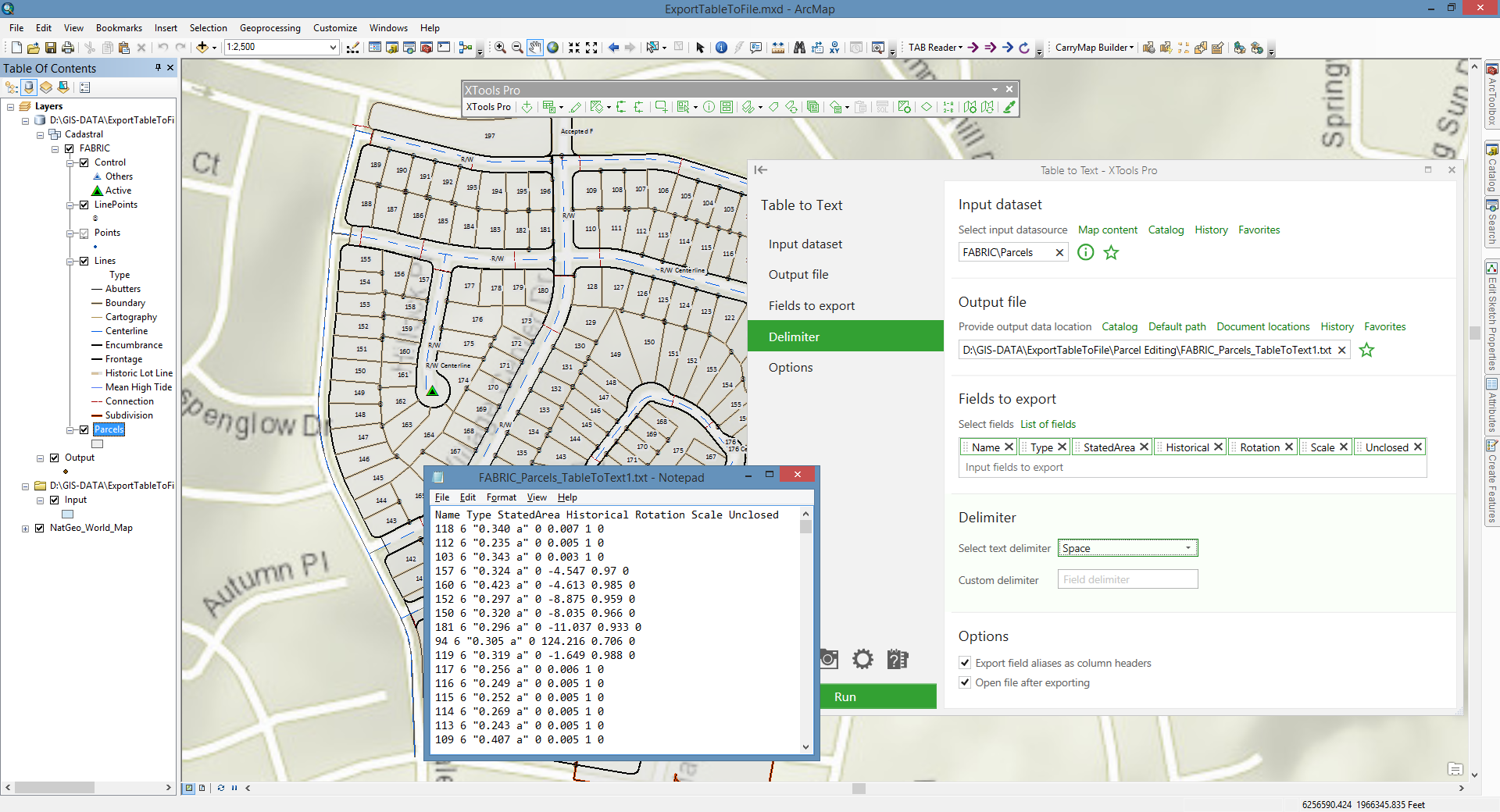
Specifying text delimiter
Besides, you can select a delimiter from the drop-down list or specify your own delimiter to separate the fields in the output text file. The following delimiters are available:
-
Comma - it's delimiter by default.
-
Tab
-
Space
-
Semicolon
-
Colon
-
Equal sign
You may specify your own delimiter in the Custom delimiter option. Custom delimiter can be any symbol (or group of symbols). You can also enter symbols holding ALT on keyboard.
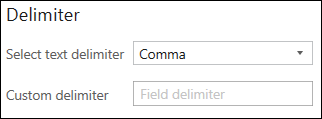
At that, the tool allows exporting field aliases instead of filed names, coded value domain and subtype descriptions instead of values.
 Paid tool.
Paid tool.